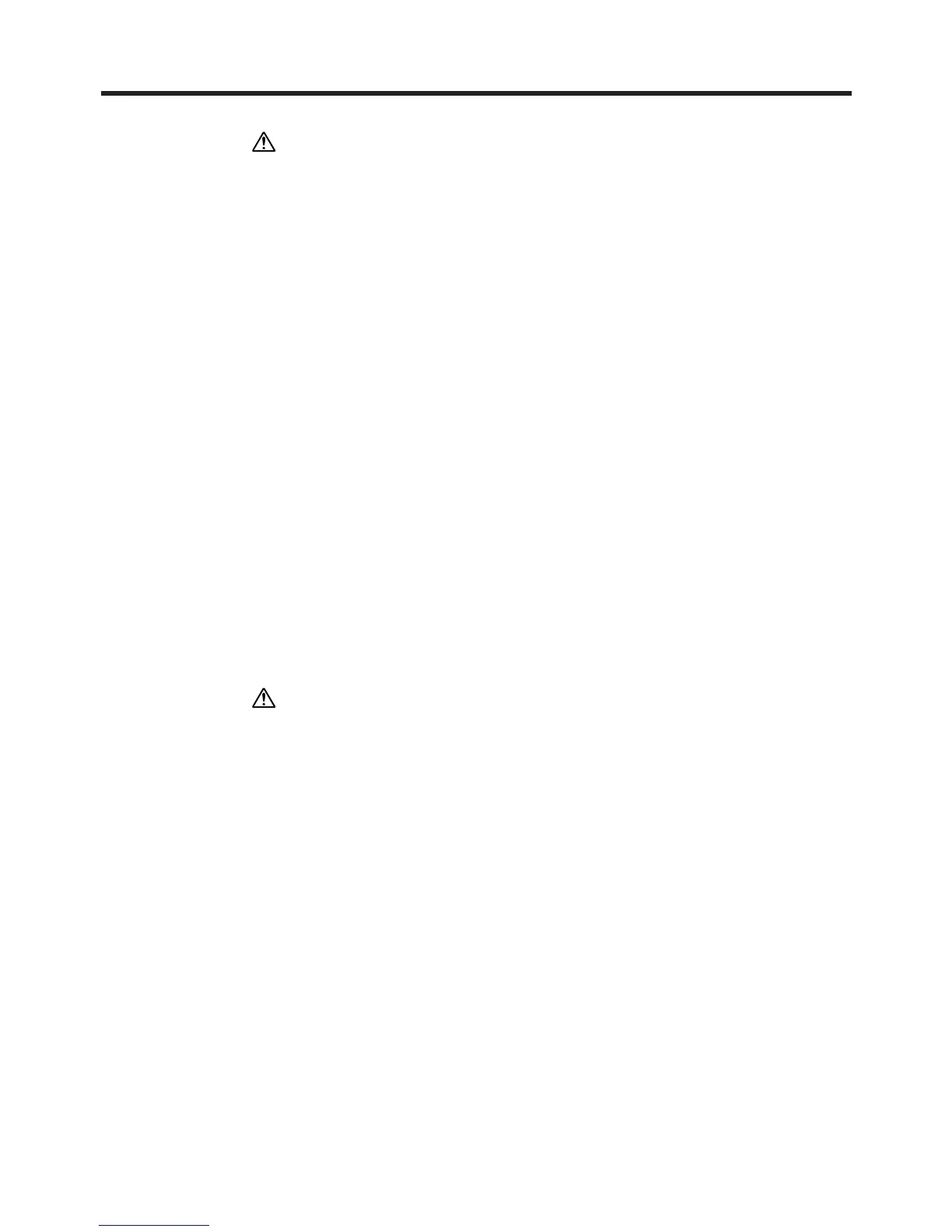21
Important
• Power also will not turn on if the main battery loaded in the CASSIOPEIA is dead.
• Long term use of the AC adapter can cause it to become warm to the touch. This is
normal and does not indicate malfunction.
• Be sure to unplug the AC adapter from the power outlet whenever you are not using it.
• The AC adapter is designed for indoor use only. It should not be used outdoors.
Infrared Communications
The infrared port of this unit can be used to exchange data with another CASSIOPEIA,
or with another device equipped with infrared communication capabilities. Remember
that the two infrared ports must be pointed directly at each other when performing
communications. The distance between the two infrared ports must be less than 30 cm.
See the Palm-size PC User’s Guide for full details on performing infrared
communications.
For infrared data communications with another device, the other device must conform
with IrDA 1.0 standards, and it must specifically support infrared data communication
with a CASSIOPEIA.
Your CASSIOPEIA currently does not support IrCOMM communication with another
device. The IrCOMM is equipped for communication that will be available in the
future.
Important
• Take care so either of the units does not move while infrared data communications
are in progress.
• Infrared data communications may be impossible under strong sunlight or inverter
type fluorescent lighting.
• Infrared data communication problems can be caused by the distance between the
two ports, the angle between the two ports, outdoor sunlight, and low batteries.
• Dirt and dust on the infrared port surface can cause communications errors and other
problems. Use a soft, dry cloth to wipe the port clean of dirt and dust.
• Disconnect the AC adapter from the CASSIOPEIA before starting infrared
communication.