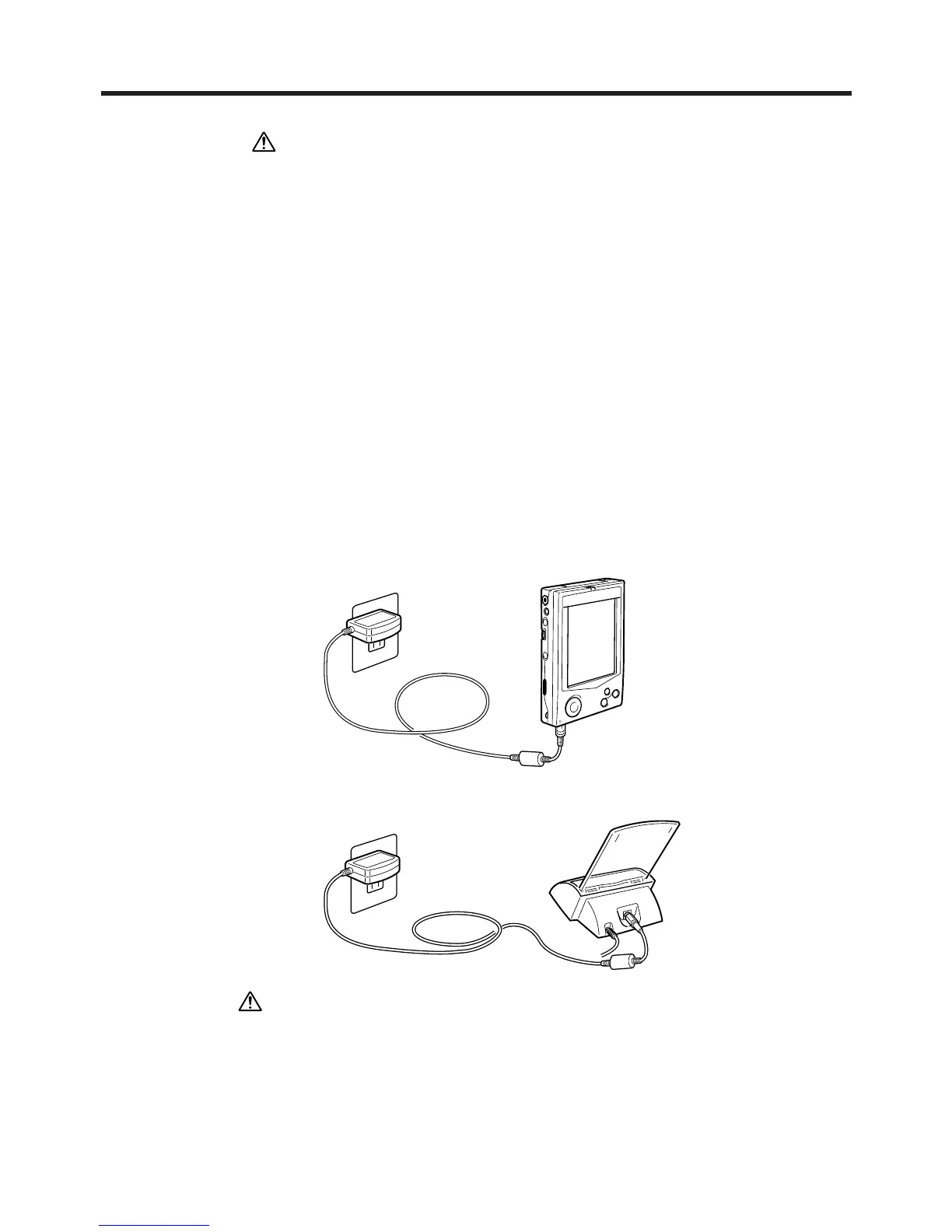20
Important
• When installing Windows CE Services οn a computer, check to make sure that the
specified COM port number correctly indicates the serial port to which the cradle is
connected.
• Some laptop and sub-compact computers with built-in infrared ports and modems are
initially configured so the COM port is not always used as a serial port. In such a
case, you must change the setting so the COM port is always used as a serial port.
See the documentation that comes with your computer for full details on COM port
numbers and settings.
Using the AC Adapter
You can use the AC adapter to directly power the CASSIOPEIA or to supply power
through the cradle. The battery pack charges while the CASSIOPEIA is directly
connected to a power source by the AC adapter or while it is on the cradle. See page 29
for more information.
■ Direct Connection
■ Cradle Connection
Warning
Use only the AC adapter that is specified for this unit. Use of another type of AC
adapter creates the danger of malfunction and bursting of battery.