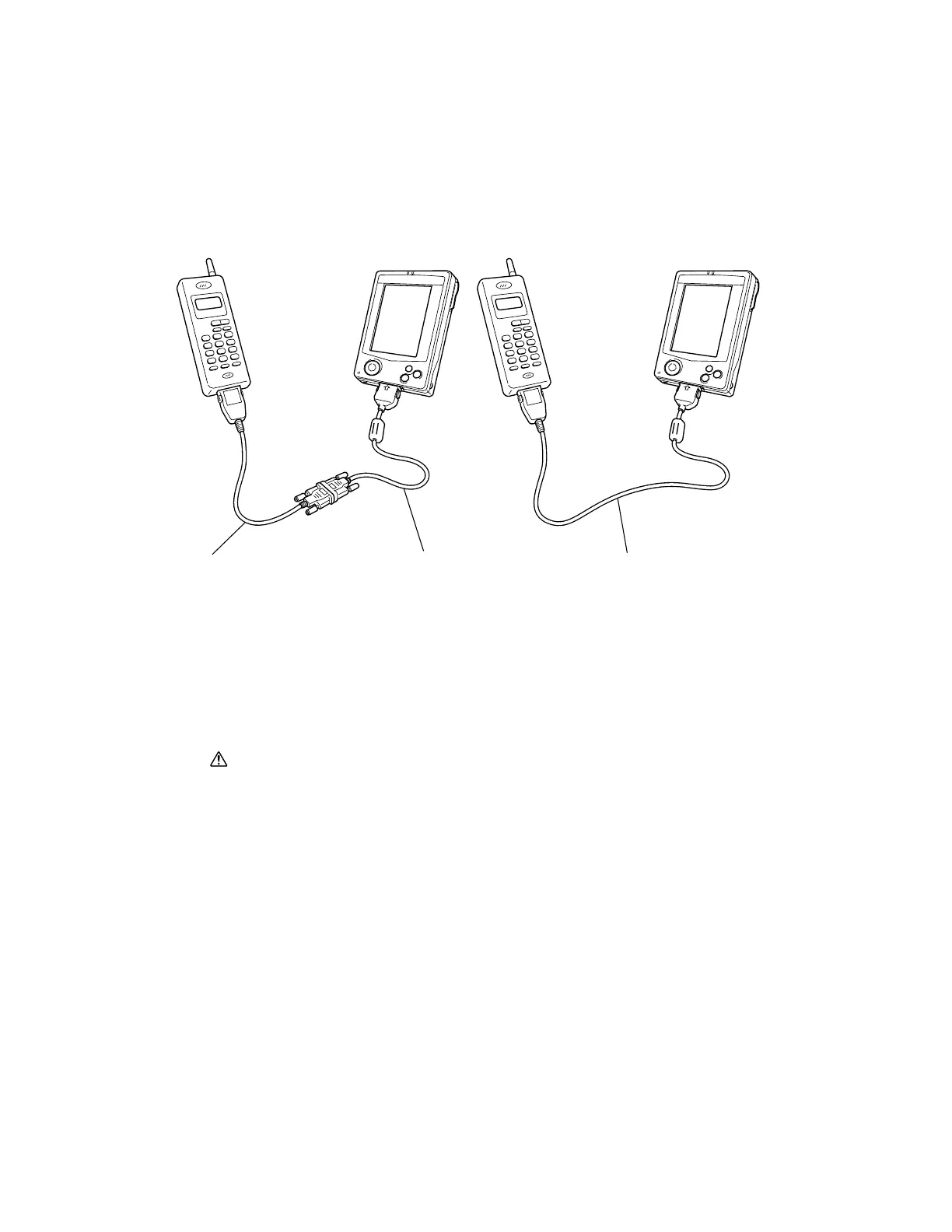— 17 —
To disconnect the digital telephone cable from the CASSIOPEIA, squeeze the release buttons on the
sides of the connector and unplug it.
Important
• Make sure your CASSIOPEIA is turned off before connecting the digital telephone cable.
• See the
Pocket PC User’s Guide
for information about settings, operations, and precautions
when connecting to a company network or the Internet.
• Make sure you are in an area where your telephone signal is strong before trying to dial in to a
computer.
Data communication may not be possible if you are within an area with poor signal reception, even
though it is within the service area of your telephone service provider.
Also note that noise can cause errors and make communication impossible, even though the signal is
strong. If this happens, try again.
• Never unplug the cables or turn off power while data communication is in progress.
• You may not be able to establish a connection with another computer that is also using a portable
telephone for communication.
• Whenever you disconnect the digital telephone cable from the CASSIOPEIA, wait at least three
seconds before you connect it again. Disconnecting the cable and immediately reconnecting it
again can make subsequent data communications impossible.
• Disconnect the digital telephone cable from the CASSIOPEIA when you are finished with data
communication.
• See the documentation that comes with your digital telephone for information about its
operations.
Digital Phone Connection Cable
• U.S. and Canada: Use a cdma digital phone connection cable (JK-541CA).
• For a GSM type digital phone, use a commercially available cable that is compatible with the
CASSIOPEIA connector.
• After you connect the CASSIOPEIA to your digital telephone, you can dial up our Internet service
provider or company server.
The following shows how to connect the CASSIOPEIA to a digital telephone.
• Separately available
cable (D-sub 9-pin) for
your particular
telephone model,
available from your
phone manufacturer
• Optionally available
digital telephone cable
(9-pin)
• Commercially
available GSM
connecting cable