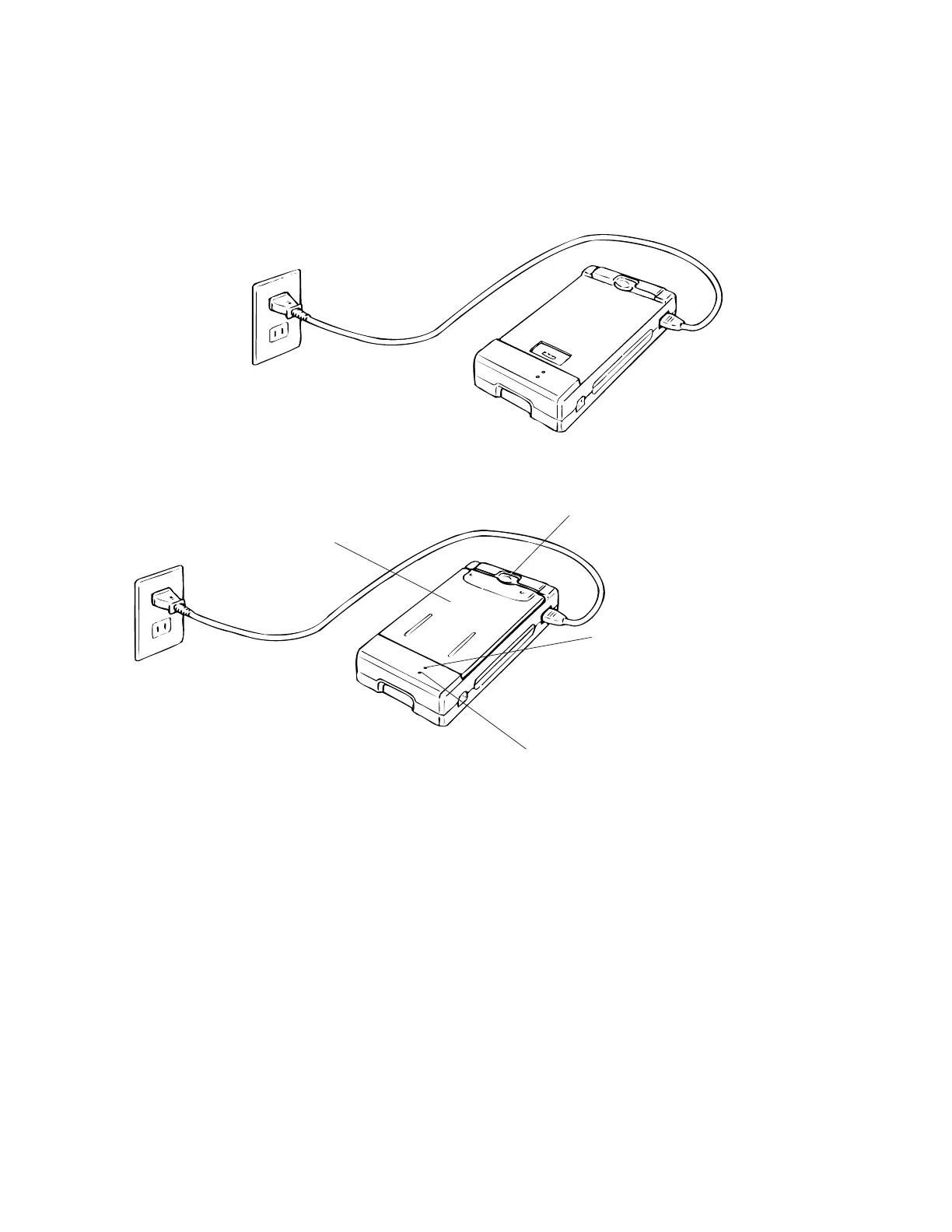— 17 —
Using the AC Adapter/Charger (CH-C59200U)
As its name suggests, the AC Adapter/Charger functions as both a charger for the battery pack and as
an AC adapter.
■ To charge a battery pack mounted on the AC adapter/charger
1. Plug the AC adapter/charger into a wall outlet as shown in the illustration.
AC power cord
2. Mount the battery pack onto the AC adapter/charger.
Chargeable battery pack
EJECT switch
RAPID CHARGE indicator
Lights red while rapid
charging is in progress.
CHARGE indicator
Lights red while charging is in
progress, and turns green when
charging is complete.
• Charging starts automatically when you mount the battery pack onto the AC adapter/charger.
• The amount of time it takes to achieve a full charge depends on whether the AC adapter/charger
also being used to power the CASSIOPEIA by attachment with the DC power cord. An M Type
battery pack (JK-210RBM) takes about five hours to reach a full charge with normal (non-rapid)
charging when the CASSIOPEIA is being used to perform an operation that consumes a large
amount of power.
• Avoid using the AC adapter/charger to power the CASSIOPEIA while rapid charge is in progress.
Connecting the AC adapter/charger to the CASSIOPEIA can cause rapid charging to switch
automatically to normal charging.
