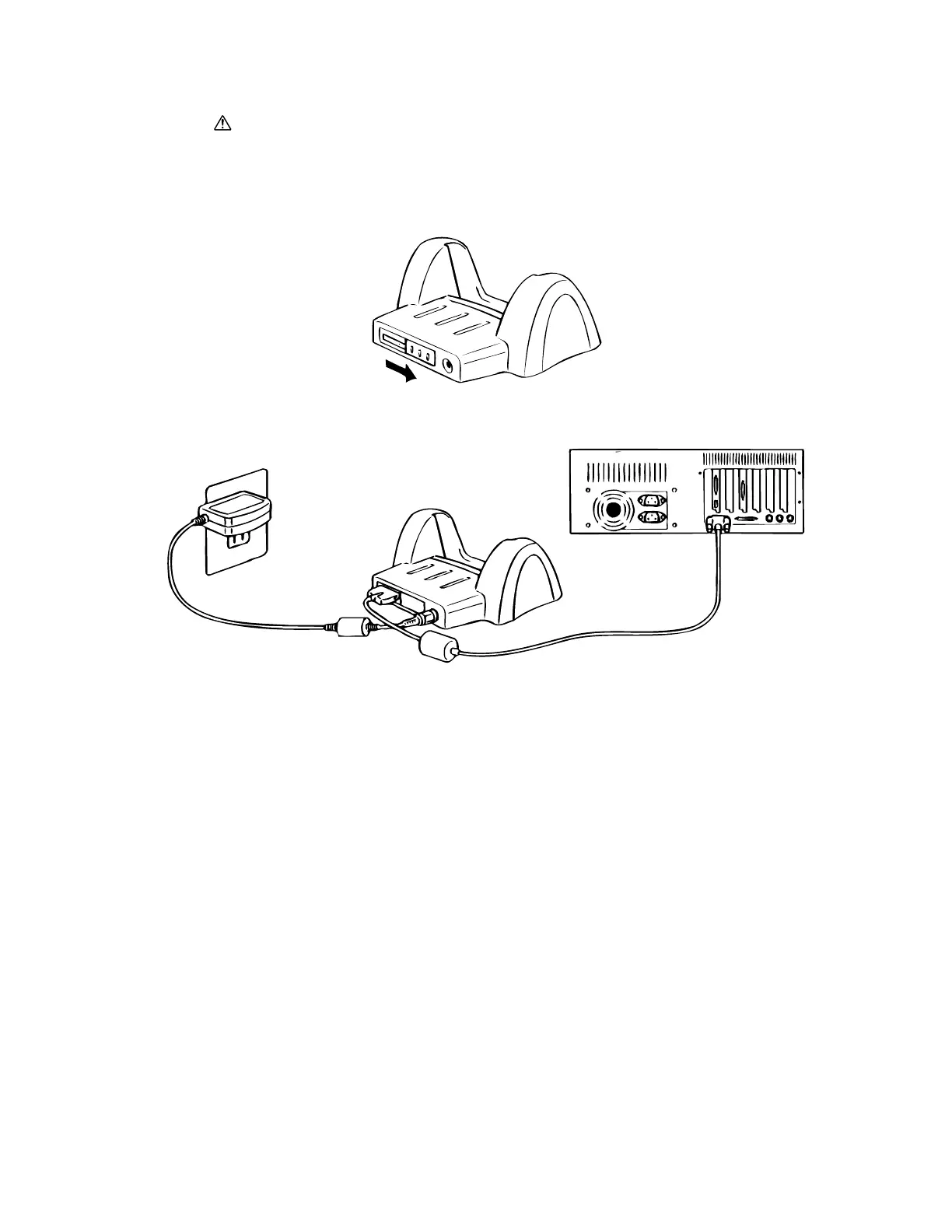— 20 —
■ To connect using a 16-pin serial cable
Important
Bc sure to turn off the CASSIOPEIA and your computer before connecting the cradle.
1. Slide the cradle's serial/USB port cover so the serial port is open.
2. Connect as illustrated below.
AC adapter
Cradle
Serial cable
Serial port
Note
• You can use the above configuration to connect directly to a computer's 9-pin serial port. If your
computer has a 25-pin serial port, you will need to purchase a commercially available connector (9-
pin to 25-in).
• You can also use the AC adapter/charger in place of the AC adapter it the above configuration.
