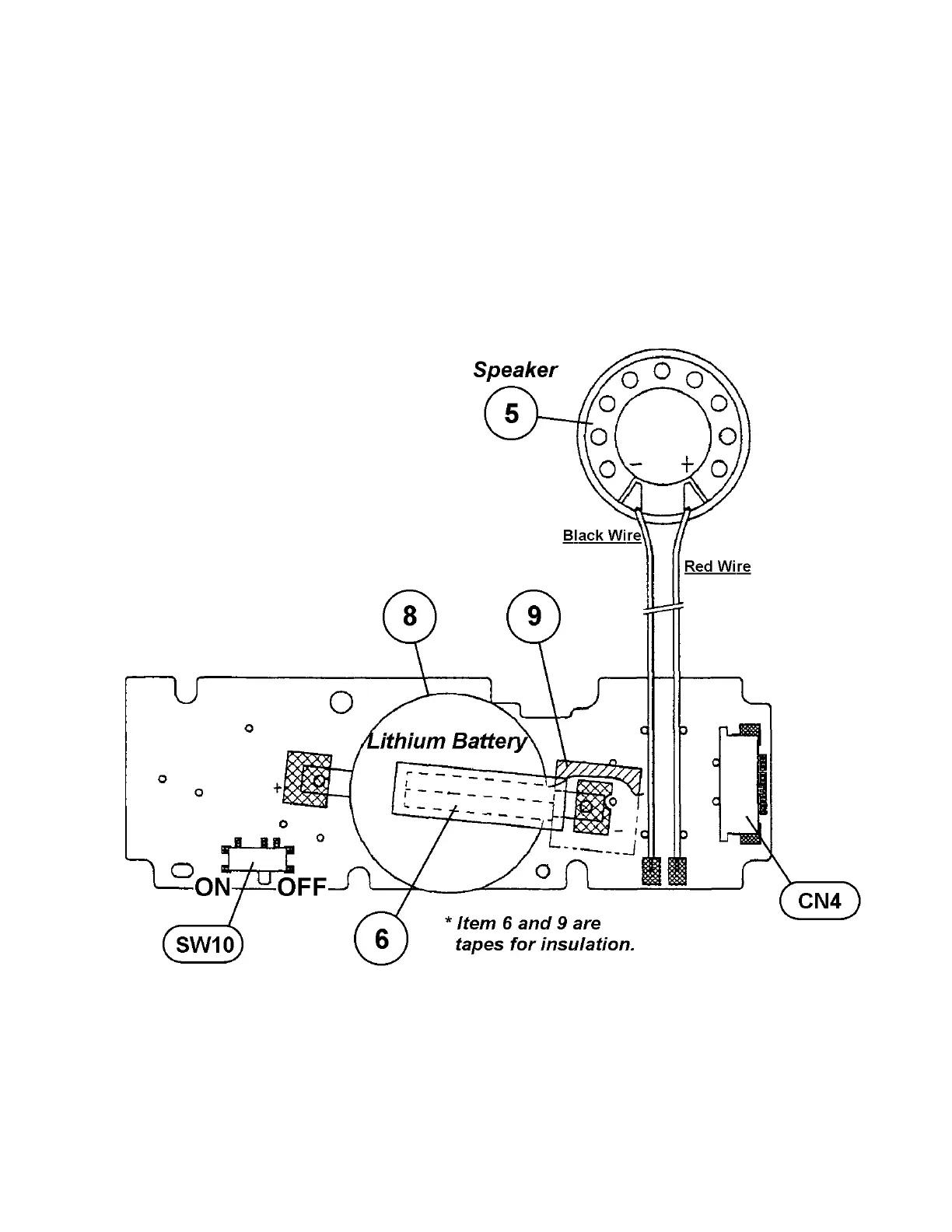— 31 —
Memory Backup Lithium Battery Replacement
User can not replace the memory backup battery as described in MAIN FEATURES.
This Lithium battery is assembled onto Key PC Board Assembly by soldering as shown below.
Therefore, to remove or assemble this battery, use a soldering iron.
Replace this battery referring to DISASSEMBLY PROCEDURE, PARTS LIST and EXPLODED VIEW in
this manual.When replacing, slide SW10 to OFF position.
Refer to page 80 and PCB VIEW in this manual.
After connecting item 33 joint cable to CN4 after replacing this battery, side SW10 to ON position.
