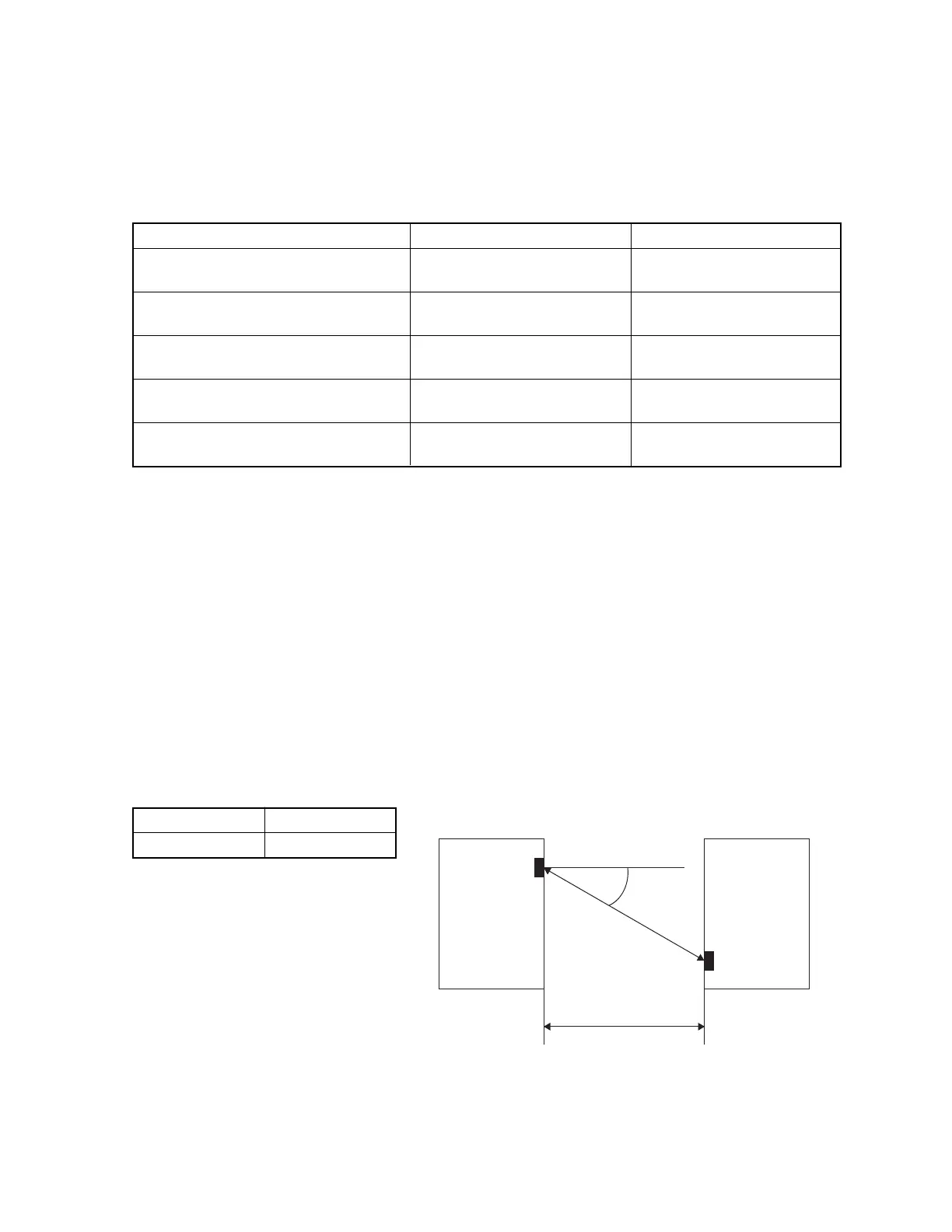— 3 —
Current consumption:
Note:
1. When measuring these current, it is recommended to use the analog ammeter to make the
measurement easier due to protecting the ammeter from noises.
2. Make LCD display contrast suitable (default) condition before measurement.
3. Measure under the ambient temperature range 15˚C~35˚C
*Tapping 5 POWER CONTROL in the OPERATION CHECK Main Menu screen display, the following
display will appear.
Currently CPU clock : 150 MHz
VT Clock : 50 MHz
Push Action key to exit
Voltage detection:
Main (Rechargeable) Battery:
VDET2 : approximately 3.1 V (Forced power OFF)
Back-up Battery:
VDETS : approximately 2.8 V (Low battery message)
Unit Alignment Condition for data transfer using IrDA :
Operation Mode Input Voltage Current Consumption
Main Menu of OPERATION Rechargeable Battery : ≤180mA
CHECK in this manual 4.0 ± 0.1V
*POWER CONTROL of Rechargeable Battery : ≤370mA
OPERATION CHECK 4.0 ± 0.1V
*POWER CONTROL of AC Adapter : 5.9V ± 0.1V ≤370mA
OPERATION CHECK
Power/OFF Rechargeable Battery : ≤2.5mA
4.0 ± 0.1V
Power/OFF Lithium battery for back-up ≤1.9mA
3.0 ± 0.1V
Length (L) Angle (A)
L ≤ 30 cm A ≤ 15˚
EG-800EG-800
A
L
