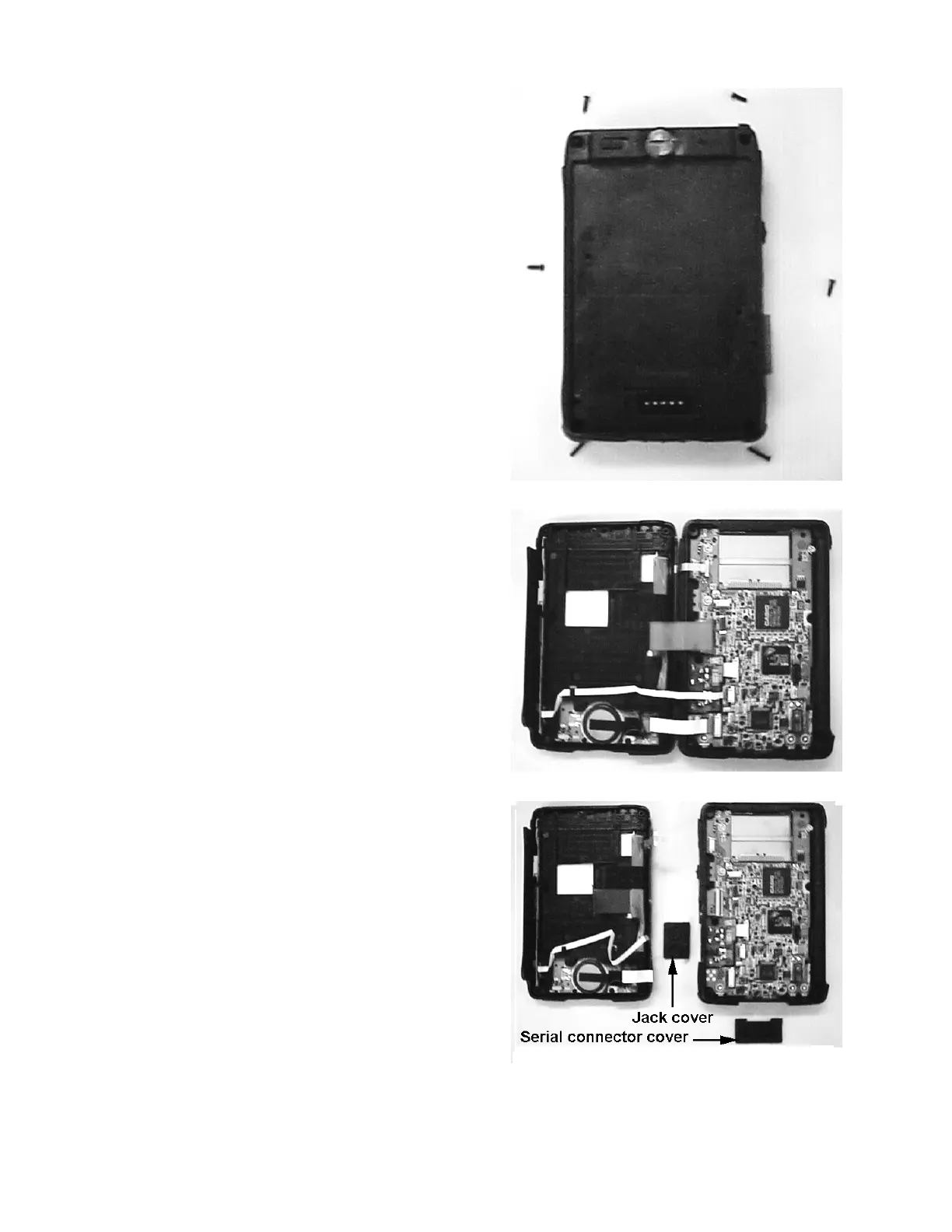— 70 —
4.Remove the six screws assembled onto the back
as shown to the right.
Note that below two screws are longer compared
with the upper four screws in the right photograph.
Removing these screws, the unit can be opened.
5.Open the unit as shown to the right.
The unit can be opened by hand.
In other words, the unit can be opened
without an opener or the other tools.
6.Disconnect the flat cables from connectors
assembled onto the man PC Board Assembly.
Refer to the next page illustration how to
disconnect these flat cables.
Remove the jack cover and the serial connector
cover also as shown to the right.
Doing so, the upper case assembly can be
separated from the lower case assembly.
You can disassemble both assemblies from this
stage.
Decide which assembly you disassemble for your
purposes.
