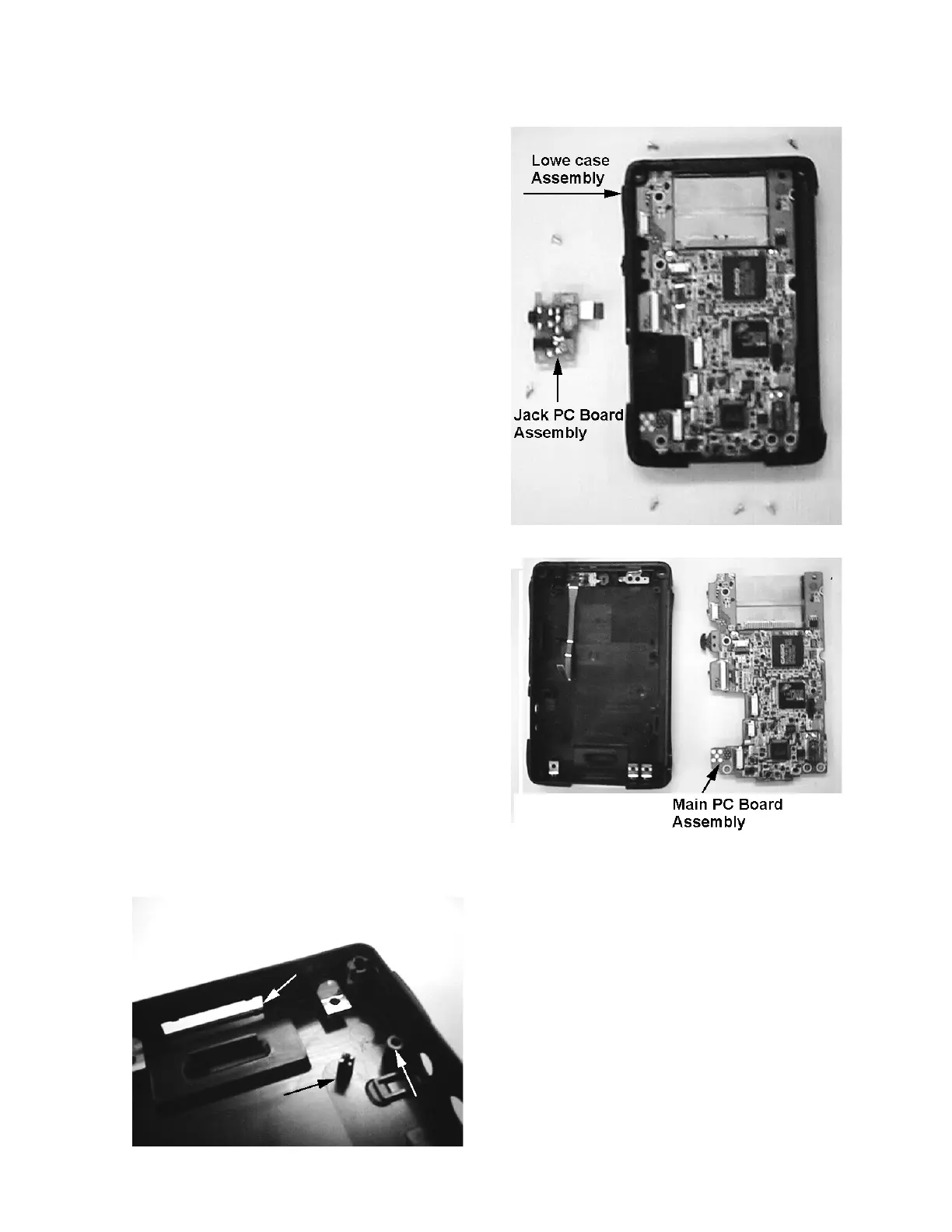— 72 —
■ Disassembling the lower case assembly
7.Remove screws assembled onto the lower case
assembly as shown to the right.
Doing so, the main PC Board can be removed
including the jack PC Board assembly.
8.After disconnecting the flat cable from CN6
connector, remove the main PC Board assembly
as shown to the right.
Refer to PCB ASSY/MAIN in EXPLODED VIEW
in this manual concerning CN6 position.
Note that it is difficult to remove the main PC
Board assembly because edges of this PC Board
assembly and the connector strike on the ribs
and edge shown in the below photograph with
arrows when removing.
It is recommended to lift up the main PC Board
assembly using tweezers or the other tools
when removing not to damage this assembly.
It is easier to assemble this assembly.
