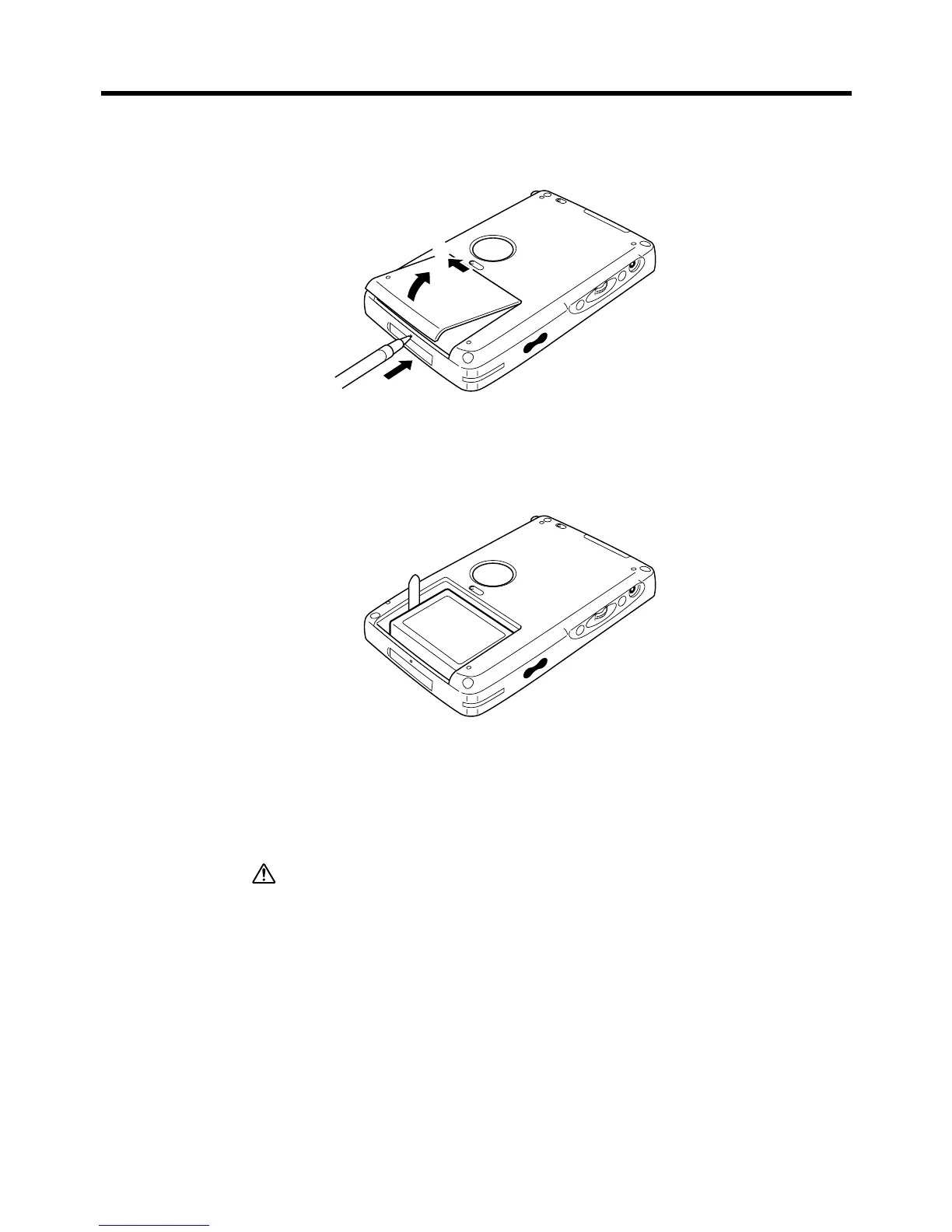30
3. Slide the battery cover switch to MAIN. Press the tip of the stylus into the hole on the
bottom of the CASSIOPEIA to release the battery cover, and then remove it.
1
3
2
4. Pull on the tape to raise the main battery.
5. Remove the main battery and then load a new battery pack.
• Make sure that the battery pack is oriented correctly.
6. Replace the main battery cover.
7. Slide the battery cover switch to LOCK.
Replacing the Backup Battery
Important
• Never remove the main battery and backup battery from the CASSIOPEIA at the
same time. Doing so causes all data stored in memory to be deleted.
• Should the main battery and the backup battery both require replacement, be sure to
always replace the main battery first.
• Be sure to replace the backup battery as soon as possible whenever the following
message appears on the display: “Backup Battery Very Low To prevent possible
data loss, replace or recharge your backup battery according to the owner’s
manual.”
