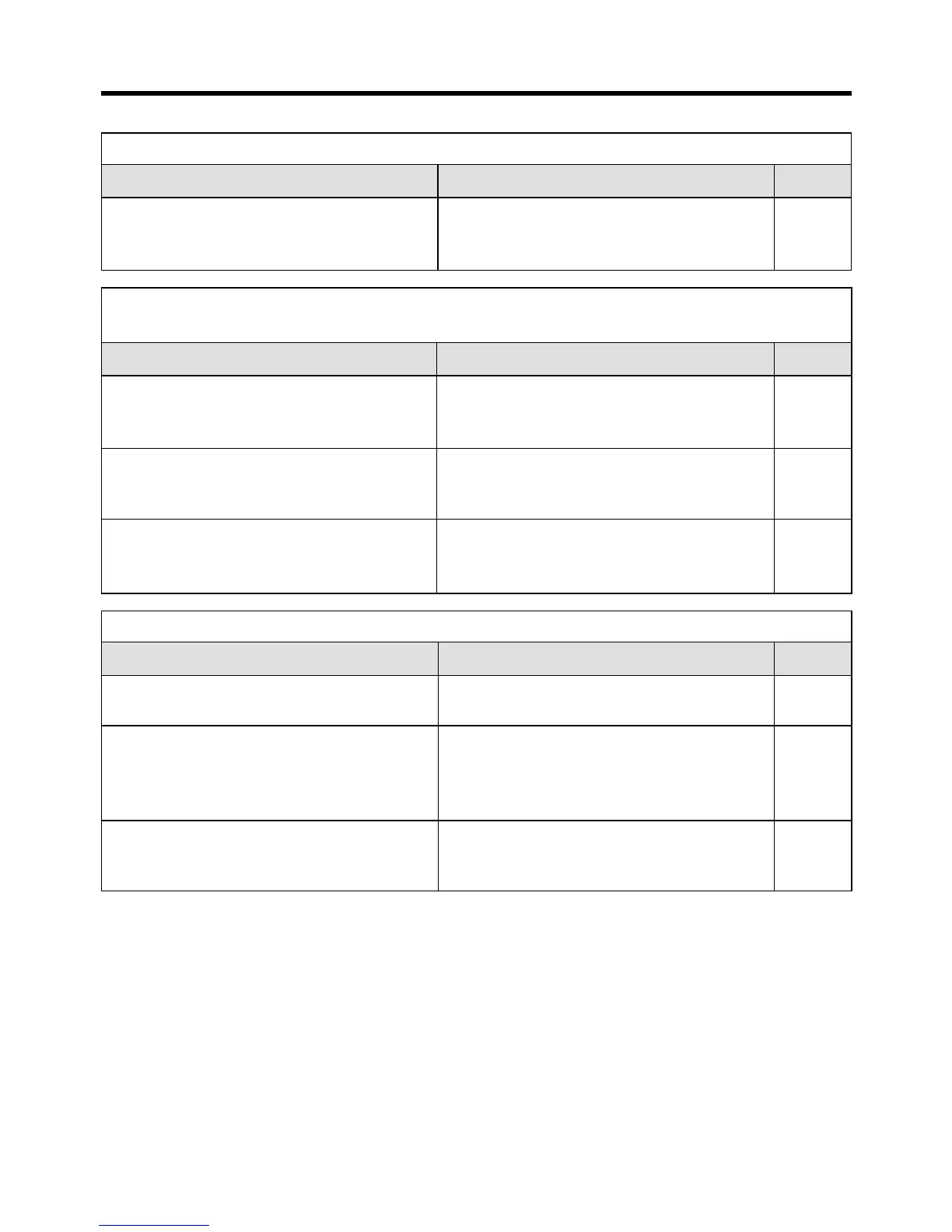38
Page
–
Possible Cause
Battery pack is damaged or has reached
the end of its service life.
Recommended Action
Purchase a new battery pack.
Rechargeable battery pack life is very short after each charge.
The low backup battery message continues to appear even after replacement of the
backup battery.
Page
30
30
–
Possible Cause
The backup battery is upside down.
The backup battery was loaded before
the main battery.
Power was left on while the battery
pack was replaced.
Recommended Action
Remove the backup battery, turn it
over, and reload it.
Remove the backup battery, and reload
it.
Turn power off and then back on again.
Page
16
33
–
Possible Cause
The touch screen is out of calibration.
Static electricity or some other problem
has caused the touch screen to
malfunction.
The touch screen is damaged.
Recommended Action
Recalibrating the touch screen.
Reset the unit.
Contact your original dealer or an
authorized CASIO service provider.
Nothing happens when the touch screen is touched.
