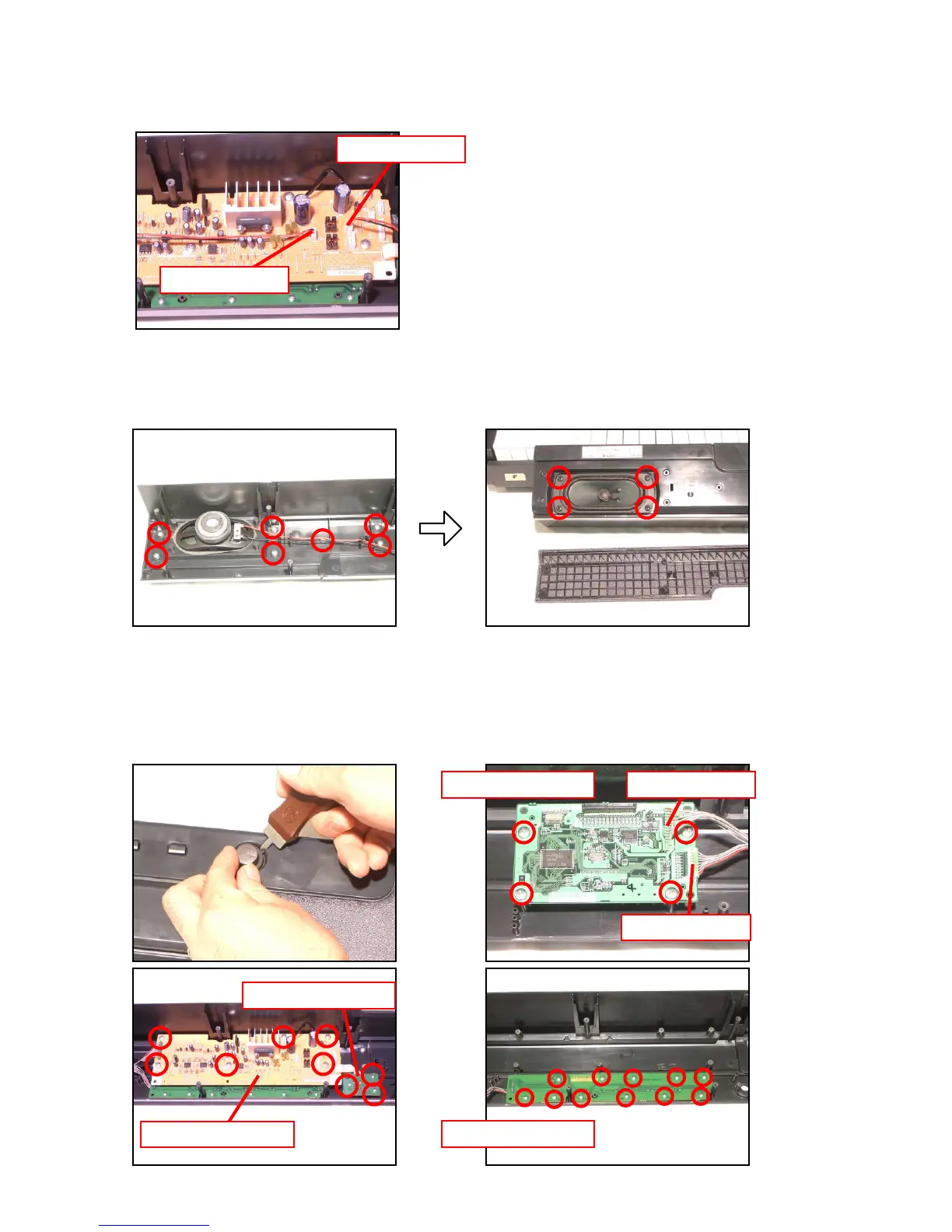— 8 —
■ Removing the speaker
7. Remove 2 connectors.
8. Remove 7 screws then the speaker cover.
* Take the same procedure for the speaker on the right side.
9. Remove 4 screws then the speaker.
* Take the same procedure for the speaker on the right side.
CN206
CN207
■ Removing the PCBs (M403-MDA1, M403-PSA1, M403-PSA2, and M403-CNA1).
10. Remove the volume knob.
11. Remove 2 connector and 4 screws then the PCB (M403-MDA1).
12. Remove 6 screws and then the PCB (M403-PSA1).
12. Remove 3 screws and then the PCB (M403-PSA2).
13. Remove 11 screws and then the PCB (M403-CNA1).
CN1
CN2
M403-MDA1 PCB
M403-PSA1 PCB
(M403-PSA2 PCB
M403-MDA1 PCB