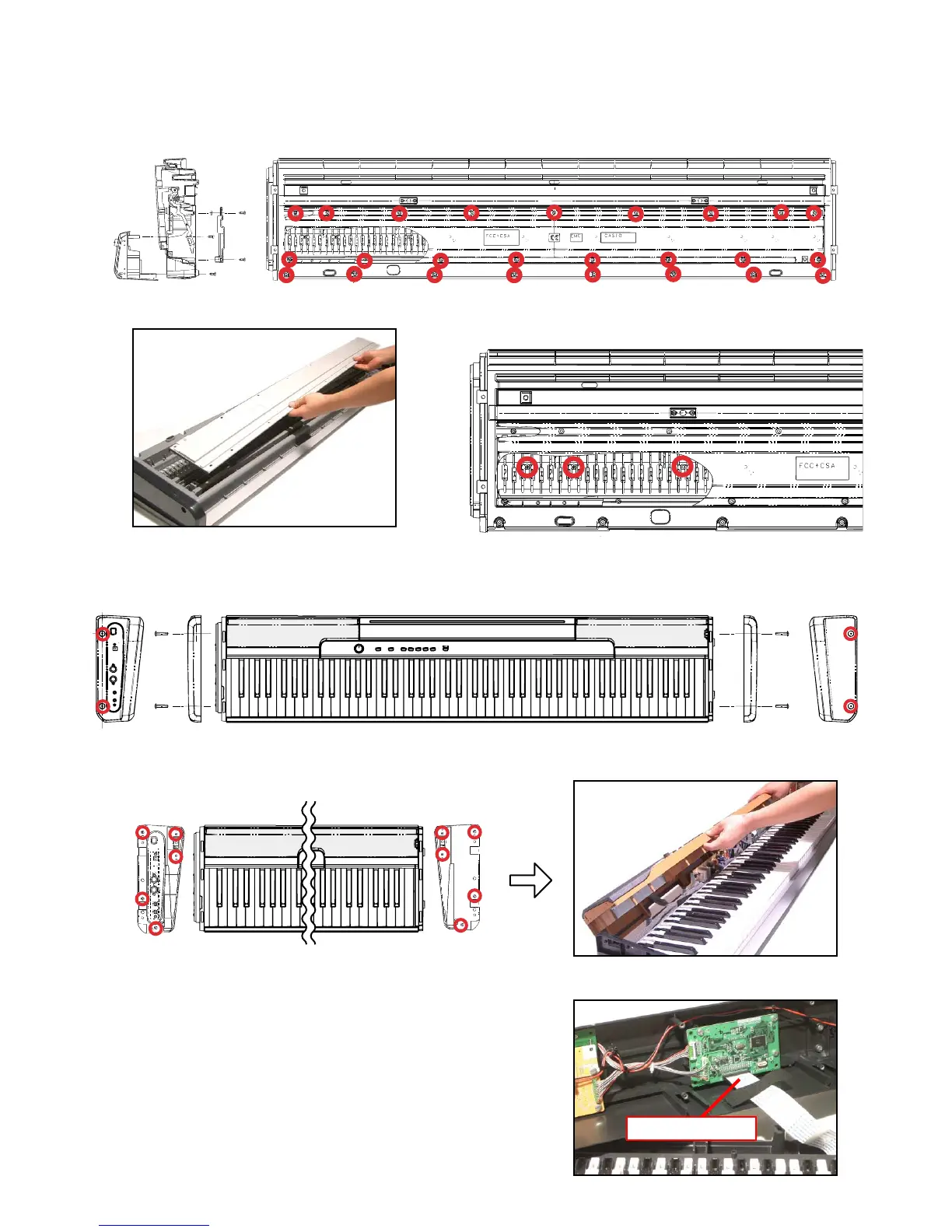— 7 —
DISASSEMBLY
1. Remove 25 screws on the bottom.
2. Remove the lower panel and then 10 screws.
3. Position the main unit, so the main unit faces upward.
4. Remove 2 screws on the right side and 2 screws on the left side of the unit, and then remove side covers on
both sides.
5. Remove 10 screws on both sides, and then lift the front panel up.
6. Remove the connector then the front panel.
CN3