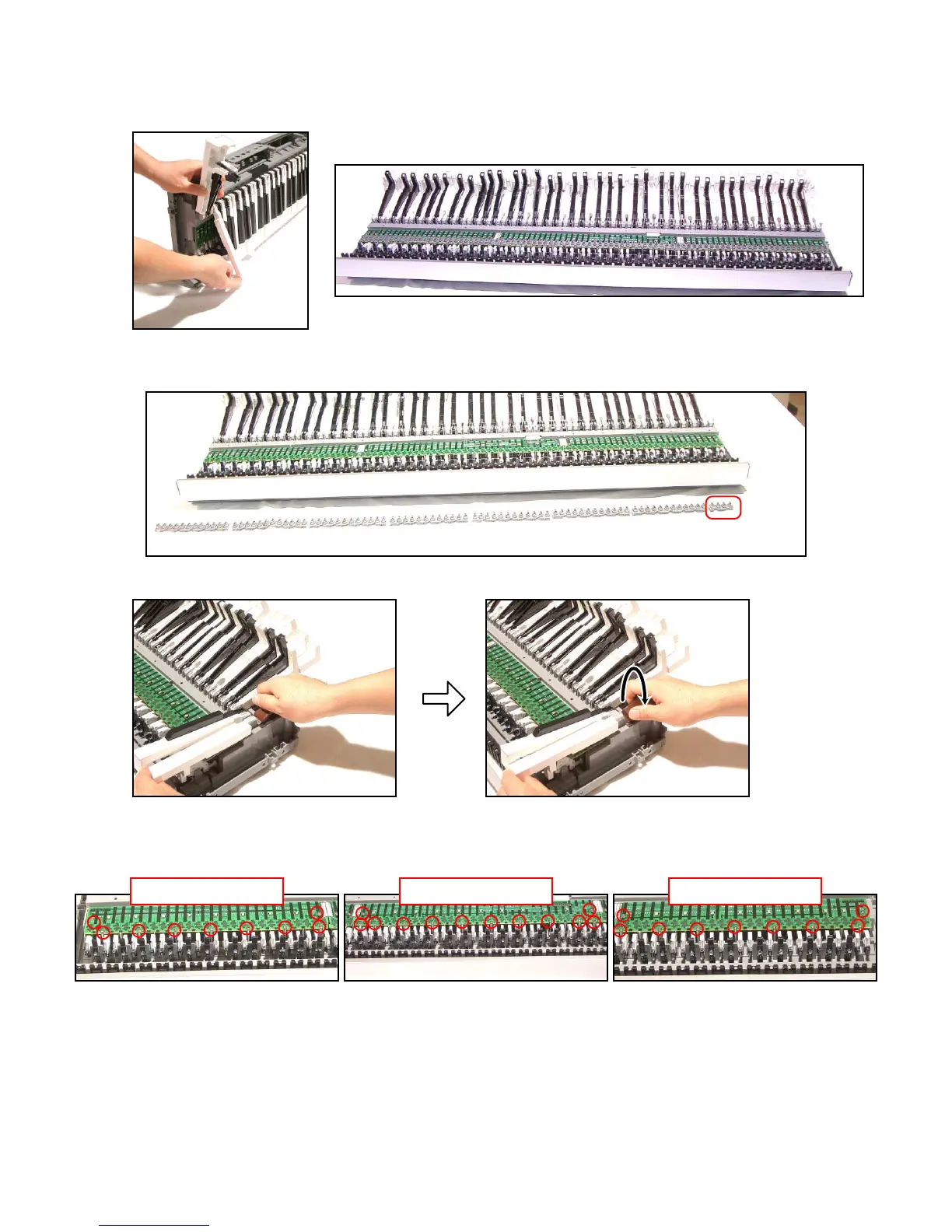— 10 —
22. Remove 9 screws then the PCB (MCPZ-KYA1).
23. Remove 12 screws then the PCB (MCPZ-KYB2).
24. Remove 9 screws then the PCB (MCPZ-KYA3).
■ Removing the key board.
19. Remove the keys from the hammers.
20. Remove the rubber keys.
* One of the keys has the different length from others. Be careful while reassembling.
21. Remove the keys.
MCPZ-KYA1 PCB MCPZ-KYB2 PCB MCPZ-KYA3 PCB