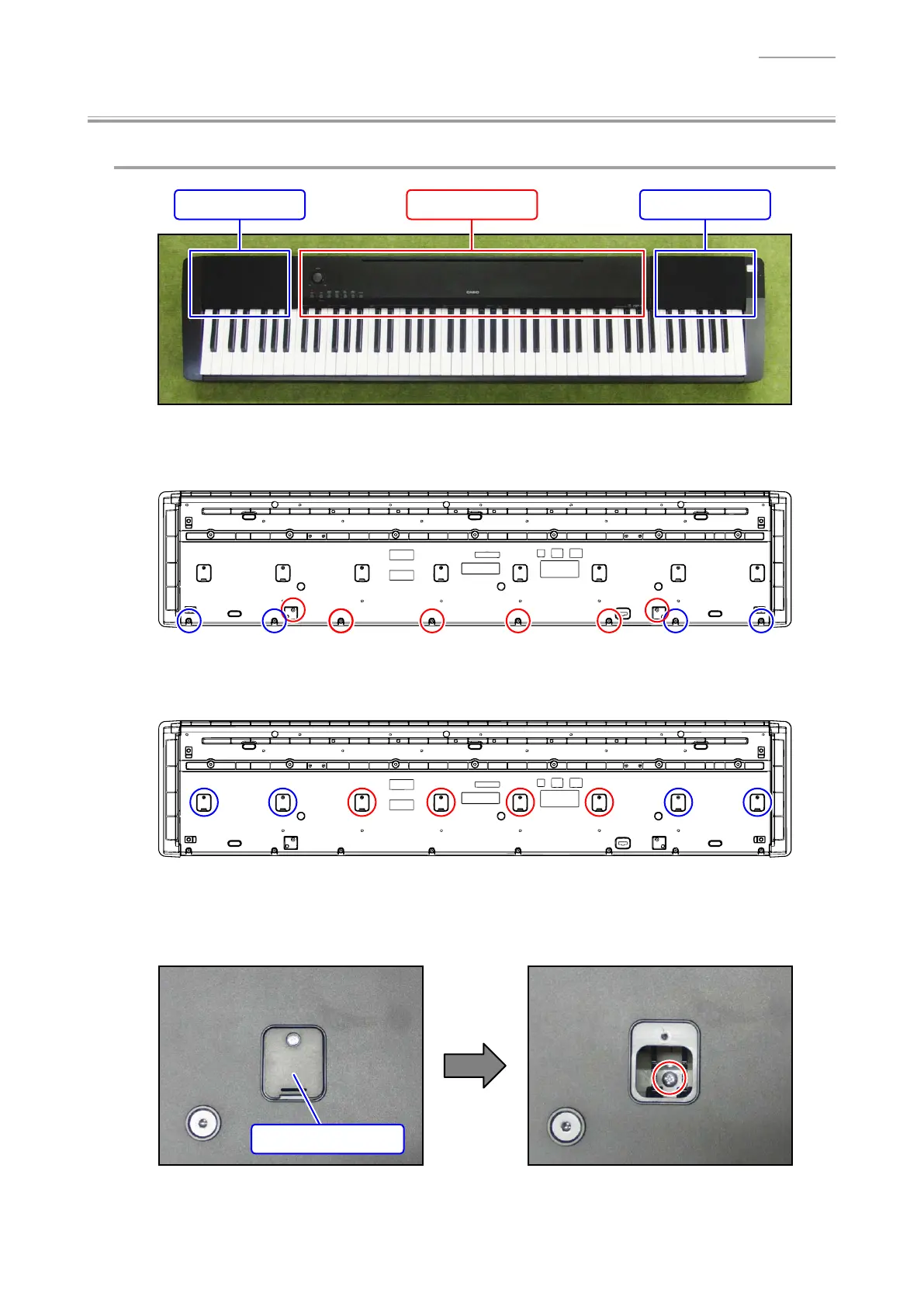CDP-130
– 10 –
Y
Disassembly Procedure
A. Remove the Panel Units
Main Panel Unit Right Panel UnitLeft Panel Unit
A-1. Undo 10 or six screws on the bottom surface.
[NOTE] To remove only the Main Panel Unit, undo six screws indicated with red circles in the
fi gure below.
A-2. Undo eight or four screws and then remove eight or four LOWER COVER.
[NOTE] To remove only the Main Panel Unit, undo four screws and remove the four LOWER
COVER indicated with red circles in the fi gure below.
A-3. You will see a screw inside when you remove an LOWER COVER. Undo and remove the screw
through each opening (eight or four screws in total).
[NOTE] Do not drop the screws inside the unit.
[NOTE] Do not touch the hammer with the screwdriver while loosening the screws.
LOWER COVER
