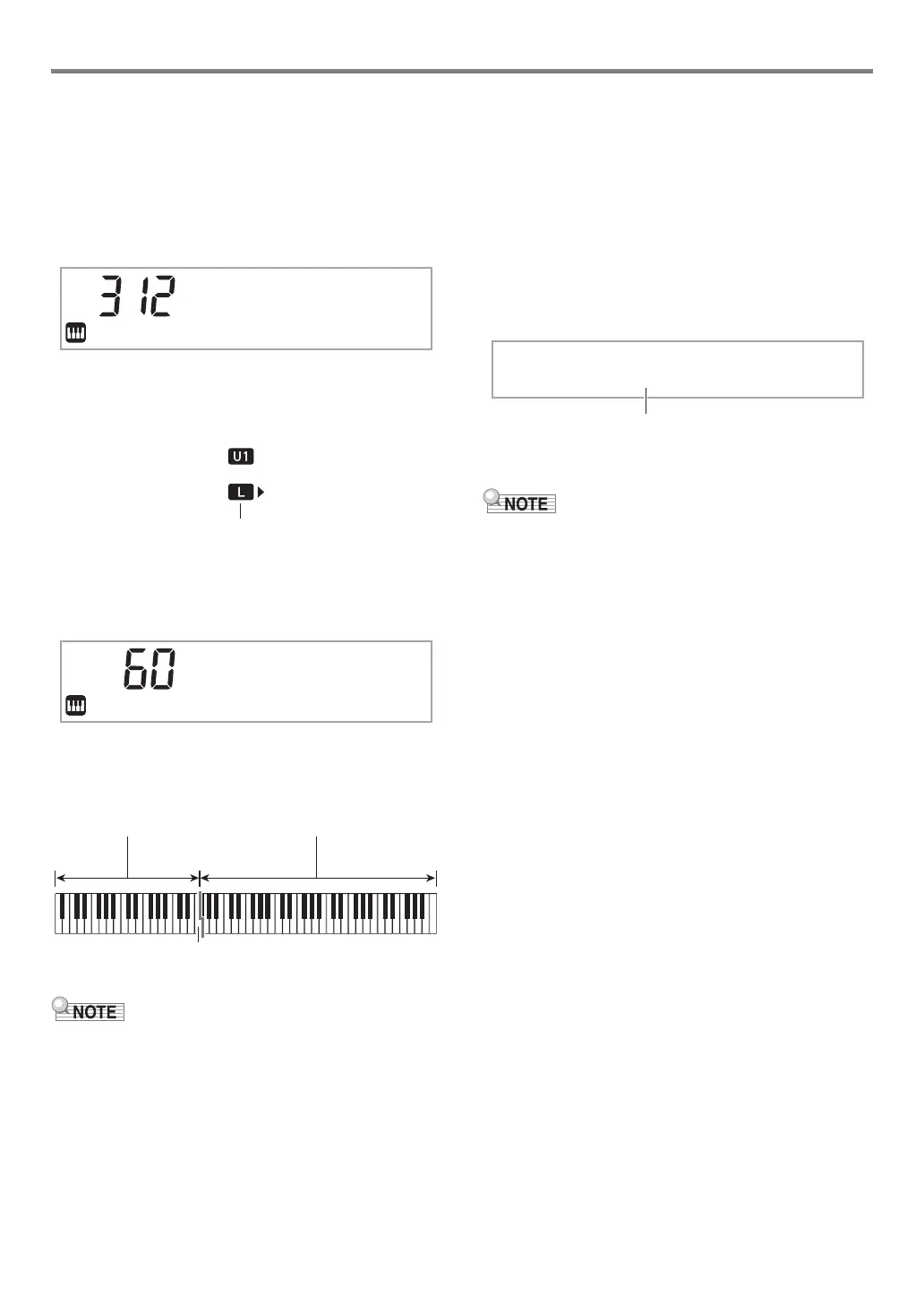Playing on the Keyboard
EN-16
■ To split the keyboard between two different
tones
1.
Select the tone for the Upper1 part (page
EN-14).
•Press bq TONE and then use the bo dial to select the
tone you want.
Example: 312 FLUTE 1
2.
Press cn SPLIT.
This displays the L (Lower) indicator, with the arrow mark
() to the right.
3.
Use the bo dial to select the Lower part tone
you want.
Example: 60 VIBRAPHONE 1
4.
Play something on the keyboard.
This will sound the tones assigned to the left and right
side ranges of the keyboard.
• Pressing cn SPLIT again will turn split off.
• If you turn on both layer and split, layering will be applied to
the right side range of the keyboard only.
■ To change the split point
1.
Keep cn SPLIT depressed until you finish step
2 of this procedure.
This will cause the key name at the currently set split
point to appear on the display.
2.
Press the keyboard key where you want the
split point to be.
The key you press will become the lowest note of the
Upper1 part of the split keyboard.
Example: Setting middle C (C4) as the split point.
3.
Release cn SPLIT.
• You can also use bp FUNCTION to specify the split point.
See function number 20 (Split Pt) in the “Function Setting
Item List” (page EN-46).
Flute
1
VIBRAPHONE 1 FLUTE 1
F3
C4