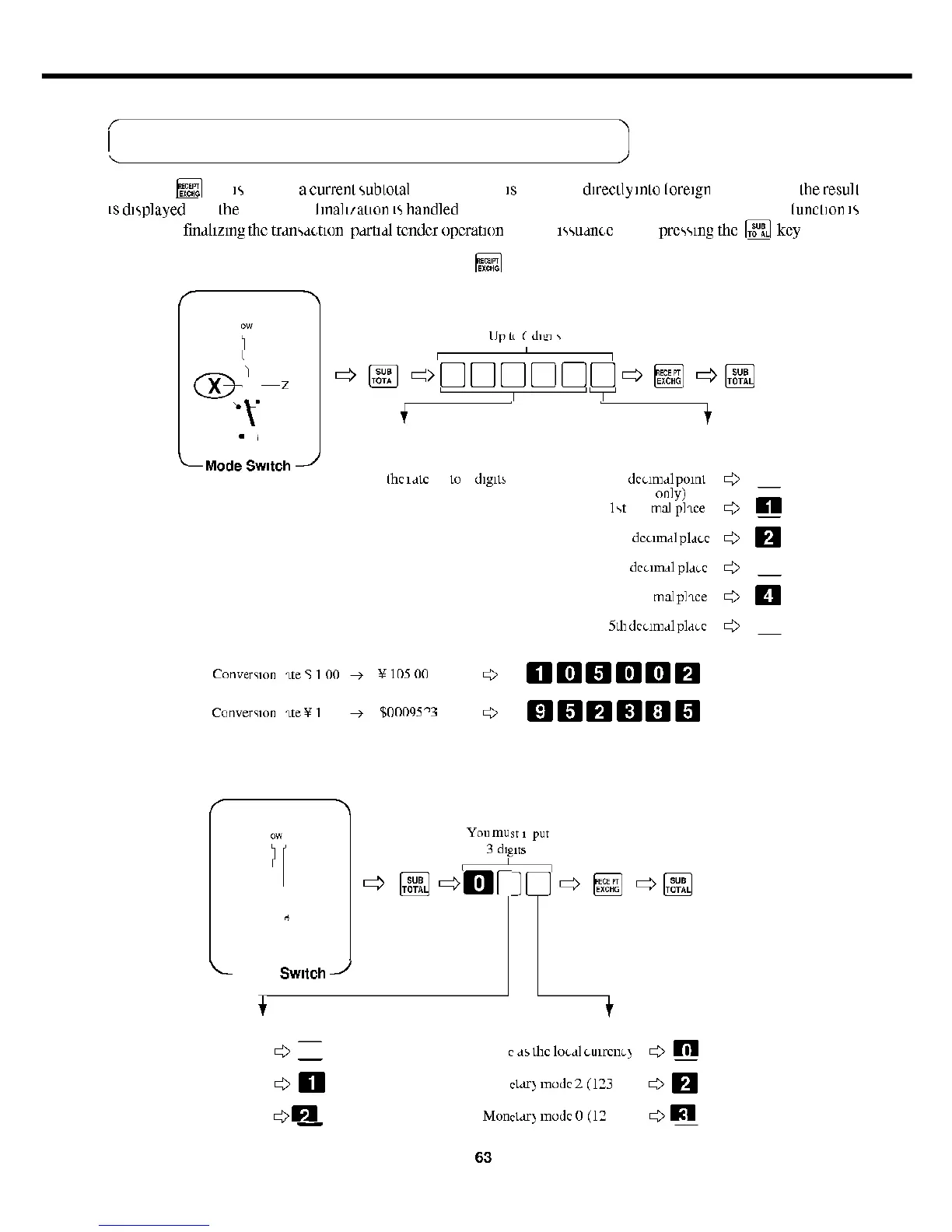I
Programming currency exchange
When the
[s]
key
is
pressed
acurrenlsublotal
including lax
is
convened
directly
mlo
loreign
currency and
iheresull
is
displayed
and
Ihe
subsequenl
Imah/auon
is
handled
using the loreign currency The currency exchange
lunclion
is
released hy
finalizing
the
transaction
partial
tender
operation
receipt
issuance
or by
pressing
the
|
T
nj
key
To program currency exchange rate for the
Isal
key
REG
»
y
OFF-
\
RF
'
*
>pppppg^
m
^B
Exchange rate
Enlcr
Ihe
laic
up
lo
5
digils
Example
Conve
¥10500
$0
0095
">
3
8
Position of the decimal point
No
decimal
poml
i=>
TO
(Tntege
only)
1st
dec malplice
i=>
Fl
2nd
decimal
place
i=>
Q
3rd
decimal
place
i=>
TO
4th dec
mal
plice
i=>
Q
5lh
decimal
place
i=>
TO
BBBBBB
HUBBUB
To program rounding code for currency exchange calculation
)
X
REG
. *
OFF
•
CD
RF *
^-
Mode
Switch
-^
1
Rounding code
Yon
mo
3di
•=>
\M
^Df
Monet
Round ofl
i=>
TO Sam
Round up
i=>
Q
Mon
Cu ofl
c£
>
ft
Hon
Monetary mode of foreign currency
as
the
local
cuircnc>
i=>
ill
lar>
mode
2
(123
45)
i=>
Q
lar>
mode
0(12
345)
i=>
jcl