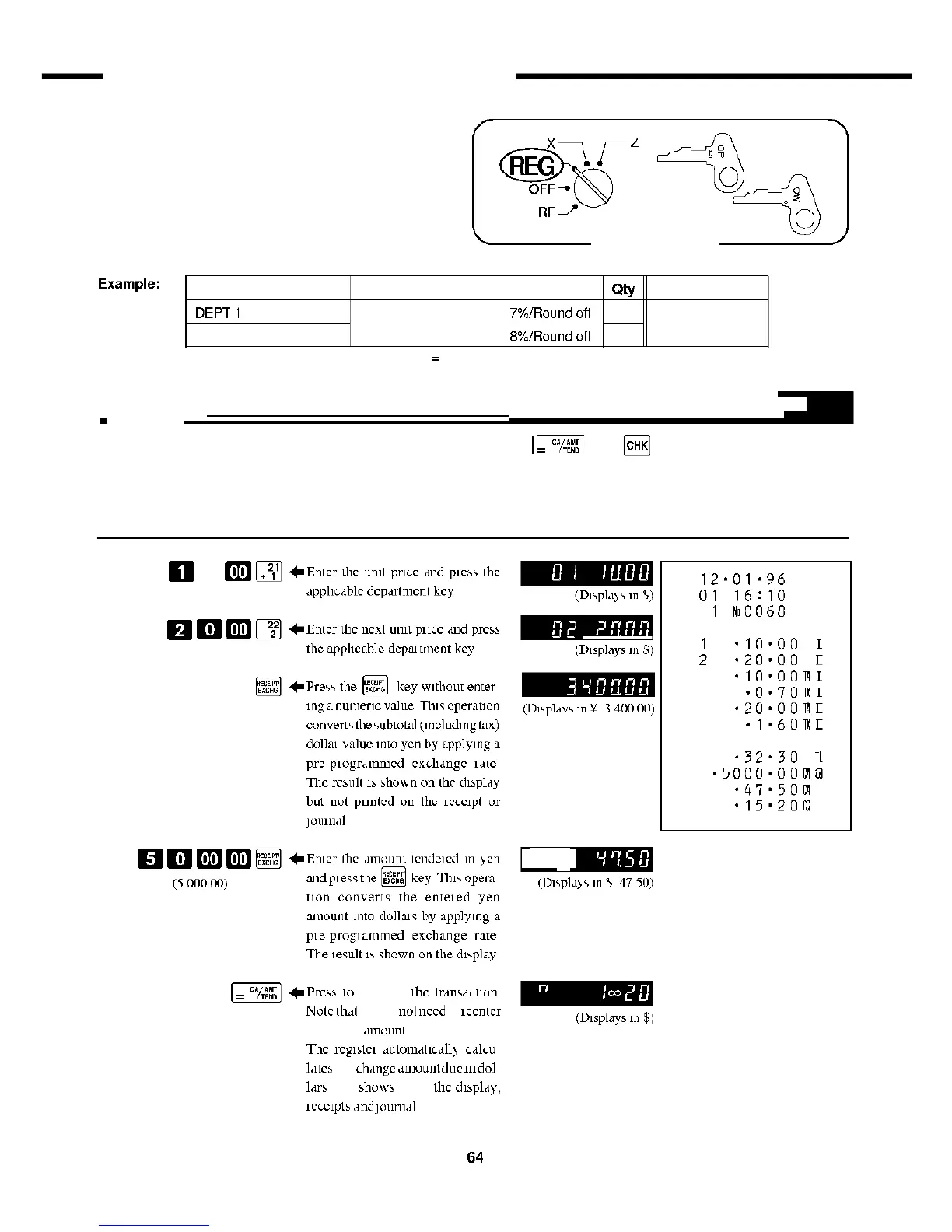More Setups and Operations
Registering foreign currency
1) Full amount tender in foreign currency
- Mode Switch
Tag
DEPT1
$1000
DEPT 2 $20 00
Tax Calculation
Tax Table 1 Add on tax
7%/Roundoff
Tax Table 2 Add on tax
8%/Roundoff
Qty
1
1
Tender
Cash ¥5 000
* Pre programmed exchange rate ¥ 1
-
$0 0095
Important!
Tenders in a foreign currency can be registered using the
|=
"/Si
and
|CHK]
keys only. Other finalize
keys cannot be used.
OPERATION
DISPLAY
RECEIPT
Q
D
CE]
HI
Press
lo
finalize
ihc
IransacUon
Nolc
lhal
you do
nol
need
lo
icculcr
Ihc dollar
amounl
The
rcgislci
aulomalitall}
calcu
laics
Ihc
change
dmounl
due
in
dol
Idrs
and
shows
U on
llic
display,
icccipls
and
jounial