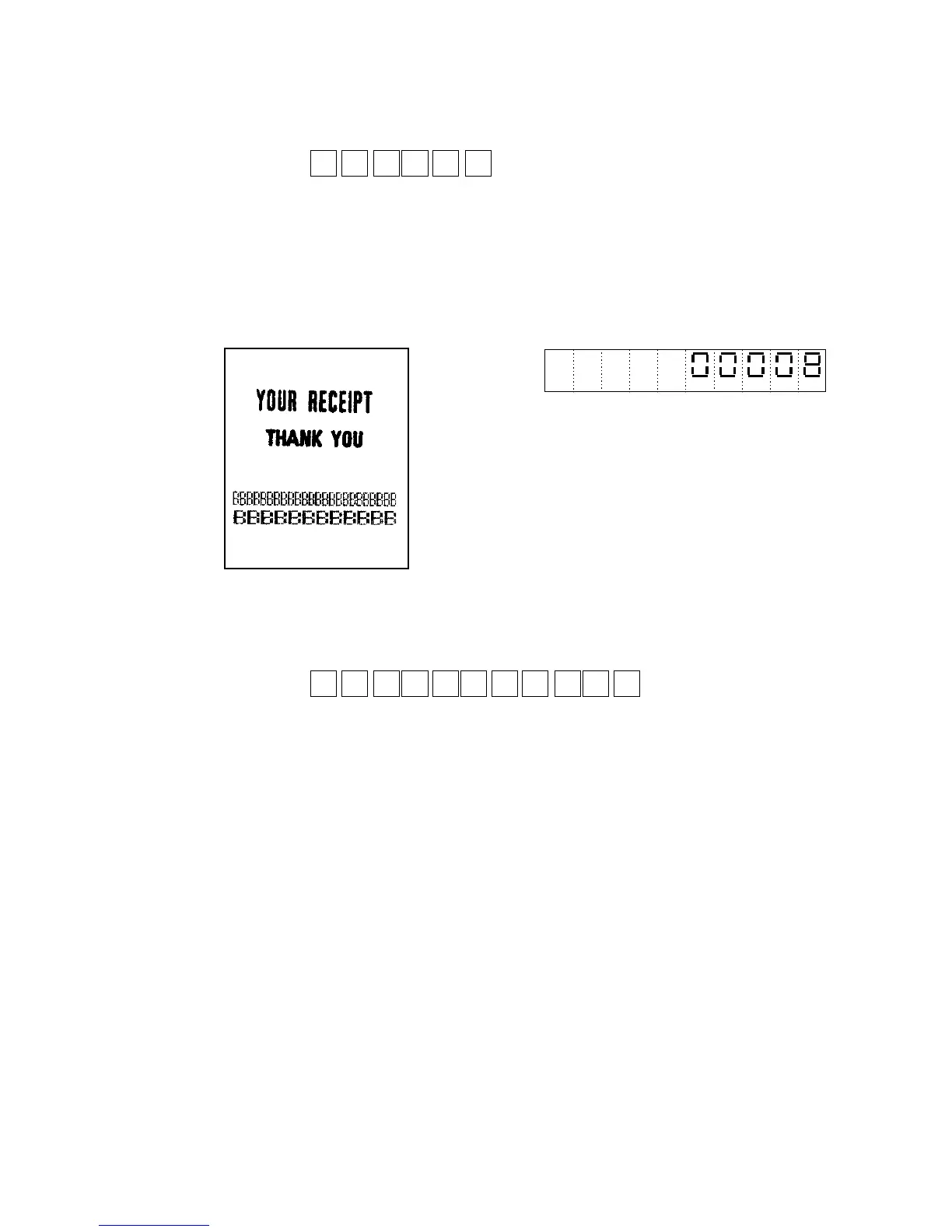- 25 -
9) Print check
This test will check the print test.
Operation : s 0 0 r 8 #2 Key
r: 0= One time check
1= Continuously check (NOTE1)
s: 0= Receipt/Journal print mutually
1= Receipt print only
2= Journal print only
NOTE1: To stop this test, press any key or set the mode switch to OFF position.
[PRINT] [DISPLAY]
10) All charactor print check
This test will print the all charactors of the controller.
Operation : h h i i 0 s 0 1 r 8 #2 Key
r: 0= Print without code (24 charactors/line)
2= Print with code (16 charactors/line)
4= Print and display without code (24 charactors/line)
6= Print and display with code (16charactors/line)
s: 0= Receipt/Journal print mutually
1= Receipt print only
2= Journal print only
hh: Font selection (High code) ii: Font selection (Low code)
00= USA standard 00= USA
02= Multilingual 01= France
03= Portuguese 02= Germany
04= Canadian-French 03= England
05= Nordic 04= Denmark I
19= Euro+Multilingual 05= Sweden
51= Czecho/Poland 06= Italia
52= Hebrew 07= Spain
53= Greece 09= Norway
54= Russia 10= Denmark II
55= Latvia/Lithuania 51= Czecho/Poland
56= Arabia 52= Hebrew
99= User option 53= Greece
54= Russia
55= Latvia/Lithuania
56= Arabia
99= User option