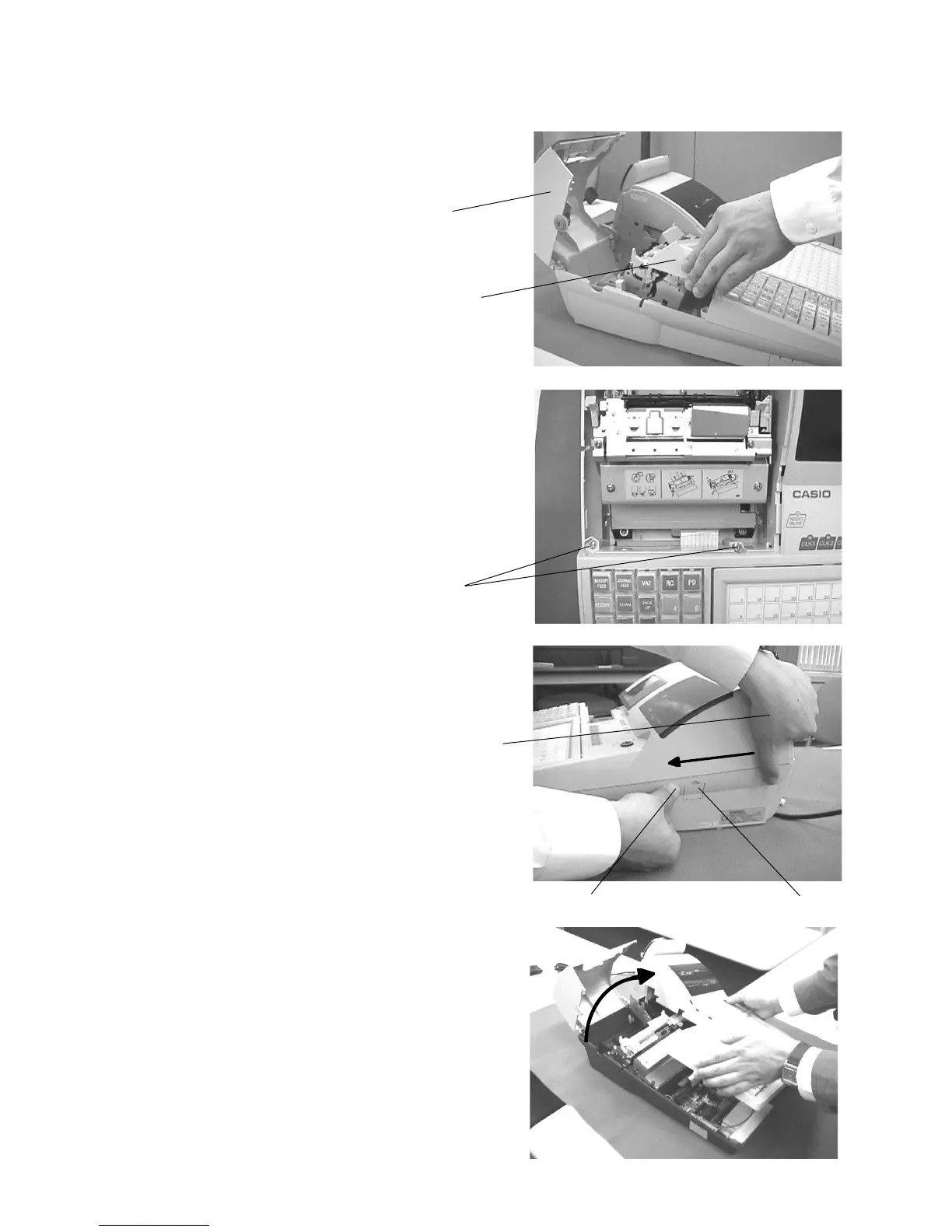- 6 -
5. TO OPEN THE UPPER CASE
1.Open the printer cover. Then, remove the
ribbon cover from the machine.
2. Remove the 2 screws of the upper case.
3. Push the 3 dots marking point at the right
side of lower case. At the same time, slide
the upper case to the front side.
4. Open upper cese from the left side.
Open the printer cover.
Remove the ribbon cover.
Remove the 2 screws.
Slide the upper case
to the front side.
Power switch cover
Press the 3 dots marking point.