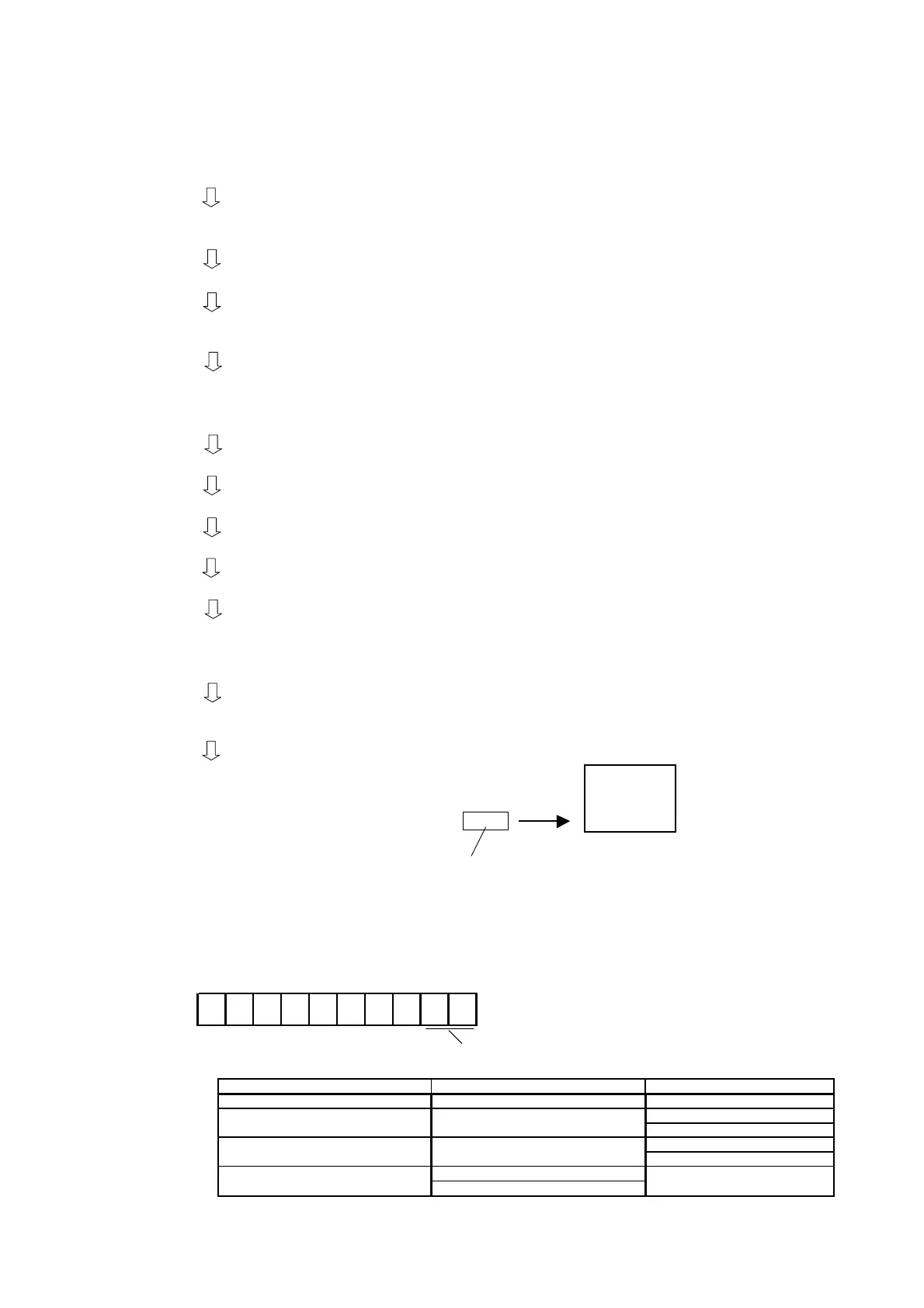- 11 -
Trouble shooting ECR V1.01
[In case of using the Memory Cassette RAC-9]
START
Turn off the power switch and set the Mode switch to PGM position.
While pressing the reset switch and <JOURNAL FEED> button, turn the power switch on.
Release the reset switch first and then release the <JOURNAL FEED> button.
Then, the machine shows following code on the display.
( If it is no display, please refer the section 2-2 of page 4 for repair.)
Display “EEEEEEEEEE” means the non application in Flash ROM.
If the display “EEEEEEEEEE”, please retry from START.
Display “0000000000” means waiting the IPL start command.
Input code “44449999” and press <SUB TOTAL> button.
Display “IPL 0000”. This is waiting a IPL data from a P/C or a Memory Cassette.
Set the Memory Cassette RAC-9 that has IPL data to the ECR.
Input code “20” and press <SUB TOTAL> button.
Display is changing from “2 IPL4 XXX” to “2 IPL XXX”.
(XXX number will be counted down.)
If the number does not count down, please check the connection of the Memory Cassette.
When the ECR beeps 3 times and the display is changed to “0000000000”, the IPL loading is
finished.
END
ECR side
Memory Cassette RAC-9
[Error code for IPL loading]
Display
On line error In line erro
Flash Pack IPL erro
01: LRC check erro
11: LRC check error 21: Write protect switch ON erro
02: Time out error (over time between 12: Time out error (over time between 22: IPL time limit = 0
Packet 180sec, Data 5sec) Packet 180sec, Data 5sec) 23: No IPL data
03: Receive data format erro
13: Receive data format erro
24: Format erro
Sequence counter error Sequence counter error 26: Load memory size over erro
08: Code flash erase/write erro
14: ARCNET open error 28: Flash erase/write error
18: Code flash erase/write erro
Error code
1IPL1E03
