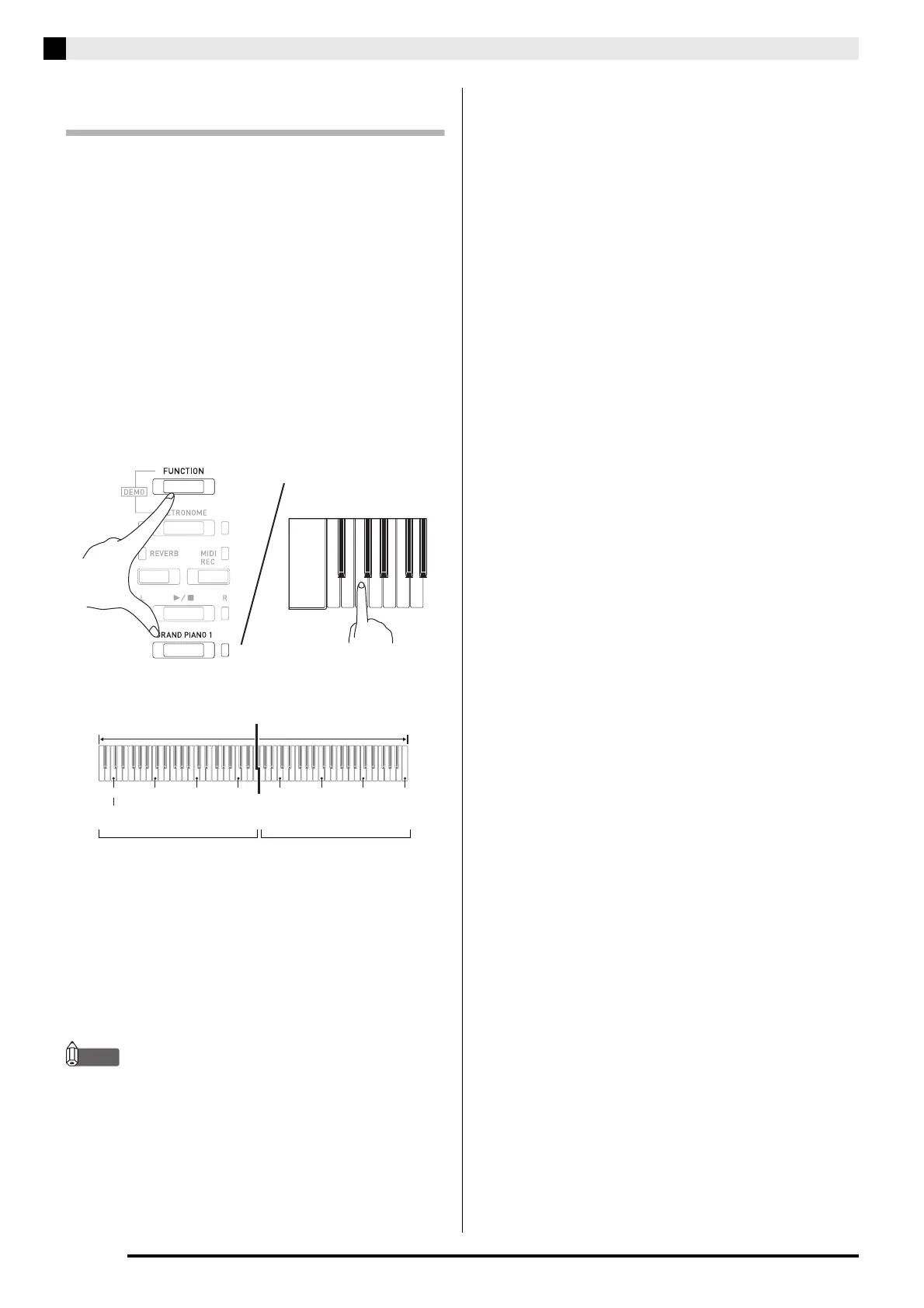EN-12
Playing with Different Tones
Changing the Octaves of the duet
keyboards
You can change the ranges of the left and right
keyboards in octave units from their initial default
settings. This comes in handy, for example, if the initial
default range is not enough when one person is
playing the left hand part and another person is
playing the right hand part.
1.
While holding down the FUNCTION and
GRAND PIANO 1 buttons, press the
keyboard C key that you want located at C4
(middle C) of the left keyboard. Keep
FUNCTION and GRAND PIANO 1 buttons
depressed as you advance to step 2, below.
• This will sound the note assigned to C4 and change
the octave of the left keyboard.
Example:Press the keyboard key of the leftmost C (C4)
will assign the range shown below.
2.
While still holding down the FUNCTION and
GRAND PIANO 1 buttons, press the
keyboard C key that you want located at C4
(middle C) of the right keyboard.
• This will sound the note assigned to C4 and change
the octave of the right keyboard.
• Exiting the Duet Mode and then selecting On or Pan
for the Duet Mode setting again will return the
keyboards to their initial default ranges.
Left keyboard Right keyboard
(Pressed key)
1 octave higher than initial
setting
Unchanged
