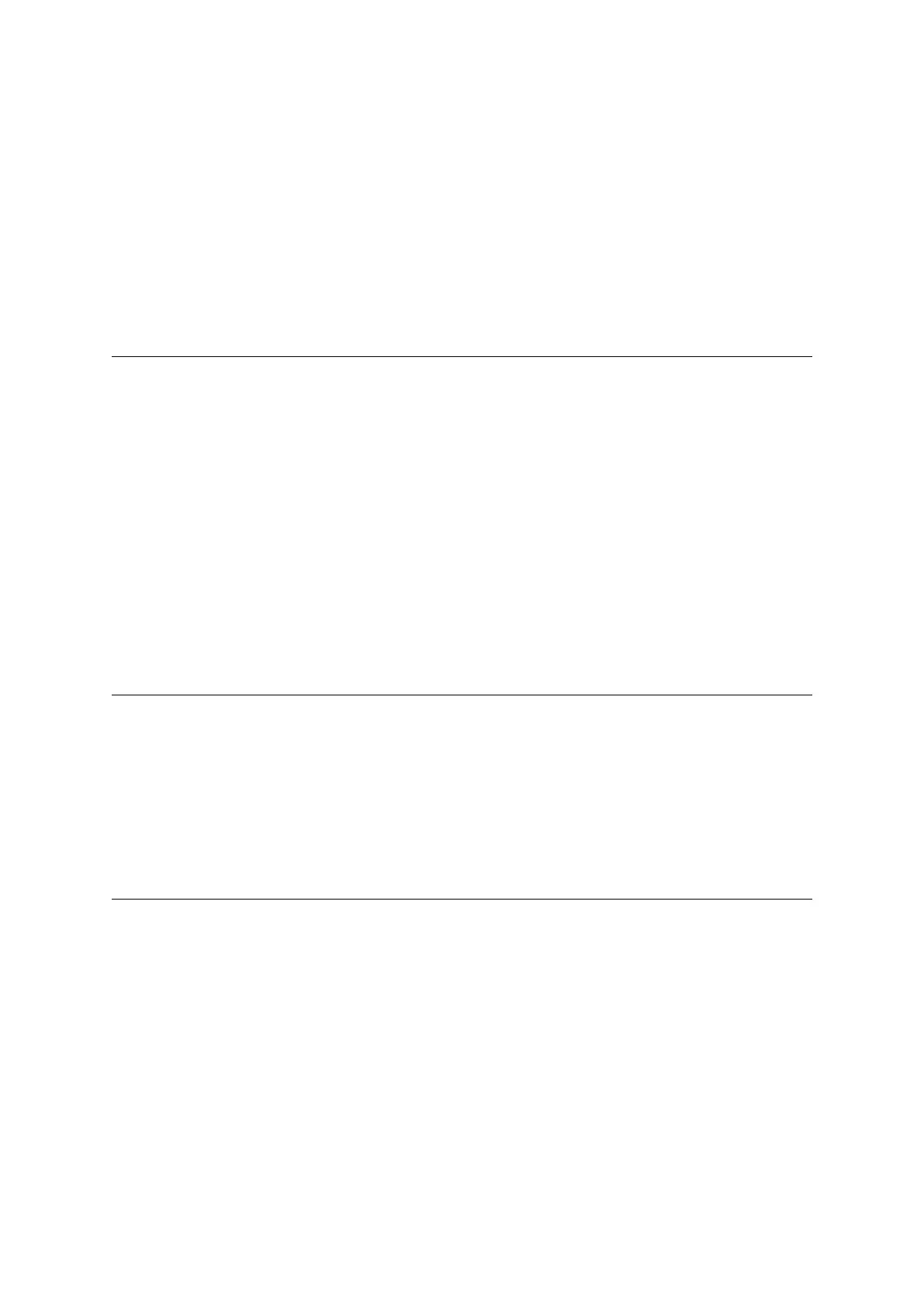Note: This Instrument has a function that assumes connection of an external device that sends Note Off Velocity as a fixed
value. Note Off Velocity 00H is replaced with 40H until a Note Off message with a Velocity value other than 00H is received. This
function is enabled when the Instrument is turned on, and disabled by receipt of a Note Off message with a Velocity value other
than 00H.
4 Note On
Message Format: 9nH kkH vvH
n: MIDI Channel Number
kk: Key Number
vv: Velocity
Transmit Sent when something is played on the keyboard. The key number changes in accordance
with on the Transpose function and Octave Shift function.
Receive Receipt sounds a note of the corresponding instrument part.
When a High Resolution Velocity Prefix message is received immediately prior to the Note On message
and the lower seven bits of the 14-bit Velocity are set, the 14-bit resolution note on is performed.
For information about the relationship between the Note On/Off message and High Resolution Ve-
locity Prefix message, see ”Instrument Velocity Resolution” at the beginning of part II.
5 Control Change
Message Format: BnH ccH vvH
n: MIDI Channel Number
cc: Control Number
vv: Value
For details about messages, see each section of this manual that covers them.
5.1 Bank Select (00H,20H)
Message Format: BnH 00H mmH (MSB)
BnH 20H llH (LSB)
n: MIDI Channel Number
mm: MSB Value(Note1)
ll: LSB Value(Transmit:00H, Receive:Ignored)
Note1: For details about the relationship between the MSB value and the tone, see the Tone List that comes with the
Instrument.
Transmit Sent when a tone number is selected. For information about numbers, see the Tone List in
the User’s Guide.
Receive Receipt causes a change in the tone bank number stored in Instrument memory, but the
tone is not actually changed until a Program Change message is received. For details, see “6 Program
Change”.
7
