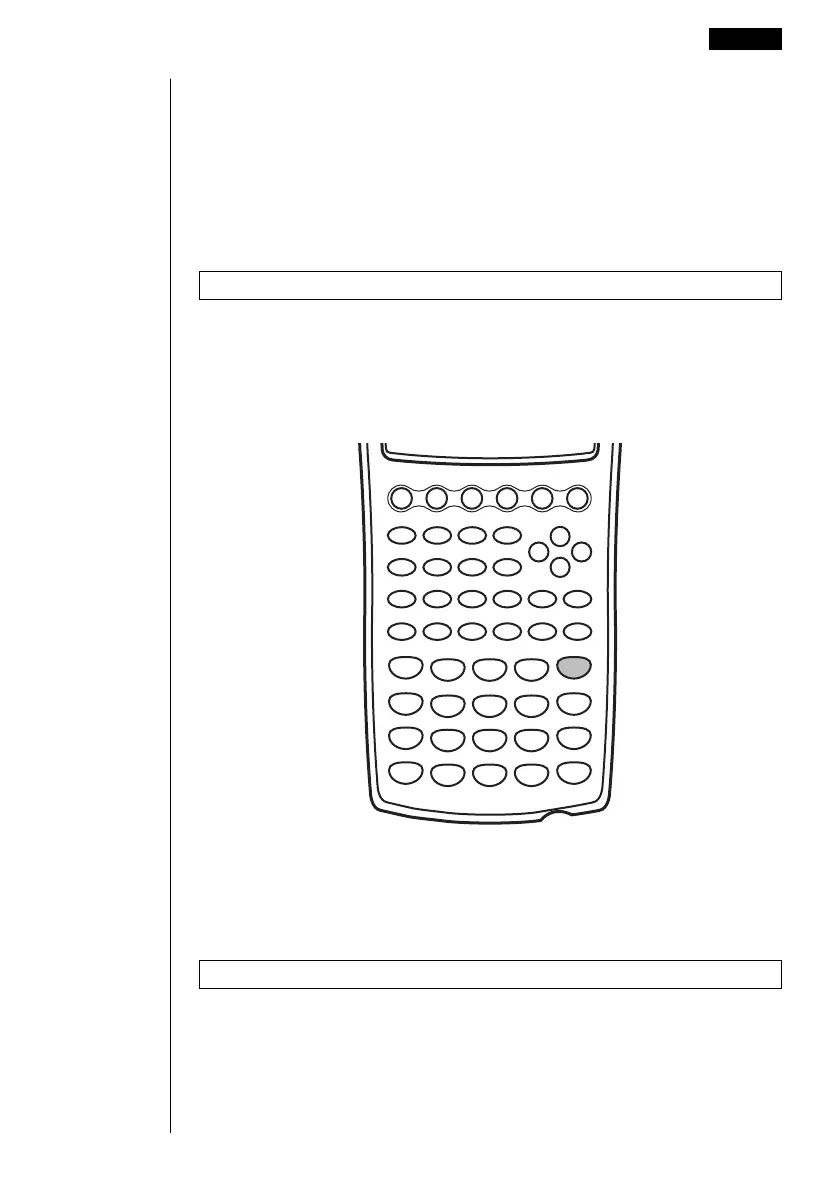385
Description:
1. This command graphs convergence/divergence of a recursion expression
(WEB graph).
2. Omitting the number of lines specification automatically specifies the default
value 30.
kk
kk
k Input/Output Commands (I/O)
Getkey
Function: This command returns the code that corresponds to the last key
pressed.
Syntax: Getkey_
Description:
1. This command returns the code that corresponds to the last key pressed.
79
78 68 58 48
77 67 57 47
76
75
66 56 46 36 26
74
64 54
44
73 33
63 53
43
72
32
62 52
42
71 31
61 51
41
65 55 45 35 25
69 59 49 39 29
28
37
38 27
2. A value of zero is returned if no key was pressed prior to executing this
command.
3. This command can be used inside of a loop.
Locate
Function: This command displays alpha-numeric characters at a specific location
on the text screen.
Command Reference 20-
11
