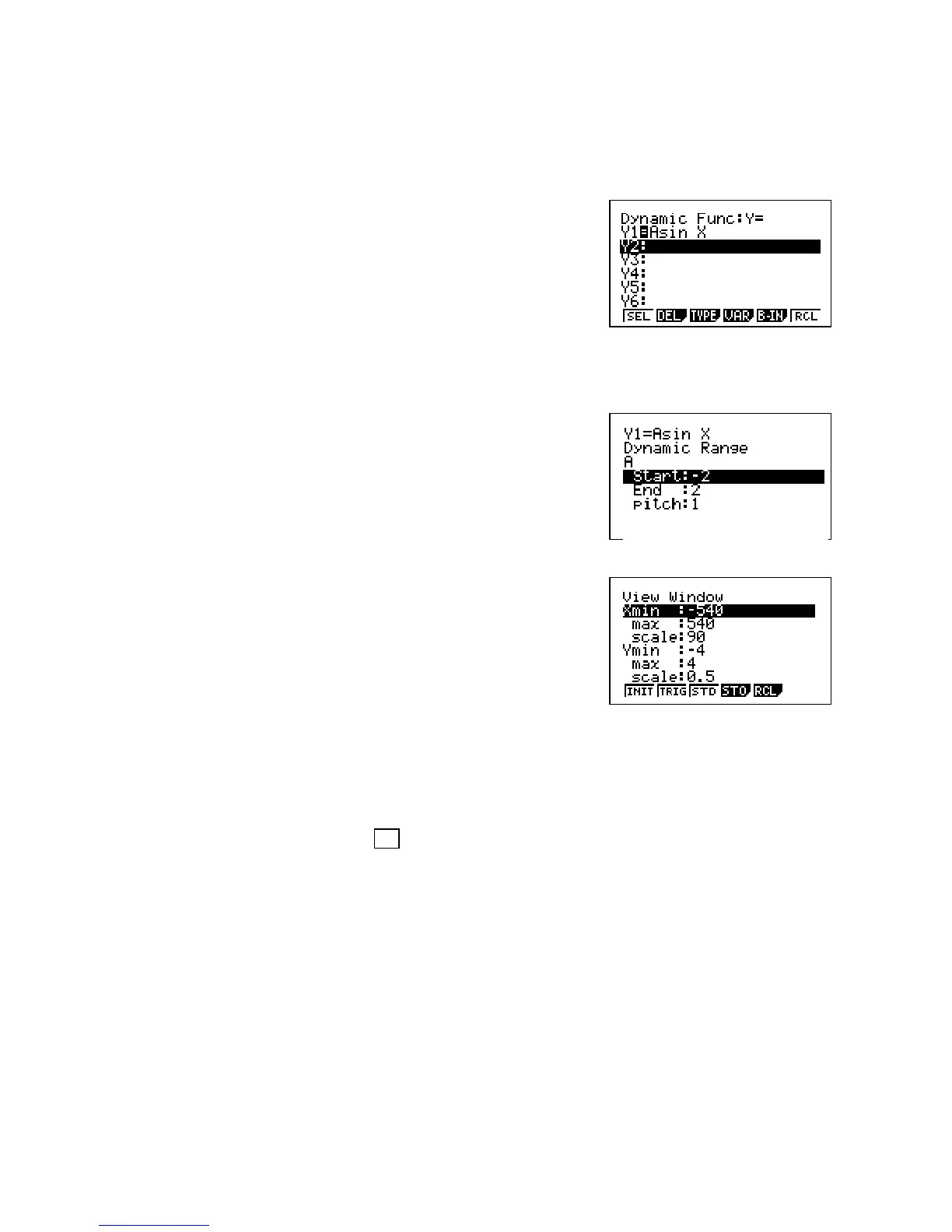GRAPHING FUNCTIONS
Dynamic Graphing
Enter the DYNA mode of the calculator from the main
menu (MENU 6). Type in the equation Asin X.
Dynamic mode will allow us to assign a range of values to this variable, A, and
establish the manner in which the variable effects the function.
Press VAR (F4) then RANG (F2) to select the range of
the variable A. Set the start at –2, End at 2, and pitch as 1
as shown.
Press EXIT when you have done this then V-Window
(SHIFT F3) and set your View-Window as it is shown
here.
Press EXIT when you have finished then VARS (F4) then DYNA (F6).
The calculator will draw the five graphs Y=-2sinX, Y=-1sinX, Y=0sinX, Y=sinx and
Y=2sinx.
To change the speed, press AC. The function keys F1 – F4 are different speeds that
the user may access. By pressing F1 you can control the speed by pressing F1 to go
from one graph to another. (NB the default speed is F3.)
You may now want to try the function Y=sin (AX)
