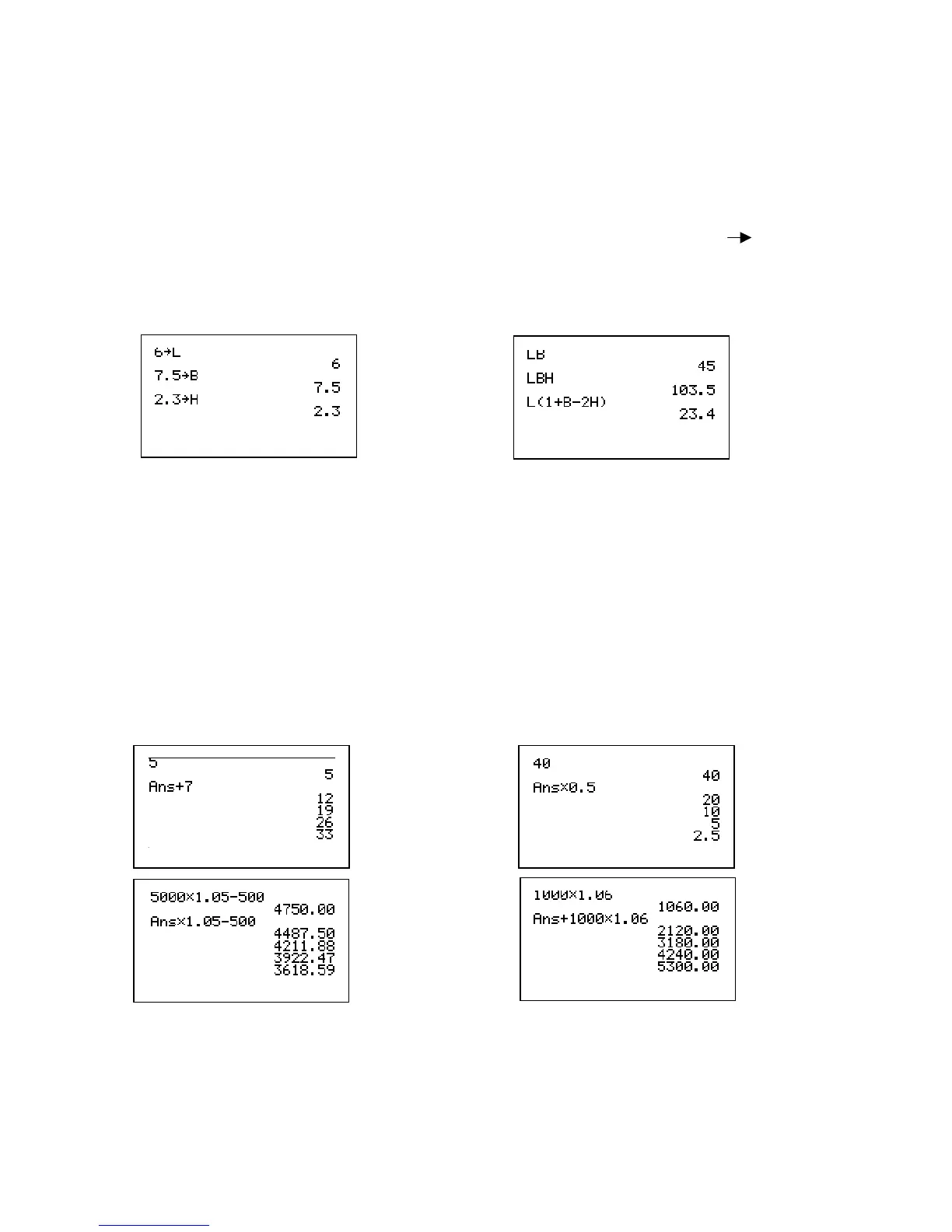Note that you have now changed the angle setting of the calculator to degrees. The
calculator will remain in degrees until you either reset the calculator or alter the
setting as you have recently done.
Memories
Results can be stored in one of twenty six variable memories by using the key
followed by any of the letters A – Z. Recall, that to access a letter first press the red
ALPHA key followed by the corresponding letter that you want to use, then press the
EXE key.
(N.B: the letters are in red and are secondary key functions).
The calculator understands the mathematical syntax, such that LB is interpreted as
L x B.
Number patterns – A.P’s and G.P’s
The last command line is automatically stored in the Independent Memory. Useful
and practical applications of this feature involve generating Arithmetic or Geometric
Progressions, generating Time Payment or Superannuation sequences.
Store the first term of the sequence by entering the number then pressing EXE. For
example, to generate an A.P enter the first term 5 EXE, then enter the common
difference + 7, then press EXE repeatedly; this will generate the A.P which has been
constructed.
