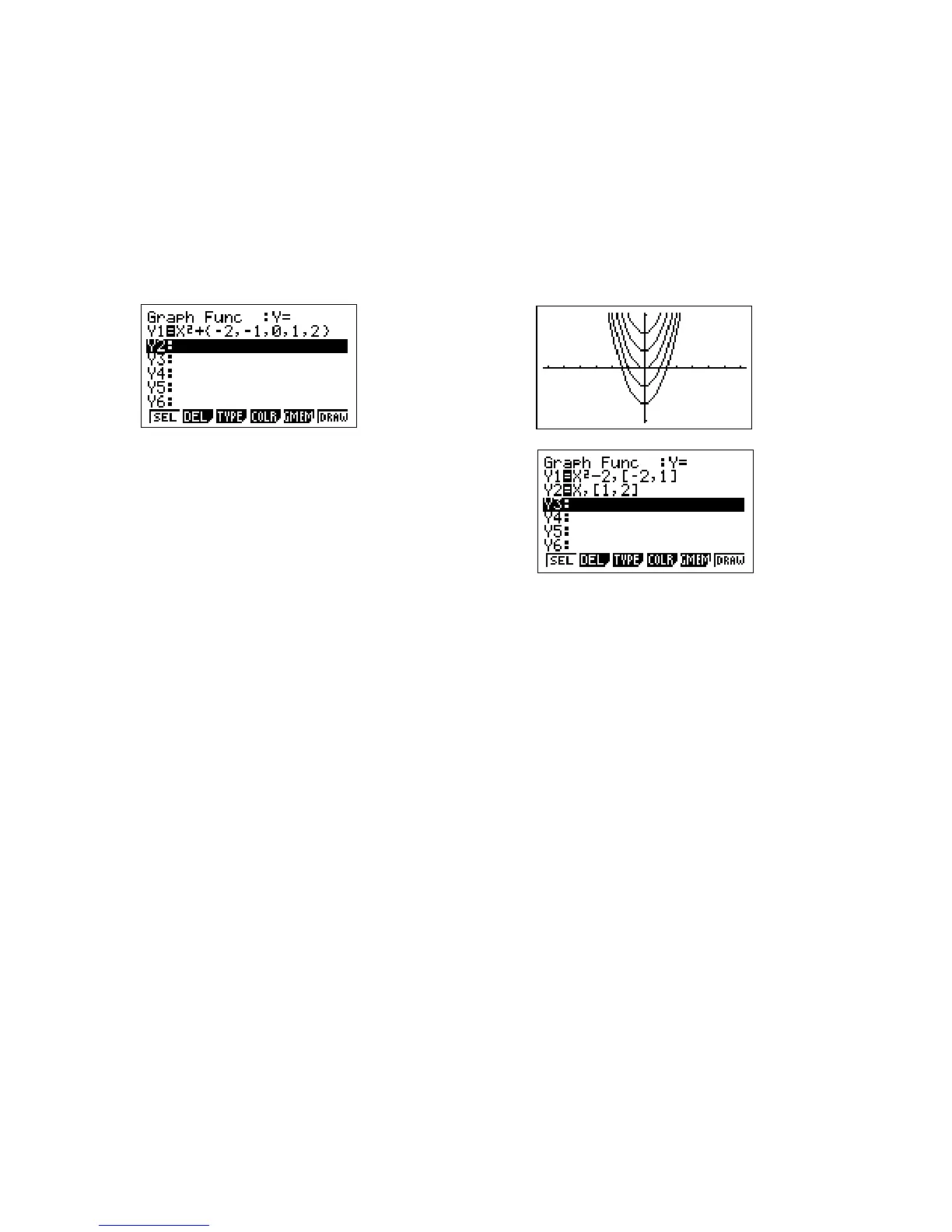Families of Functions / Restricted Domains
The GRAPH will allow us to investigate families of functions in a very purposeful and
constructive manner. For example, if a student wants to understand the effect of the
addition of a constant in a quadratic function.
The { } parentheses, secondary functions above the multiplication and division keys,
allow us to construct and draw a family of functions. To complete this investigation
make Y1 = x
2
+ {-2, -1, 0, 1, 2}, store and draw the function using the initial view
window. Note that all five functions will be draw on the same coordinate plane.
To restrict the domain of a function use the
‘square’ parentheses [ ].
