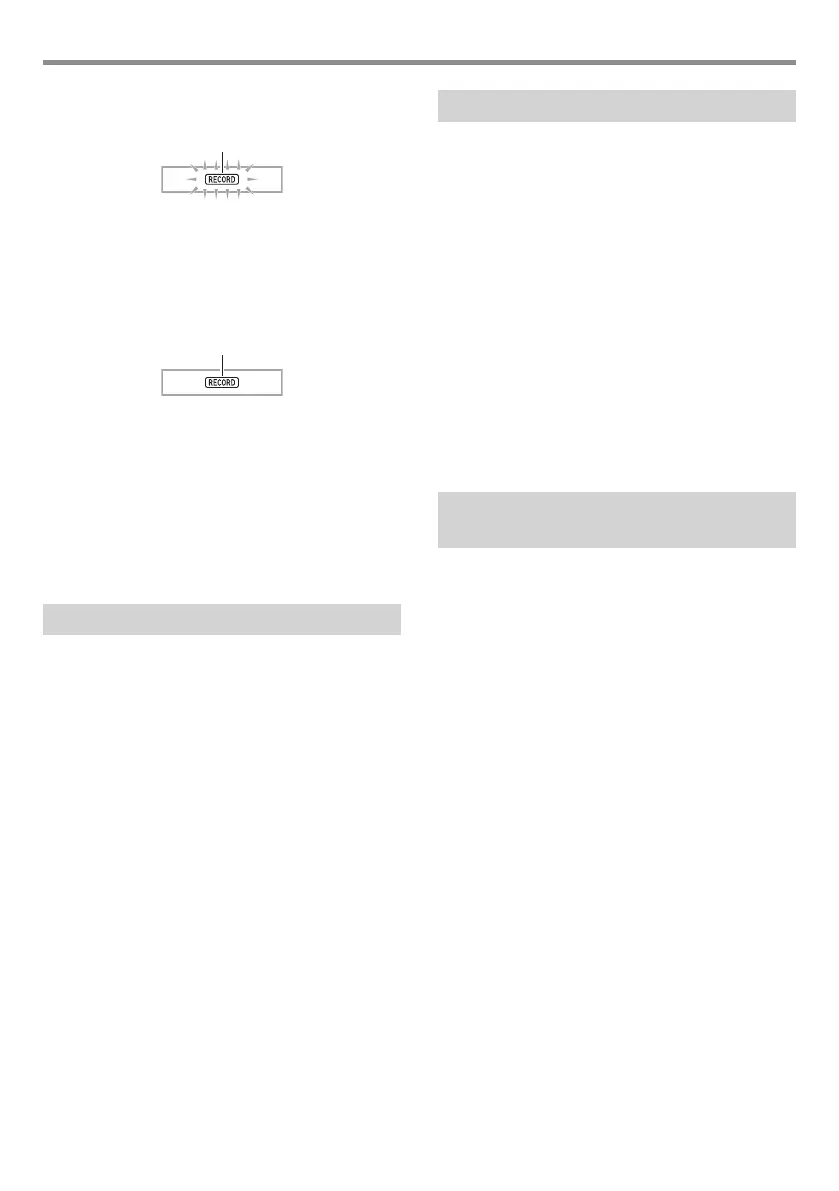EN-39
Recording Your Keyboard Play
4.
Press bp RECORD/STOP.
This will enter record standby.
• To exit record standby, press bp RECORD/STOP as
many times as necessary until the RECORD indicator
is no longer displayed.
5.
Press 8 PLAY/STOP to start song playback
and recorder recording.
Play along with the playback.
• To stop recording part way through, press 8 PLAY/
STOP.
6.
Recording will stop automatically when the
end of the song is reached.
This will enter playback standby.
7.
Press 8 PLAY/STOP.
This will start playback of what you recorded.
• Each press of 8 PLAY/STOP starts and stops
playback.
1.
Press bn SONG BANK.
2.
Use the ct number keys, and the dk [–] and [+]
keys to select the song number of the song
you want to delete.
3.
Hold down bp RECORD/STOP.
4.
Use the ct [2] (o) and [3] (p) keys to select
“Song Clr”.
5.
Press the ct [6] (ENTER) key.
This causes “Sure?” to appear on the display.
6.
Press the dk [+] (YES) key.
This deletes the song.
To cancel, press the dk [–] (NO) key.
1.
Press bn SONG BANK.
2.
Use the ct number keys, and the dk [–] and [+]
keys to select the song that contains the track
you want to delete.
3.
Hold down bp RECORD/STOP.
4.
Use the ct [2] (o) and [3] (p) keys to select
“Trk Clr”.
5.
Use the ct number keys, and the dk [–] and [+]
keys to select the track you want to delete.
6.
Press the ct [6] (ENTER) key.
This causes “Sure?” to appear on the display.
7.
Press the dk [+] (YES) key.
This deletes the track.
To cancel, press the dk [–] (NO) key.
You can save data you record with the Digital Keyboard on
your computer’s hard disk. See page EN-46 for details about
how to transfer sampled data to a computer for storage.
Deleting a Song
Flashes
Lights
Deleting a Track
Saving Recorded Data on an
External Device
CTX700-ES-1A.indd 41 2017/10/05 11:03:17