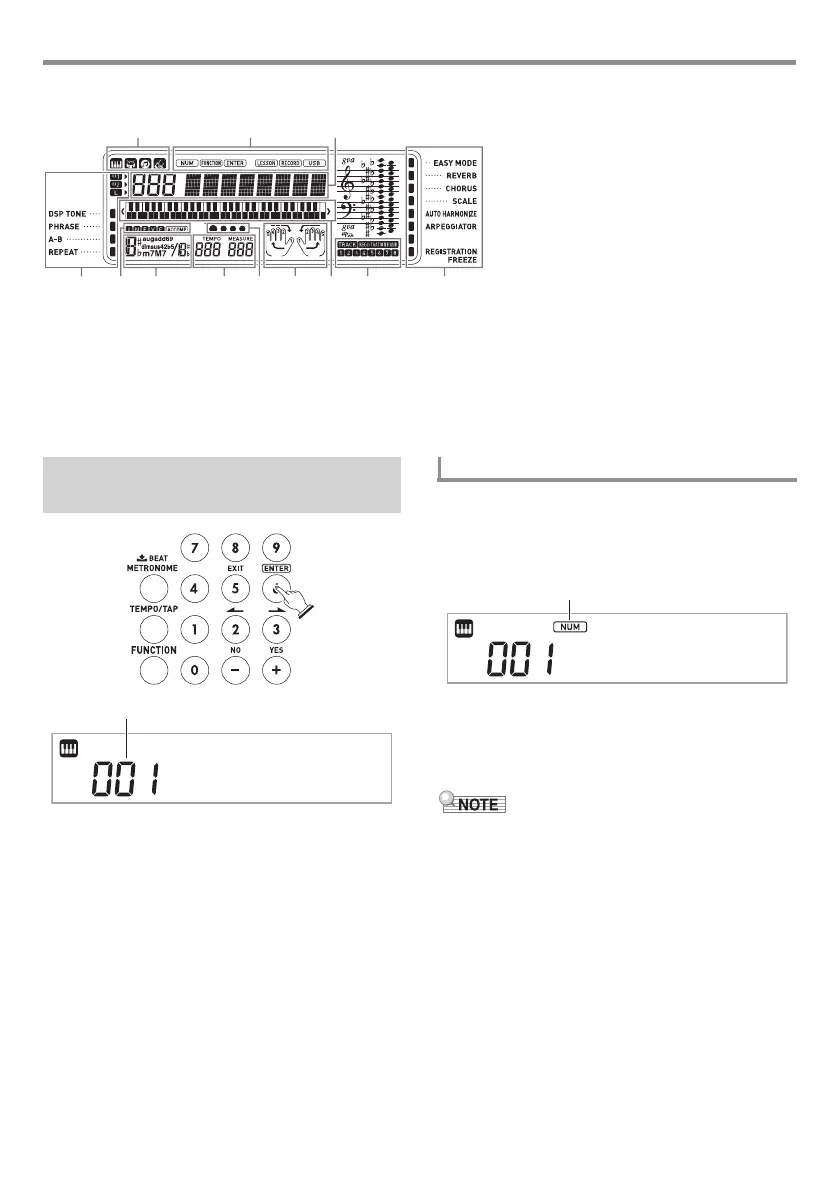General Guide
EN-4
■ Display
Use the number keys to enter numbers and values.
1.
Use the number keys to enter the same number
of digits as the displayed value.
Example: To enter tone number 001, input 0 3 0 3 1.
• While entering a value, you can apply your input by
pressing cs FUNCTION.
Example: To enter and apply tone number 010, input
1 3 0 3 cs FUNCTION.
• To cancel input, long-press the [5] (EXIT) key.
• If the NUM indicator is not shown on the display, press the
[0] number key to display it and then input the value you
want.
• For an item that allows input of a negative value, use the
[–] key to input a minus sign (–). Press the [+] key to return
to a positive value.
Tone, rhythm, song bank,
Music Preset indicators
Indicators
Number, setting name/status display
I N F V E (Auto Accompaniment Types)
indicators*
, ACCOMP (Auto Accompaniment)
indicator
Chord name
Tempo, measure
Beat display
Part, fingering display
Keyboard display
Registration bank indicator/Track Indicator
* I:Intro, N:Normal, F:Fill-in, V:Variation,
E:Ending
Using the (ct) Number Keys and
the (dk) [–] and [+] Keys
g
Numbers and values
Number Keys
NUM indicator
Sta
g
ePno
CTX700-ES-1A.indd 6 2017/10/05 11:03:14