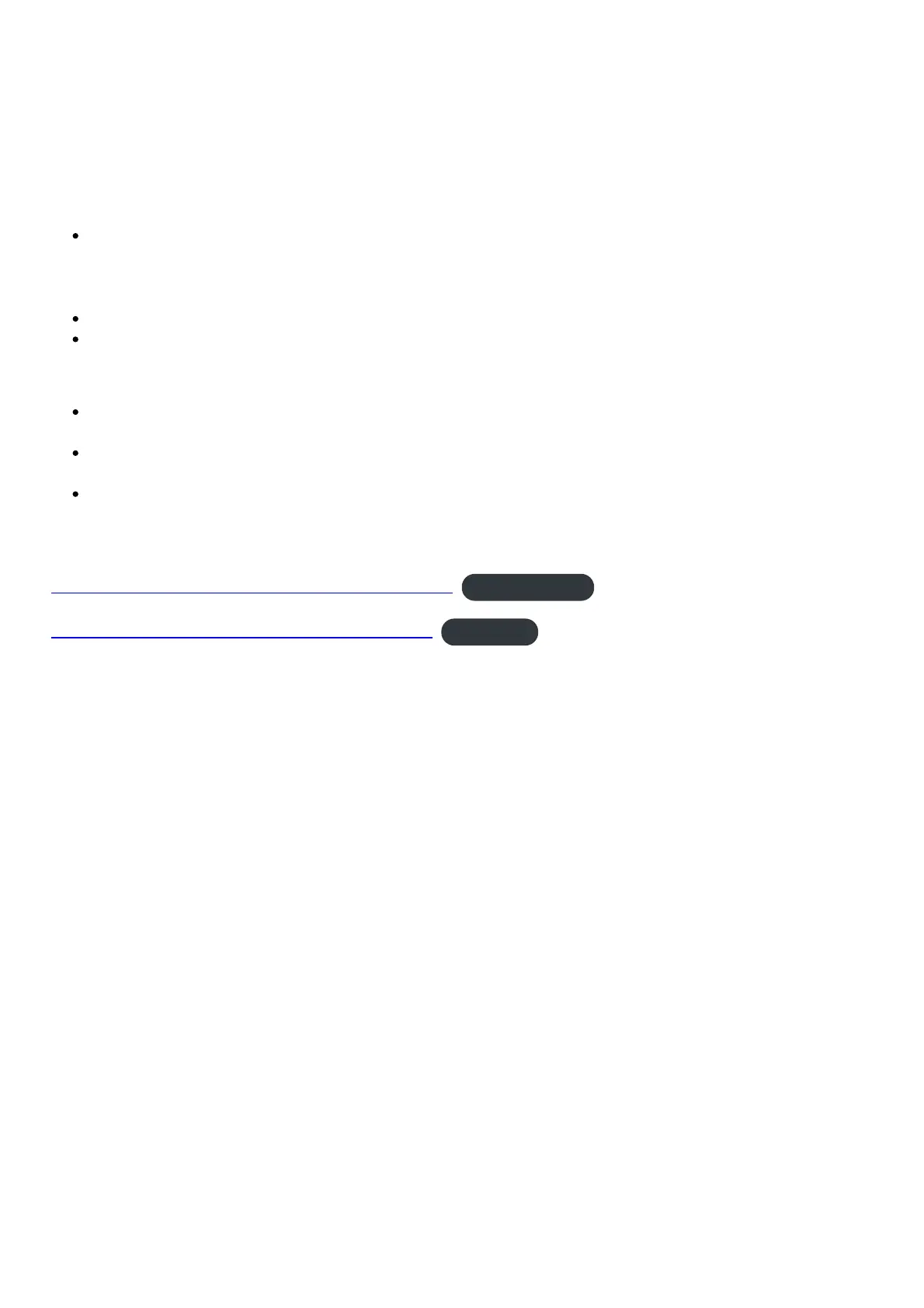• You cannot use 9 (10-key) number buttons to select a song.
3. To stop demo playback, press 4START/STOP,PLAY/STOP.
Demo playback continues until you stop it by pressing 4 START/STOP, PLAY/STOP.
Using Headphones
Using headphones cuts off output from the built-in speakers, which means you can practice playing
even late at night without disturbing others.
Be sure to turn down the volume level before connecting headphones.
NOTE
Headphones do not come with the Digital Keyboard.
Use commercially available headphones. See page EN-1 for information about options.
IMPORTANT!
Do not listen to very high volume output over headphones for long period. Doing so creates the
risk of hearing damage.
If the plug of the headphones you are using does not match the 22 PHONES / OUTPUT jack, use
the applicable commercially available adaptor plug.
If you are using headphones that require an adaptor plug, make sure you do not leave the
adaptor plugged in when removing the headphones.
Casio-CTK-1500-CTK-1550-Manual-Optimized Optimized PDF
Casio-CTK-1500-CTK-1550-Manual-Original Download
Questions about your Manual? Post in the comments!
Related Manuals:
1. CASIO SE-G1/ PCR-T273/ SM-T274 Electronic Cash Register User’s Manual CASIO SE-G1/ PCR-
T273/ SM-T274 Electronic Cash Register User’s Manual –...
2. Casio Warranty Information Casio Warranty Information Warranties CASIO Musical Instrument Limted
Warranty THIS...
3. PureMate Ceramic Tower Heater PM 1550 User Manual CERAMIC TOWER HEATER Model No: PM
1550 INSTRUCTION MANUAL IMPORTANT...
4. Bissel 1548, 1550, 1551 Series Proheat 2X Revolution Deep Cleaner User Guide Bissel
1548, 1550, 1551 Series Proheat 2X Revolution Deep Cleaner...
5. TruMedic InstaShiatsu+ MC-1500 Massage Chair Instruction Manual InstaShiatsu® + MC-1500
Massage Chair Instruction Manual Important Safeguards Read...
6. BROAN 6201 Portable Electric Heater 1500-1200 Watts Instruction Manual BROAN 6201
Portable Electric Heater 1500-1200 Watts Instruction Manual –...
