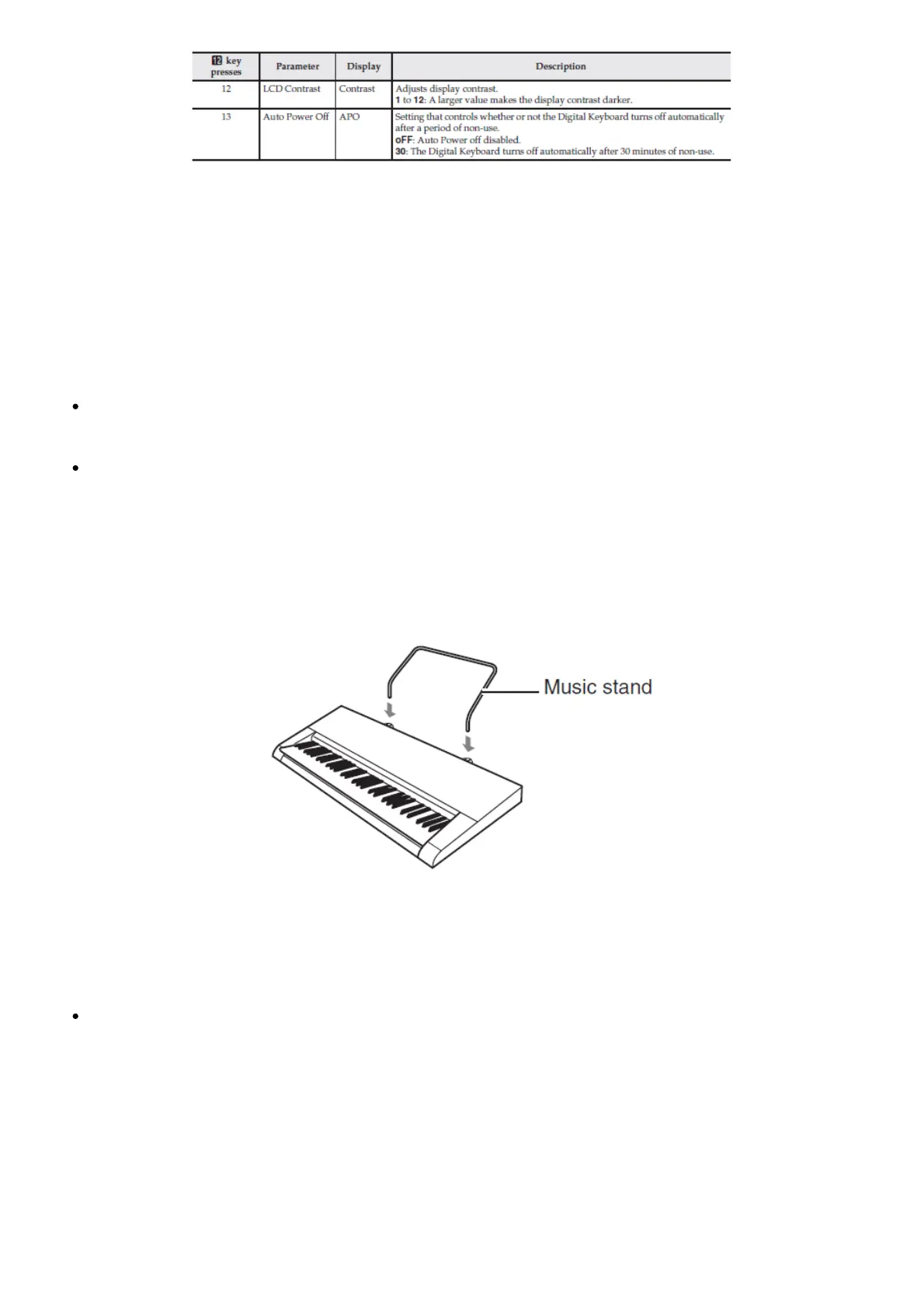3. When the parameter you want is displayed, use 9 (10-key) to change its setting.
Important !
The tone and other parameters revert to their initial defaults whenever you turn on power. The
main volume, and Tuning, LCD Contrast, and Auto Power Off settings are automatically saved and
retained when power is turned off.
You can use the [+] and [–] buttons to input a value to the right of a decimal point. To specify
442.2 Hz, for example, first use the number buttons to input 4 3 4 3 2. Next, press the [+] button
twice.
Getting Ready to Play
Preparing the Music Stand
Power Supply
Either an AC adaptor or batteries can be used to power this Digital Keyboard. Normally, use of AC
adaptor power is recommended.
Depending on your geographical area, an AC adaptor may not be included. In this case, will need
to purchase an AC adaptor from your retailer.
Using the AC Adaptor
Make sure that you use only the AC adaptor specified for this Digital Keyboard. Use of a different type
of AC adaptor can cause malfunction.
Specified AC Adaptor: AD-E95100L (JEITA Standard plug)
