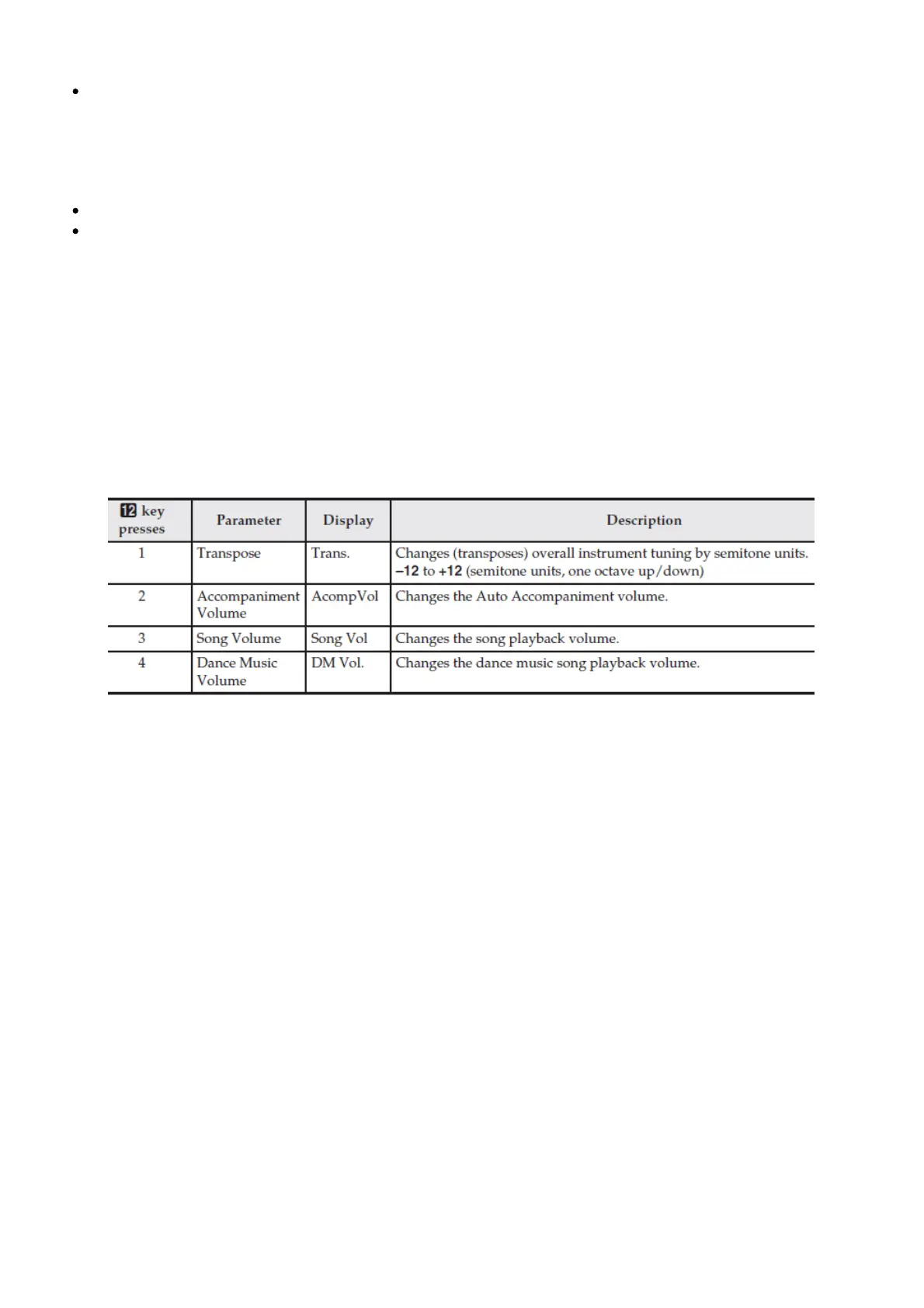Example: To enter tone number 004, input 0 3 0 3 4.
Negative values cannot be input using the number buttons. Use + and – instead.
[–] and [+] Keys
You can use the + and – keys to change the displayed number or value.
Holding down either key scrolls the displayed setting.
Pressing both keys at the same time will revert to the initial default setting or the recommended
setting.
Using the FUNCTION Button (12)
Use this button to change the volume level and pitch, and to configure other settings.
1. Press 12 FUNCTION.
2. Next, press 12 FUNCTION the number of times required to select the setting you want to change.
Each press of 12 FUNCTION cycles through the available parameters.
Note: You can also scroll back through settings by holding down 12 FUNCTION and pressing 12
TEMPO
