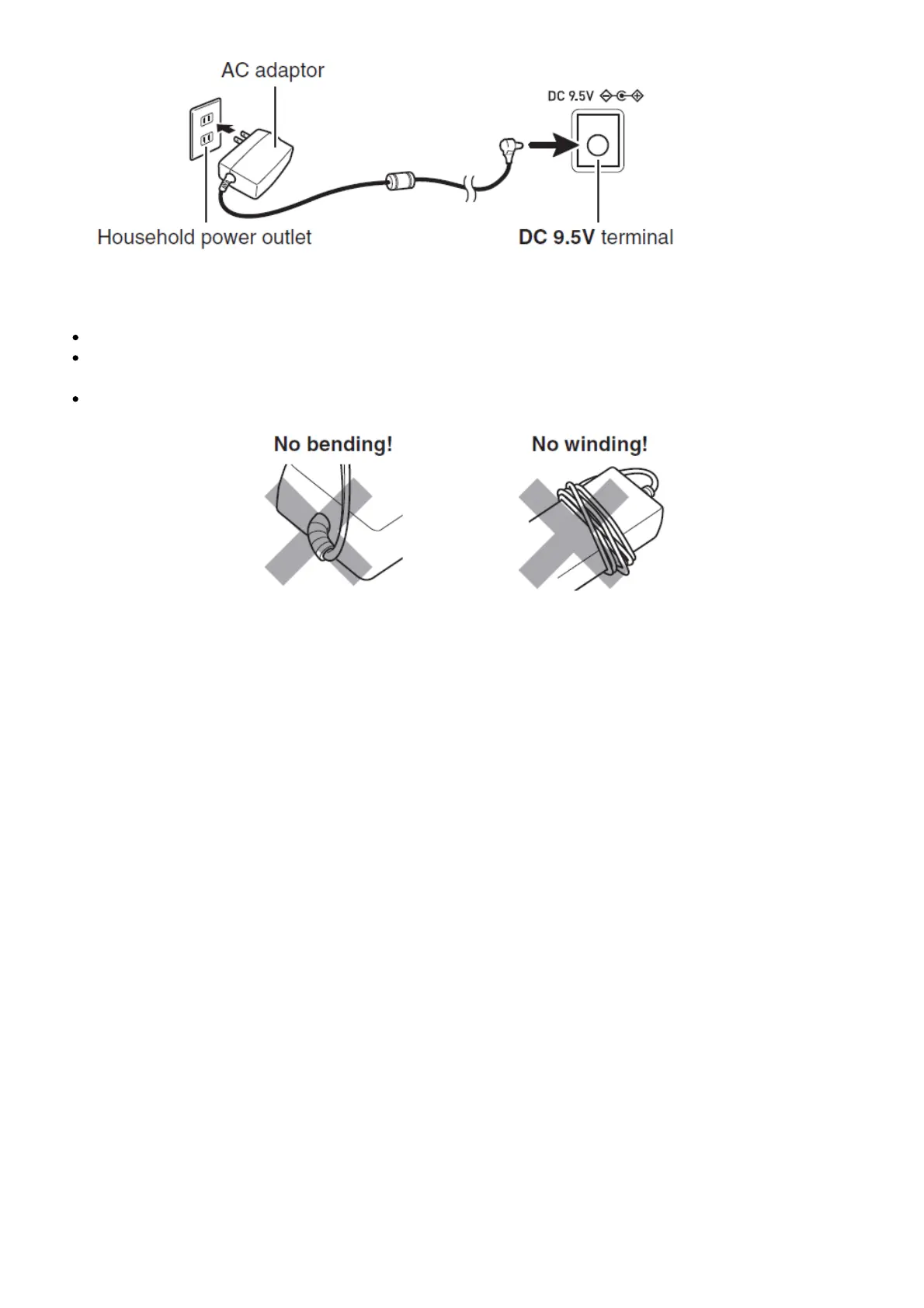IMPORTANT!
Be sure to turn off Digital Keyboard power before connecting or disconnecting the AC adaptor.
The AC adaptor will become warm to the touch after very long use. This is normal and does not
indicate malfunction.
To prevent breaking of the wire, take care to avoid putting any type of load on the power cord.
Never insert metal, pencils, or any other objects into the product’s 9.5V DC terminal. Doing so creates
the risk of accident.
Playing the Digital Keyboard
Turning on Power and Playing
1. Press 1 (Power).
This turns on power.
• To turn off the Digital Keyboard, hold down the 1(Power) button until the Digital Keyboard’s
display goes blank.
2. Try playing something on the keyboard. You could use 2 VOLUME to adjust the volume setting.
• This causes the volume indicator, which shows the current volume level, to appear on the
display.
IMPORTANT!
Turning off power causes tone, rhythm, and other settings (except for main volume, the Tuning, LCD
Contrast, and Auto Power Off settings) to return to their initial defaults.
Playing the Demo Songs
Following playback of the dance music demo (000), the built-in songs will playback sequentially from
001 to 100. You can switch to a different song while playback is in progress.
1. Press 4START/STOP, PLAY/STOP and 5 CHORDS, ACCOMP, PART SELECT at the same time.
This will start playback of the demo songs. Demo playback continues until you stop it.
• Demo songs always start from song number 000(dance music demo song).
• See page A-4 for a complete list of available songs.
2. To change to another song while demo playback is in progress, use 9 (10-key) [–] and [+] keys to
enter the song number you want (page EN-4).
This will cause demo playback to jump to the song whose number you entered.
