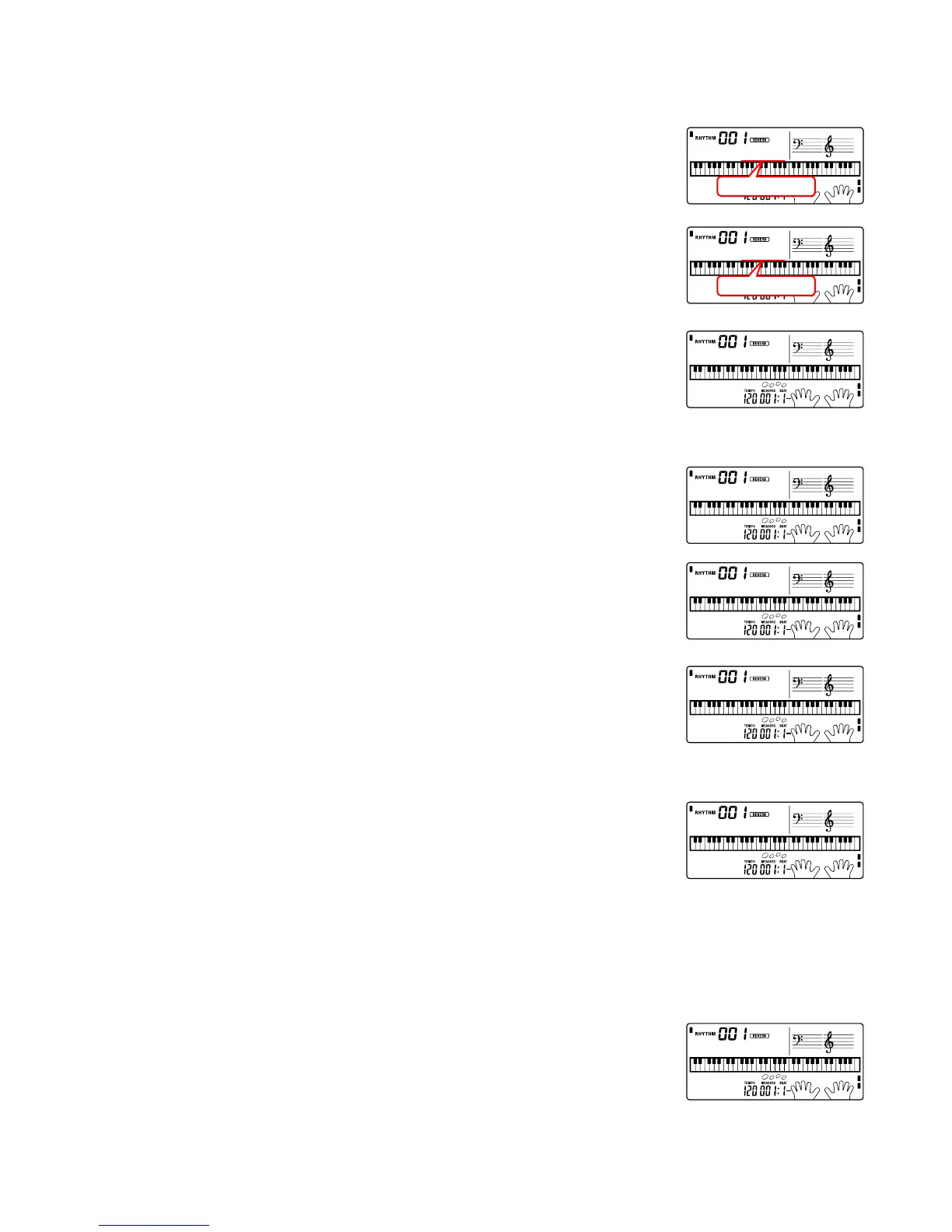– 14 –
Message on LCD
2. AC adaptor check
Press "3" button.
* Make sure that a value "XXX" shown in the illustration is in the
range of 000 to 3FF.
Press "3" button.
* Make sure that a value "XXX" shown in the illustration is in the
range of 000 to 1FF.
Press "0" to end the AC adaptor Check.
3. ROM Version and Model check
Press "9" button. (ROM Version)
* "5267" must be displayed.
Press "9" button. (Model)
* "MX800" must be displayed.
Press "0" to end the ROM Version and Model Check.
4. LCD check
Press "2" button.
Press "2" button.
* All dots and characters of LCD turn on.
* There is no lack of the dot and the charater.
Press "2" button.
* LCD no display.
Press "0" to end the LCD Check.