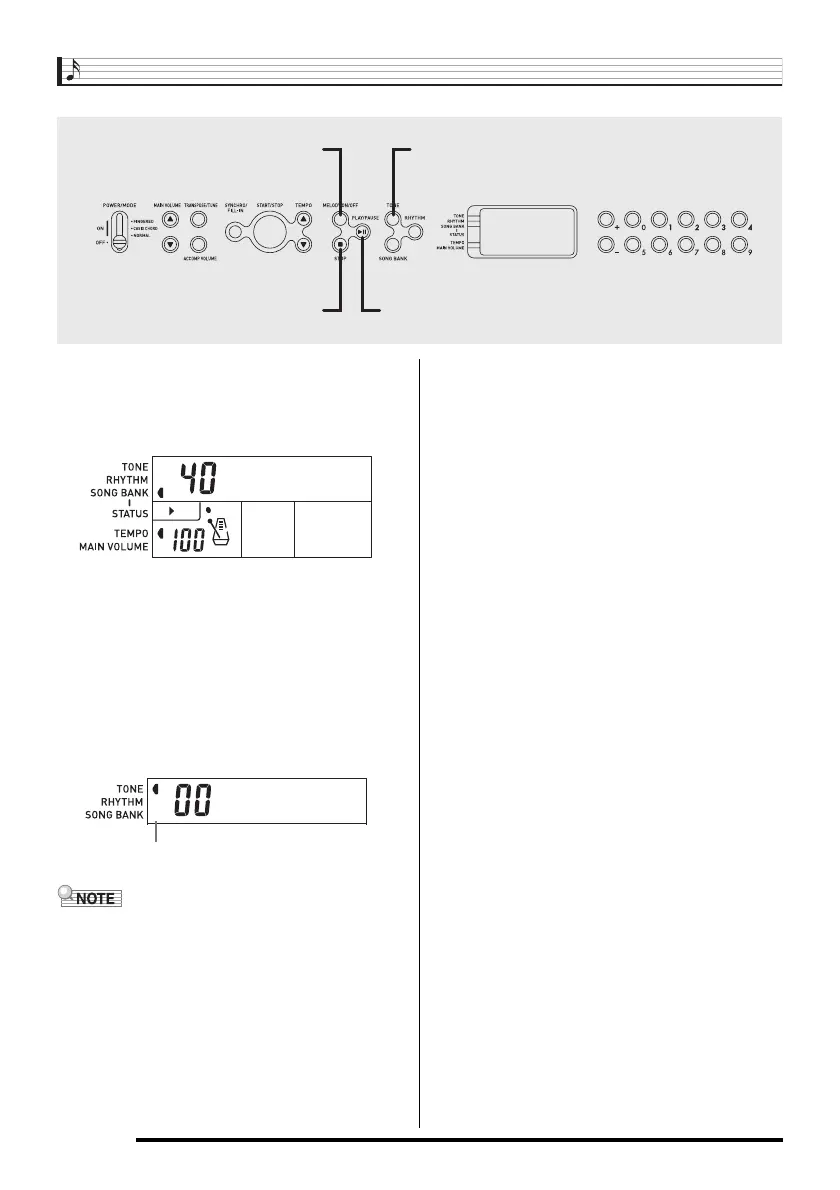Song Bank Quick Reference
E-12
6.
Press the MELODY ON/OFF button to
turn off the melody part and try
playing along on the keyboard.
7.
Press the MELODY ON/OFF button
again to turn the melody part back on.
8.
Press the STOP button to stop
playback of the Song Bank tune.
9.
Press the TONE button to exit the
Song Bank Mode and return to the
tone and rhythm selection screen.
• You can also perform the following operation
during play of a Song Bank tune.
• Pause: Press the PLAY/PAUSE button.
PLAY/PAUSESTOP
TONEMELODY ON/OFF
OdeToJo
y
Piano 1
Indicator turns off