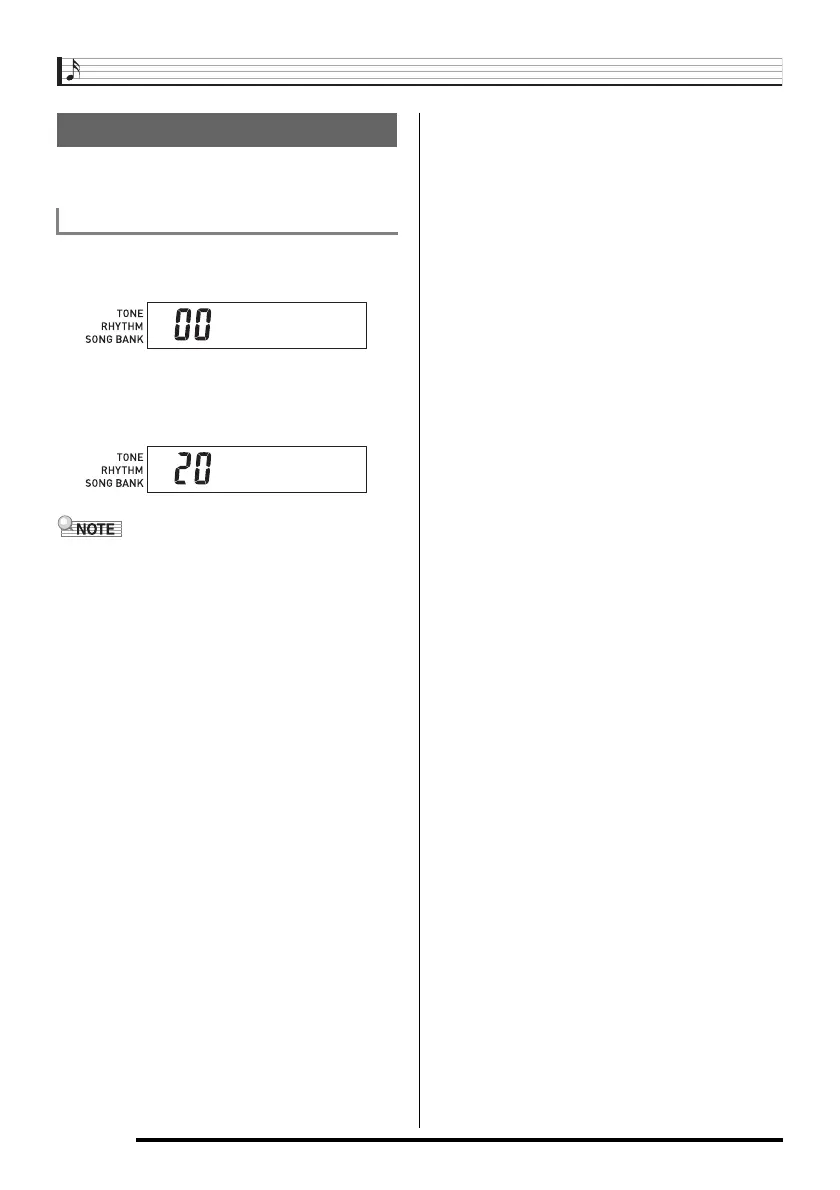Keyboard Settings
E-30
The tuning feature lets you fine tune the keyboard
to match the tuning of another musical instrument.
1.
Press the TRANSPOSE/TUNE button
twice to display the tuning screen.
2.
Use [+] and [–] to change the tuning
setting of the keyboard.
Example: To lower the tuning by 20.
• The keyboard can be tuned within a range of –50
cents to +50 cents.
* 100 cents is equivalent to one semitone.
• The default tuning setting is “00” when keyboard
power is turned on.
• If you leave the tuning screen on the display for
about five seconds without doing anything, the
screen is automatically cleared.
• The tuning setting also affects Auto
Accompaniment.
• Playing back a Song Bank tune automatically
returns the tuning setting to its standard default
of “00”.
Tuning the Keyboard
To tune the keyboard
Tune
Tune
(
-
)