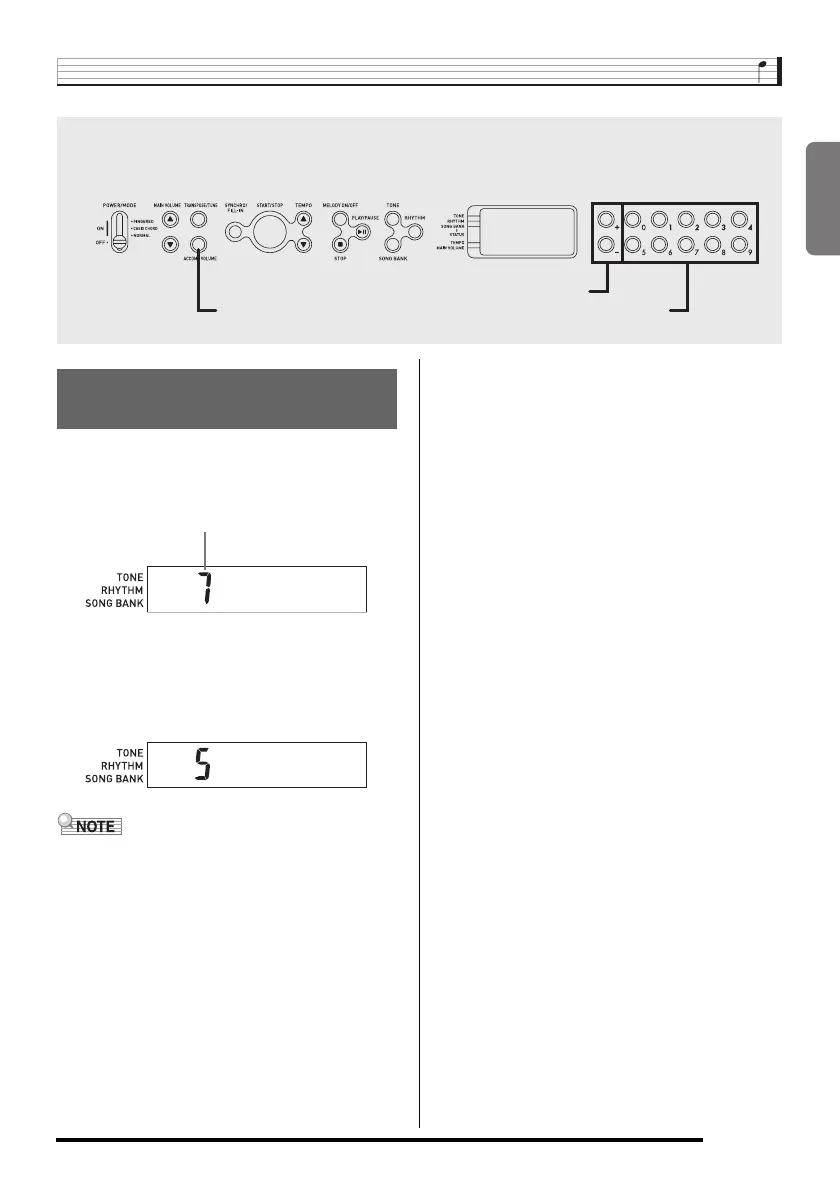English
Auto Accompaniment
E-23
You can adjust the volume of the accompaniment
parts as a value in the range of 0 (minimum) to 9.
1.
Press the ACCOMP VOLUME button.
2.
Use the number buttons or the [+]/[–]
buttons to change the current volume
setting value.
Example: 5
• The current accompaniment volume value that
appears in Step 1 automatically clears from the
display if you do not input anything within about
five seconds.
• Pressing [+] and [–] buttons at the same time
automatically sets an accompaniment volume of
7.
ACCOMP VOLUME
[+]/[
-
]
Number buttons
Adjusting the
Accompaniment Volume
Current accompaniment volume setting