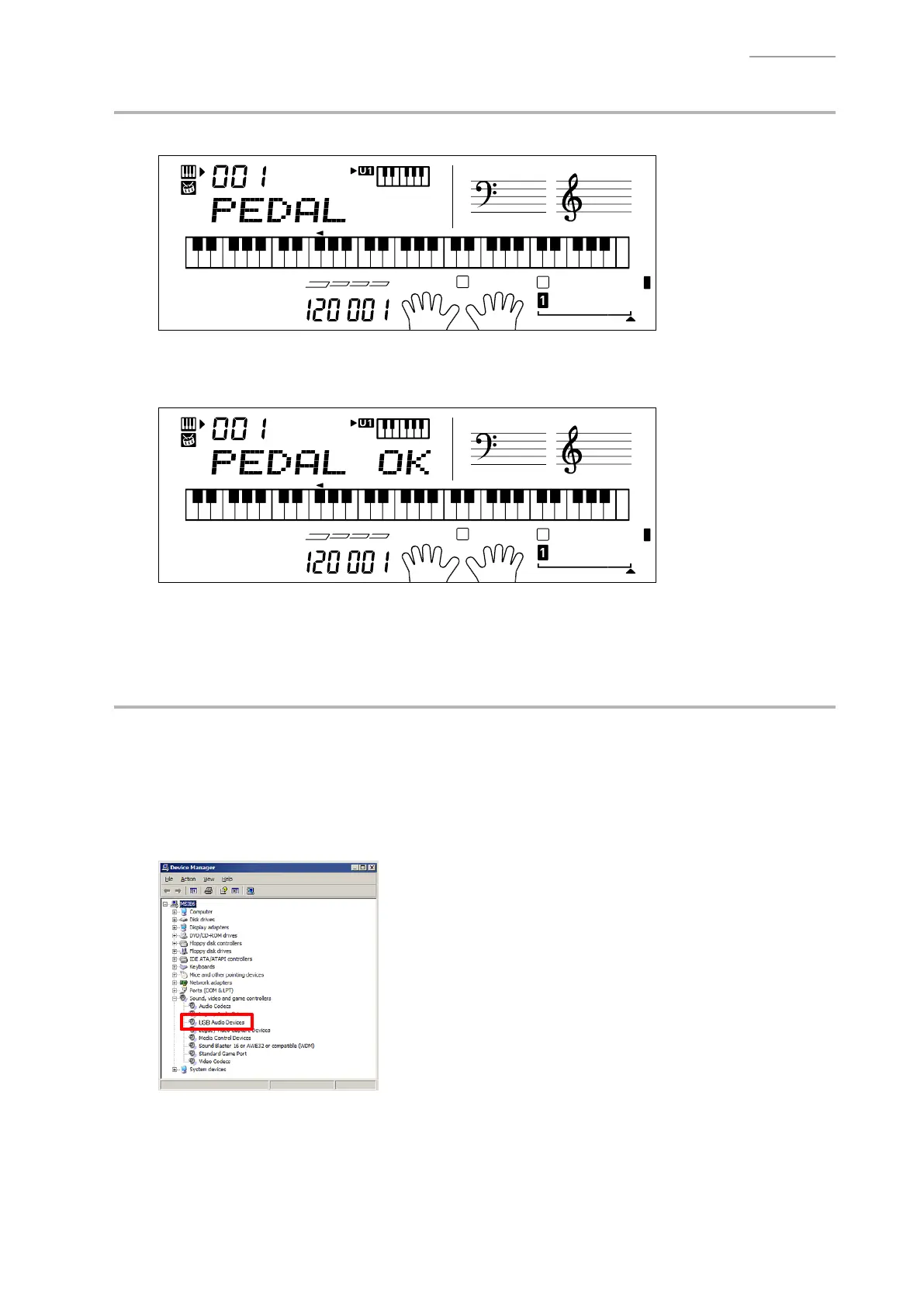CTK-4200
– 30 –
G. PEDAL CHECK
G-1. Press the “RHYTHM” button to select the “PEDAL CHECK”.
G-2. Press the pedal.
G-3. Check to see if the LCD is as shown below.
G-4. Press the “0” button to return to the main screen.
H. USB CHECK
NOTE: The following procedures are for a PC with Windows XP.
H-1. Connect the main unit to the PC with a USB cable.
H-2. Open the windows “Device Manager”, and then make sure “USB Audio Devices” is listed under
“Sound, video and game controllers”.
H-3. Disconnect the USB cable.
H-4. Verify “USB Audio Devices” is not listed under “Sound, video and game controllers”.
