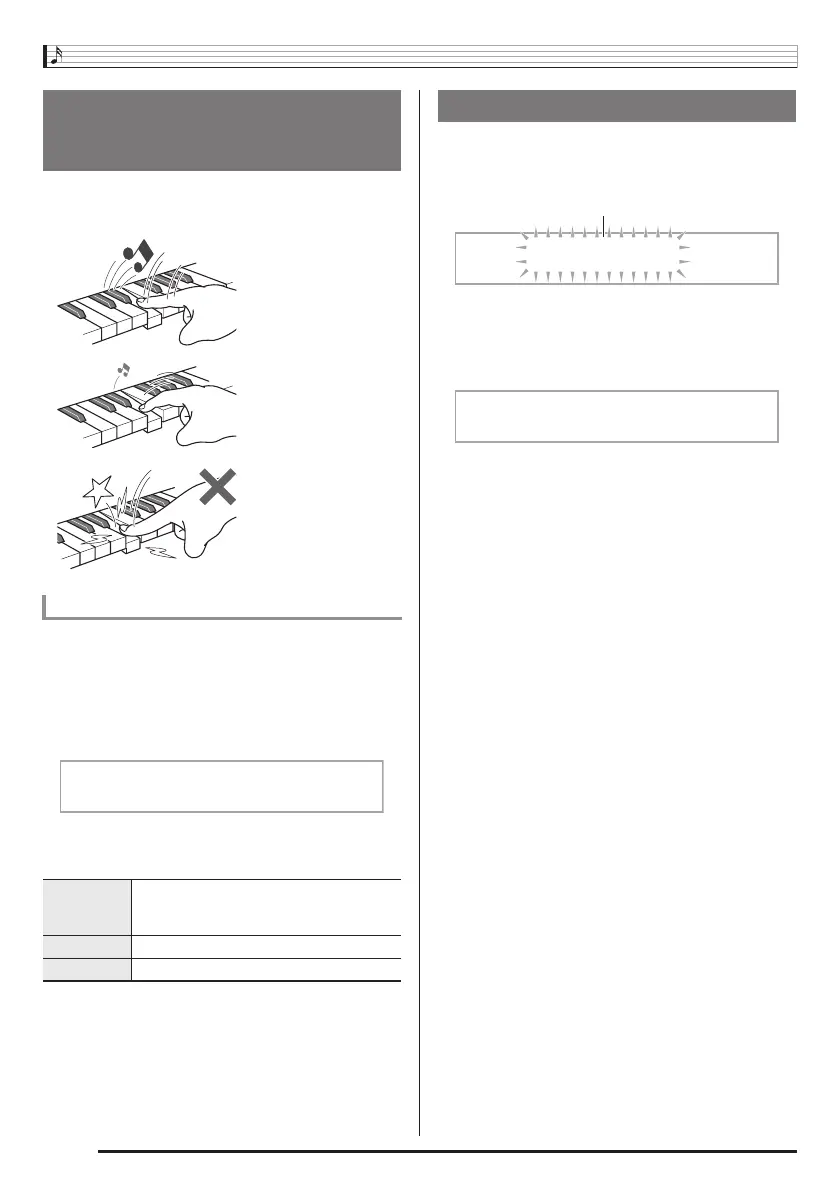Playing the Digital Keyboard
EN-12
Touch Response alters tone volume in accordance with
keyboard pressure (speed). This provides you some of the
same expressivity you get on an acoustic piano.
Use the procedure below to control how much the volume of
played notes change in accordance with playing speed.
Select the setting that best matches your playing style.
1.
Press
ct
(FUNCTION) and then use the
br
(10-key) [4] (o) and [6] (p) keys to display
“Touch” (page EN-7).
2.
Use
br
(10-key) [–] and [+] keys to select one of
the three Touch Response sensitivity settings.
1.
Press
ct
(FUNCTION) and then use the
br
(10-key) [4] (o) and [6] (p) keys to display
“OTHER” (page EN-7).
2.
Press
br
(10-key) [9] (ENTER) key.
3.
Use the
br
(10-key) [4] (o) and [6] (p) keys
to display “Contrast”.
4.
Use the
br
(10-key) [–] and [+] keys to adjust
the contrast.
• The contrast setting range is 01 to 17.
Changing Keyboard Response to
Touch Pressure
(Touch Response)
Pressing fast produces
louder notes.
Pressing slowly produces
softer notes.
Do not try to use too much
pressure.
Changing Touch Response Sensitivity
Off (oFF) Touch Response is turned off. Sound
volume is fixed, regardless of key press
speed.
Type 1 (1) Normal Touch Response
Type 2 (2) More sensitive Touch Response than Type 1
Touch
Adjusting Display Contrast
Flashes
OTHER
Con t r as t
CTK4400_A5_x1a_EN_ES.indd 14 2014/02/19 10:25:13