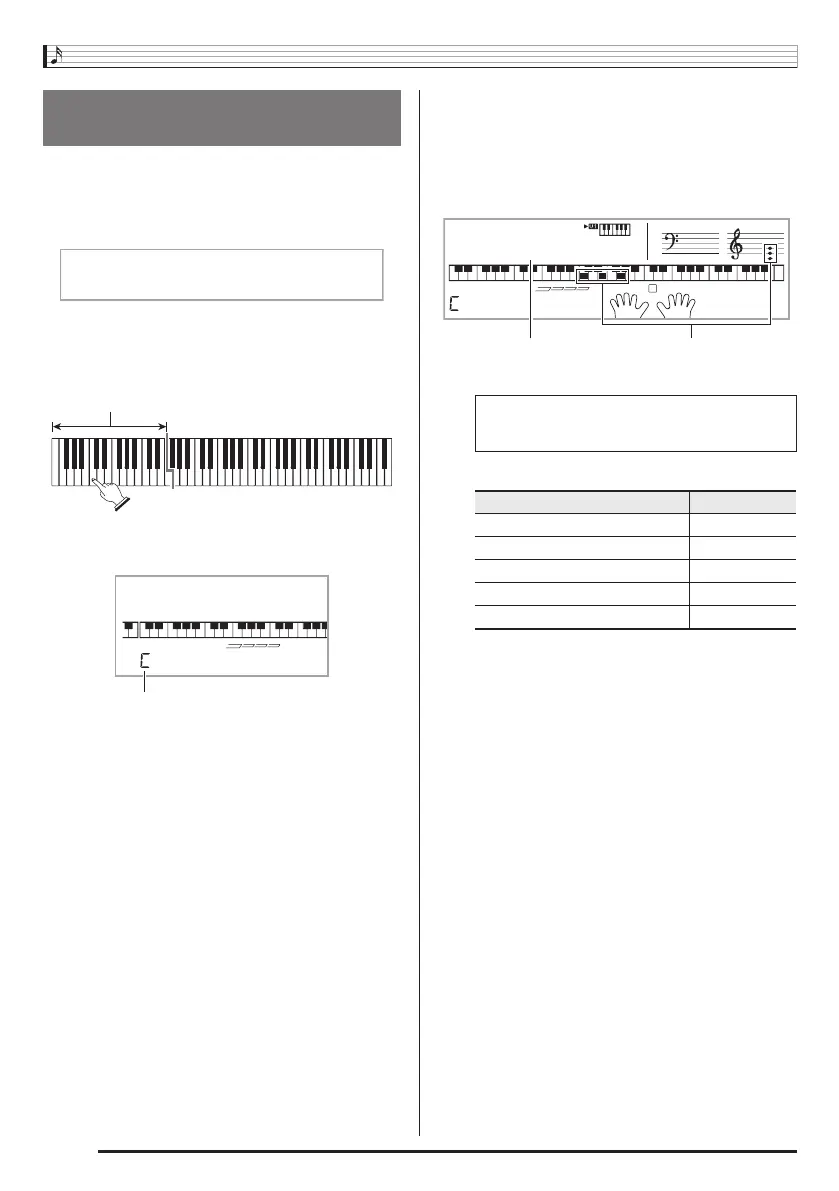Using Auto Accompaniment
EN-44
You can use the Chord Book to look up chords that you do not
know how to play.
1.
Hold down
cr
until the message “ChordBk”
appears on the display.
2.
On the chord keyboard, press the keyboard key
that corresponds to the root note of the chord
you want to look up.
3.
Use the
br
(10-key) [–] and [+] keys to select
the type of chord you want.
Selecting a chord type causes the chord to sound, and
shows the chord name and its notes on the display.
• You can select any one of the following chord types.
• To display inverted forms of the chord, use
br
(10-key)
keys [0] through [4] as shown below.
4.
After you are finished looking up what you
want, press
cr
to exit the Chord Book.
• You can also exit the chord book by pressing
bn
(TONE),
bo
(RHYTHM),
bp
(SONG BANK), or
bq
.
Looking Up the Notes of Chords
(Chord Book)
Example: To look up C
ChordBk
Chord keyboard
ChordBk
Root note
Example: Selecting M (Major)
M(Major), m(minor), dim, aug, sus4, sus2, 7th, m7,
M7, m7
b
5
, 7
b
5
, 7sus4, add9, madd9, mM7, dim7, 69,
6th, m6
To display this inverted form: Press this key:
Normal form 0
First inversion 1
Second inversion 2
Third inversion 3
Fourth inversion 4
M
(
Ma
j
or
)
Chord type Chord notes
CTK4400_A5_x1a_EN_ES.indd 46 2014/02/19 10:25:19