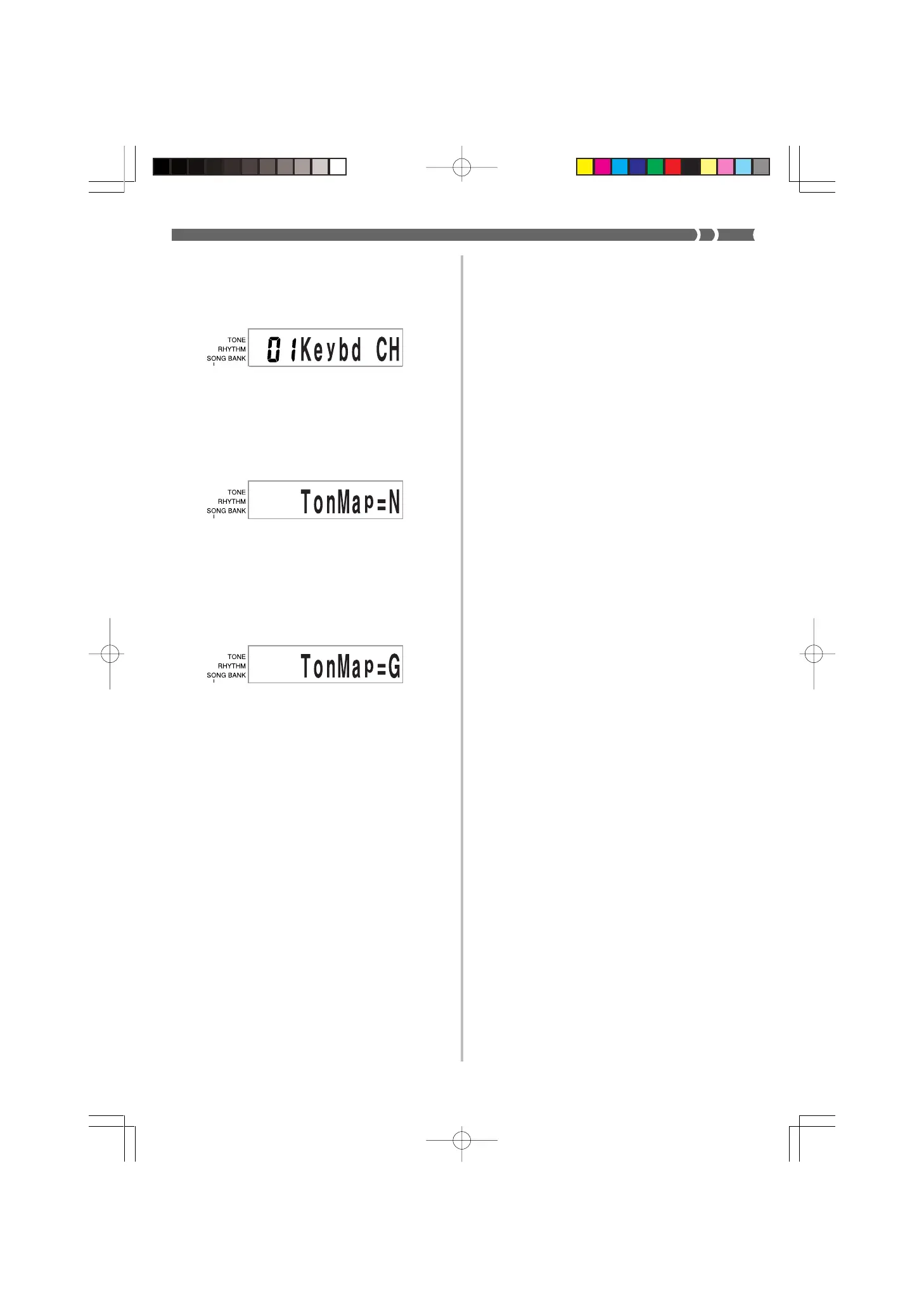E-33
Parameters and Their Displays
■
KEYBOARD CHANNEL (Basic Channel) (Default: 01)
This parameter specifies the keyboard MIDI message send
channel.
■
TONE MAP G/N (Default: N)
N: This setting specifies the normal tone map, which allows
receipt of a program change value in the range of 0 to 99.
Only tones that correspond to the 100 built-in tones of this
keyboard can be played, and tone numbers outside this
range are ignored.
G: This setting specifies the General MIDI tone map, which
allows receipt of a program change value in the range of 0
to 127. Each of the 128 General MIDI tones is automati-
cally assigned to one of the keyboard’s 100 built-in tones
as shown on page A-2. Select this setting when you want
to listen to General MIDI data from a computer or other
external equipment.
❚
NOTE
• Playing a Song Bank tune causes all MIDI parameters to re-
vert to their default settings.
• Song Bank data cannot be sent as MIDI data.
• MIDI messages cannot be received while the keyboard is in
the Song Bank Mode.
625A-E-035A
CTK481_E31_33.p65 03.10.7, 2:58 PMPage 33 Adobe PageMaker 6.5J/PPC
