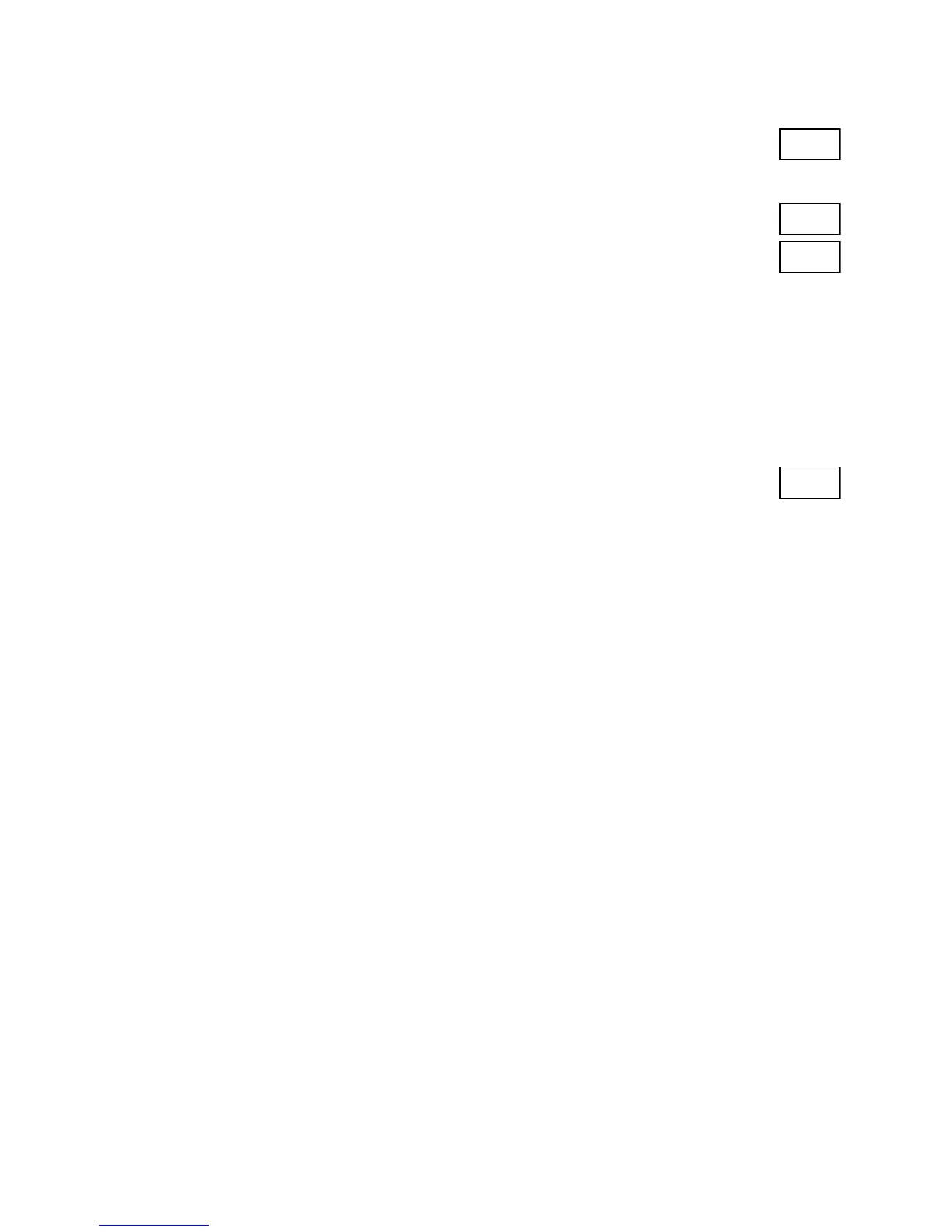— 11 —
Message on LCD
6. MIDI check
1 Press “9” button.
OK sound must ne audible.
7. PEDAL check
1 Press “RHYTHM” button.
2 Press “Sus PEDAL” button.
8. LCD check
1 Press “TONE” button.
Pip sound must be audible.
All characters turn on.
2 Press “TONE” button.
Pip sound must be audible.
All characters turn off.
9. AC Adaptor check
1 Press “SONG BANK” button.
OK sound must be audible.
10. APO check
1 Press “STOP” button.
* Go out from TEST mode (Power off).
* The LCD turns off.
DIAGNOSTIC PROGRAM IS FINISHED.
MIDI OK
P=AC ADP
PED OFF
PED ON
