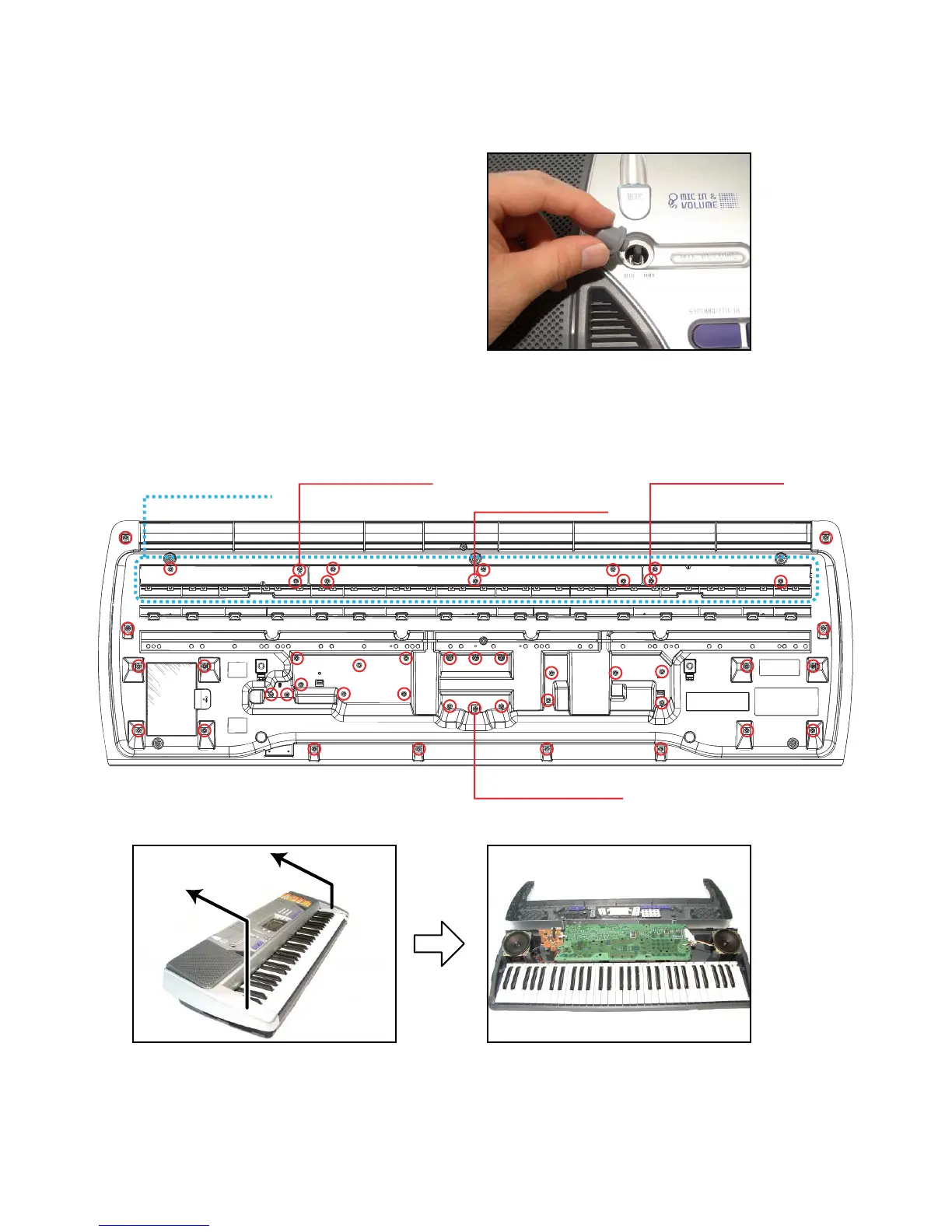— 6 —
DISASSEMBLY
1. Remove the battery cover and the batteries.
2. Remove the volume knob.
3. Remove 12 screws on the bottom of the product, and three lower plates.
Note: Fix the screws in the right order when assembling each lower plate.
4. Remove 35 screws on the bottom of the product.
Note: Fix the screws in the right order when assembling.
Fix a screw here first.
Fix a screw here first.
Fix a screw here first.
Fix a screw here first.
LOWER PLATE × 3
5. Remove the upper case.
