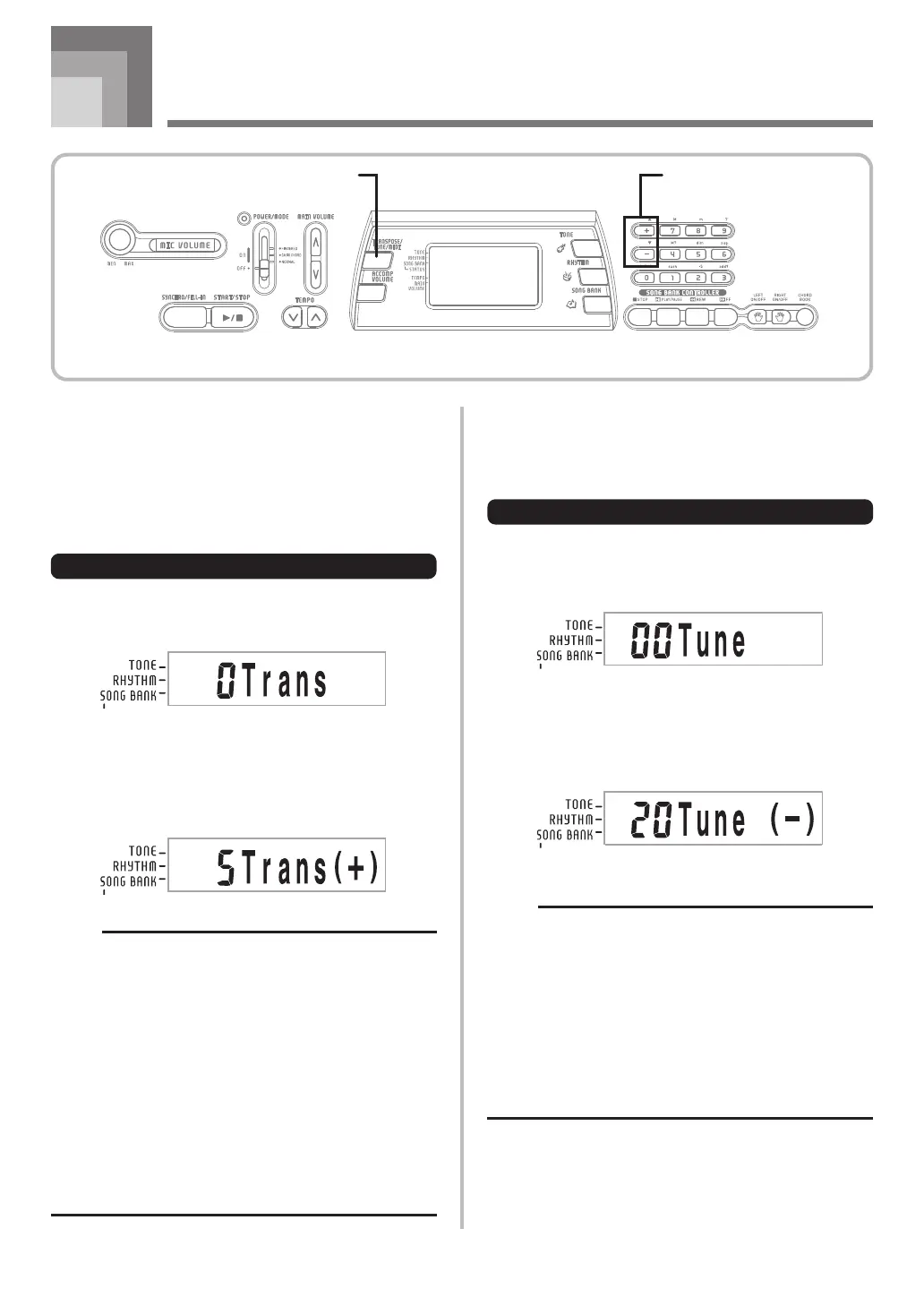E-29
627A-E-031B
Keyboard Settings
Transposing the Keyboard
Transpose lets you raise and lower the overall key of the
keyboard in semitone units. If you want to play an
accompaniment for a vocalist who sings in a key that’s
different from the keyboard, for example, simply use
transpose to change the key of the keyboard.
To transpose the keyboard
1
Press the TRANSPOSE/TUNE/MIDI button until the
transpose screen appears on the display.
2
Use [+] and [–] to change the transpose setting of
the keyboard.
Example: To transpose the keyboard five semitones
upwards
.
NOTE
•
The keyboard can be transposed within a range of –6 to +5
.
• The default transpose setting is “0” when keyboard
power is turned on.
• If you leave the transpose screen on the display for about
five seconds without doing anything, the screen is
automatically cleared.
• The transpose setting also affects Auto Accompaniment.
• Playing back a Song Bank tune automatically returns
the transpose setting to its standard default of “0”.
• The allowable pitch range you can transpose within
depends on the tone you are using. If a transpose
operation causes a note to be outside of the pitch range
for the tone being used, the keyboard automatically plays
the same note in the nearest octave that falls within the
pitch range of the tone you are using.
TRANSPOSE/TUNE/MIDI
[+]/[
-
]
Tuning the Keyboard
The tuning feature lets you fine tune the keyboard to match
the tuning of another musical instrument.
To tune the keyboard
1
Press the TRANSPOSE/TUNE/MIDI button twice to
display the tuning screen.
2
Use [+] and [–] to change the tuning setting of the
keyboard.
Example: To lower the tuning by 20.
NOTE
• The keyboard can be tuned within a range of –50 cents
to +50 cents.
*100 cents is equivalent to one semitone.
• The default tuning setting is “00” when keyboard power
is turned on.
• If you leave the tuning screen on the display for about
five seconds without doing anything, the screen is
automatically cleared.
• The tuning setting also affects Auto Accompaniment.
• Playing back a Song Bank tune automatically returns
the tuning setting to its standard default of “00”.