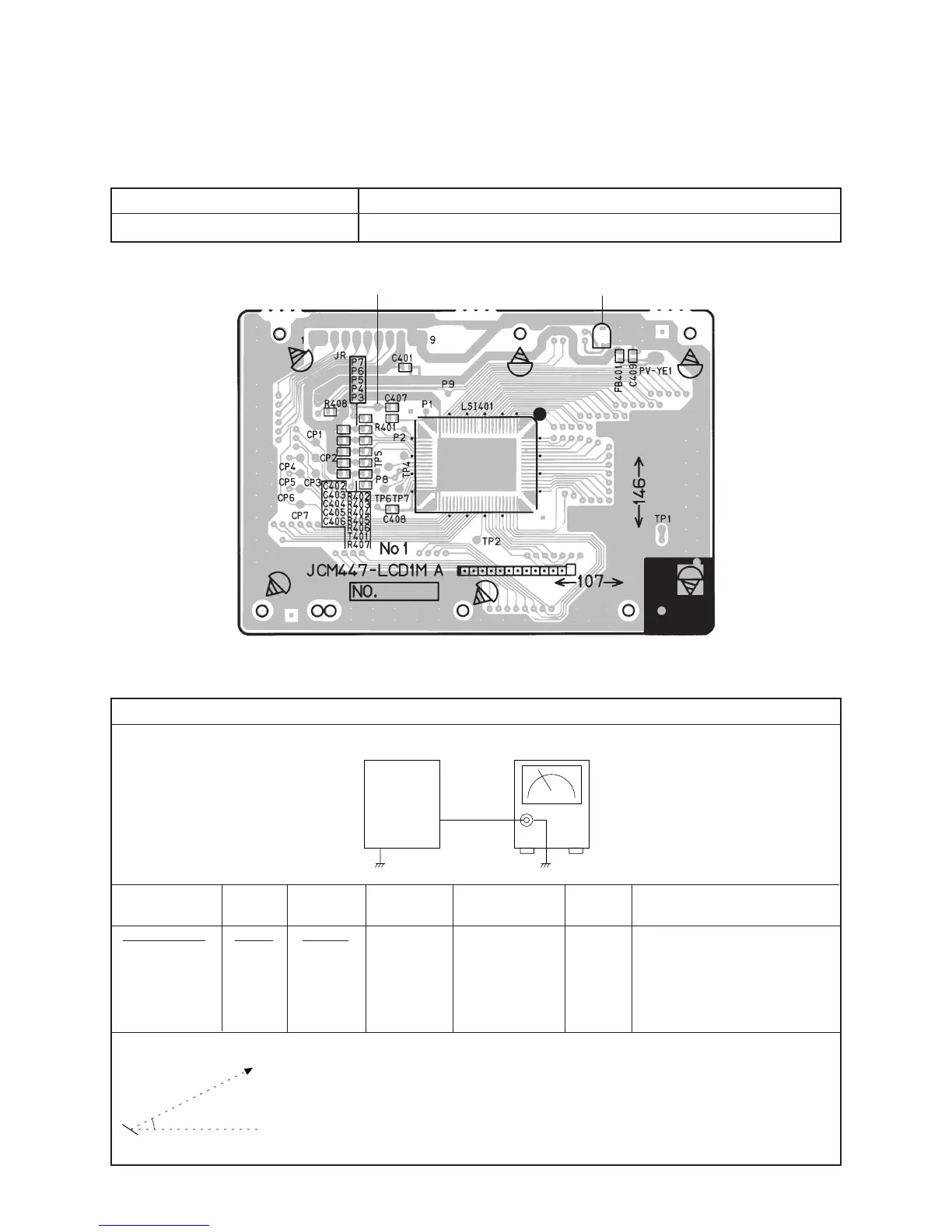— 12 —
3) Equipment connection/Procedure
Vop voltage setting
Output
Set Voltmeter
TP3
37.6°
LCD
Eye
Watching the LCD at a 37.6° angle to the horizontal, adjust Vop
voltage so that unenergized segments are seen dimly.
ADJUSTMENT
DISPLAY PCB
1) Items to be adjusted:
metItnemurtsnIgnirusaeM
gnittesegatlovpoVretemtloV
2) Adjustment and Test Point Locations
(TOP VIEW)
VR401
TP3
Input
Connection
Input
Point
Input
Signal
Adjust
Output
Connection
Output
Point
Adjust for
VR401 Voltmeter TP3 Adjust for 4.2 ~ 4.3 V reading
on voltmeter under the tem-
perature 20 ~ 25 °C.
Make fine adjustment accord-
ing to the next instruction.
