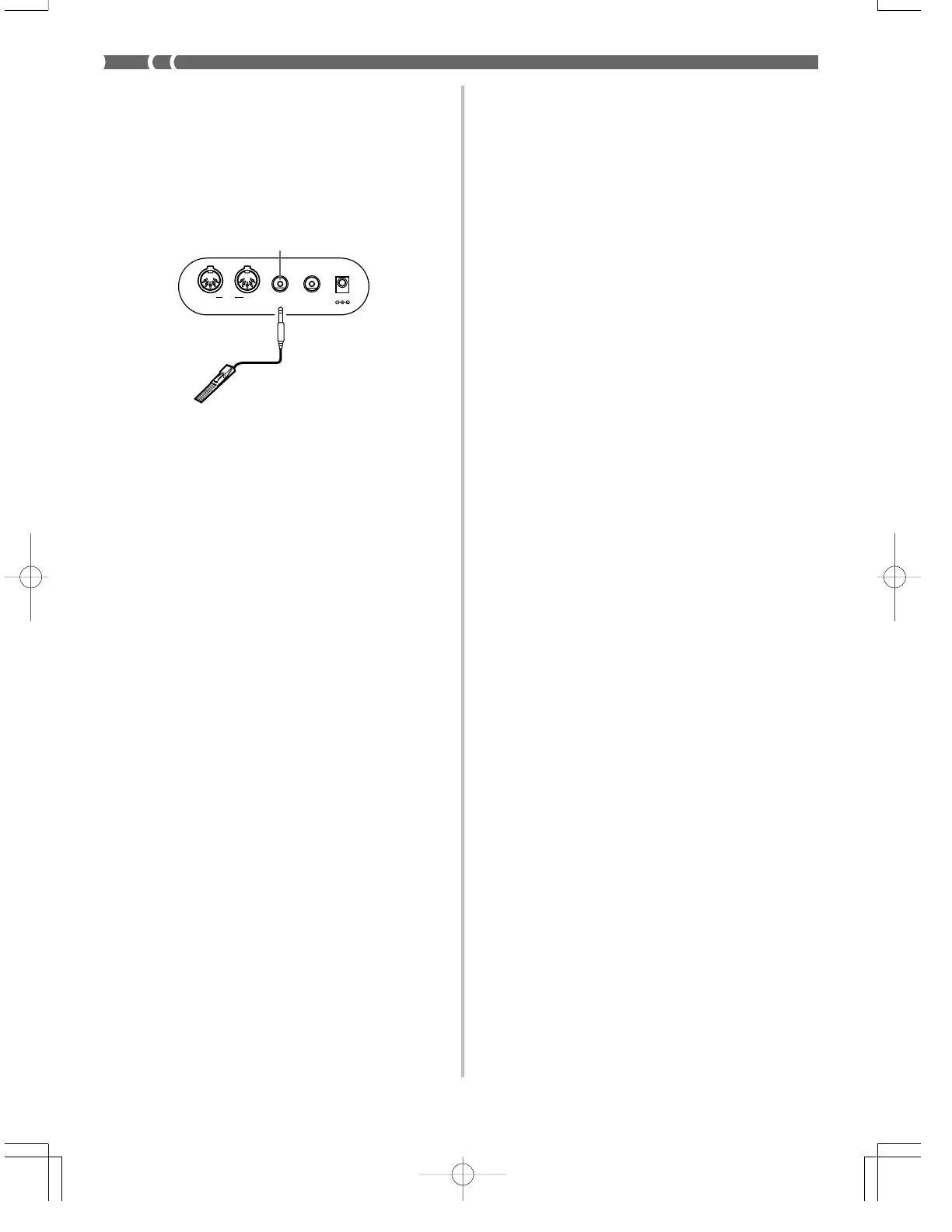E-20
703A-E-022A
Sustain Pedal
• With piano tones, depressing the pedal causes notes to lin-
ger, much like a piano’s damper pedal.
• With organ tones, depressing the pedal causes notes to con-
tinue to sound until the pedal is released.
Sostenuto Pedal
• As with the sustain pedal function described above, de-
pressing the sostenuto pedal causes notes to be sustained.
• This difference between a sostenuto pedal and sustain pedal
is the timing. With a sostenuto pedal, you press the keys
and then depress the pedal before you release the keys. Only
the notes that are sounding when the pedal is depressed
are sustained.
Soft Pedal
Depressing the pedal softens the sound of the notes being
played.
Rhythm Start/Stop Pedal
In this case, the pedal performs the same functions as the
START/STOP button.
OUT IN
SUSTAIN/
ASSIGNABLE JACK
MIDI
PHONES/
OUTPUT
DC 9V
SP-10
SUSTAIN/ASSIGNABLE JACK Terminal
Sustain/Assignable jack Terminal
You can connect an optional sustain pedal (SP-2 or SP-10) to
the SUSTAIN/ASSIGNABLE JACK terminal to enable the ca-
pabilities described below.
For details on how to select the pedal function you want, see
“Changing Other Settings” on page E-63.
Accessories and Options
Use only the accessories and options specified for this key-
board. Use of non-authorized items creates the danger of fire,
electrical shock, and personal injury.
