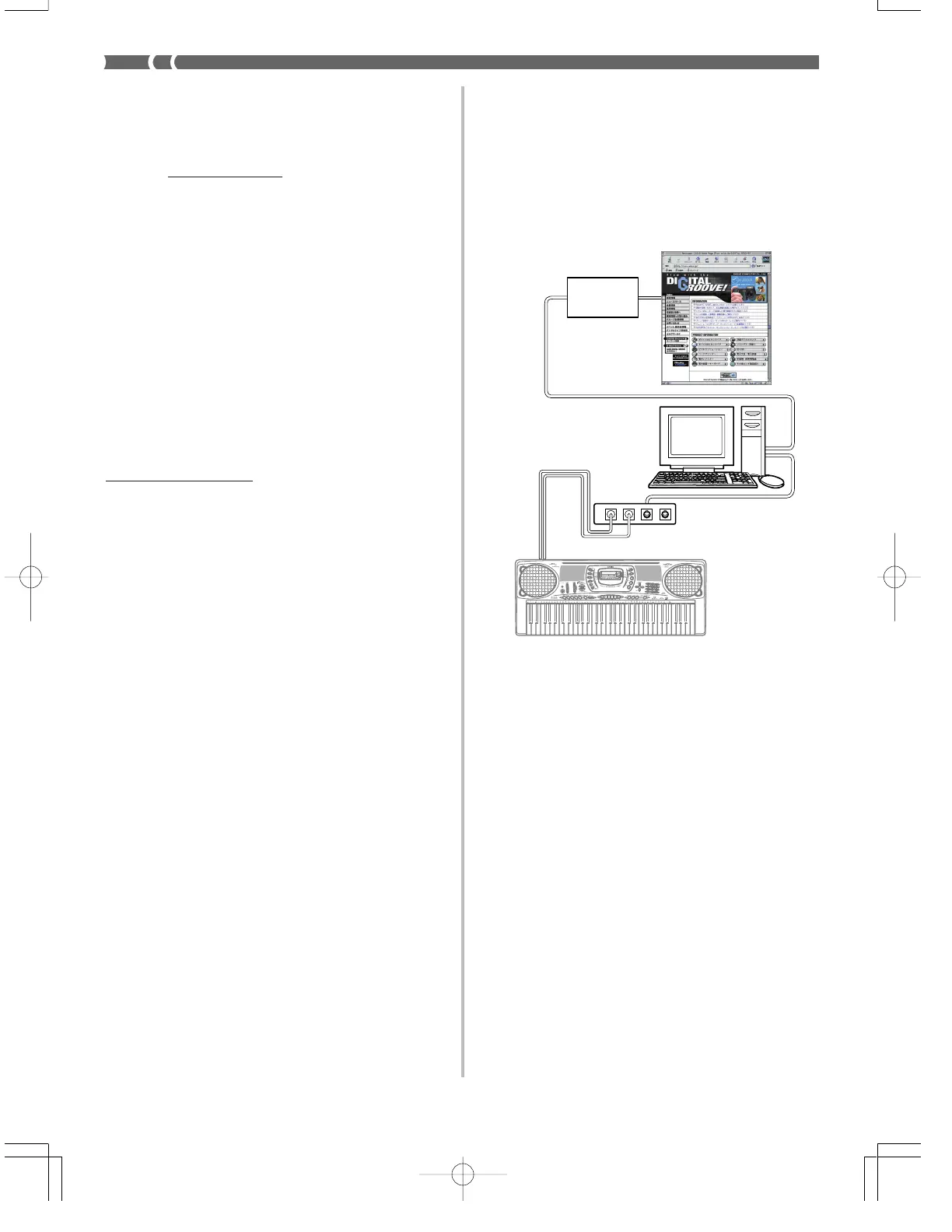E-68
703A-E-070A
Using the Data Download Service
Accompaniment, song, tone, DSP, and registration data, as
well as application software for transferring data between
your computer and the keyboard are all available for down-
load at the CASIO MUSIC SITE*.
■
Data and Application Software
Data itself as well as application software for transferring data
between your computer and the keyboard are available for
download at the CASIO MUSIC SITE.
■
Application Software
You can run the application software on your computer and
transfer data you download from the CASIO MUSIC SITE to
the keyboard, and also use your computer’s hard disk for
long-term storage of data you transfer from the keyboard to
your computer.
• See the instructions provided at the CASIO MUSIC SITE
for full information about how to download the applica-
tion software and data.
• See the application software’s online help for information
about how to use the software.
* CASIO MUSIC SITE
http://music.casio.com/
1. Go to the above URL.
2. Select a region or country.
3. Select a download service for the INTERNET
DATA EXPANSION SYSTEM data.
• Note that the service you should use depends on the
area or country.
To connect to a computer
Be sure to turn off the keyboard and your computer before
connecting them. You should also set the volume controller
of the keyboard to a relatively low volume.
1. Connect the keyboard’s MIDI interface to your
computer’s MIDI interface.
2. Turn on the keyboard, and then turn on your
computer or other connected device.
3. Start up the software you want to use on your
computer.
❚
NOTE
• When using the application software, make sure that the tone
setting screen (the screen that appears after turning on power)
is on the keyboard’s display screen.
CASIO MUSIC SITE
MIDI IN
CTK-671
MIDI Interface
IN
OUT
MIDI OUT
Internet
Service
Provider
R
E
S
T
/
Y
E
S
/
N
O
(
T
I
E
)
3
F
U
L
L
R
A
N
G
E
M
A
X
M
I
N
P
L
A
Y
R
E
C
O
R
D
S
T
E
P
R
E
C
O
R
D
C
H
O
R
D
F
I
N
G
E
R
E
D
C
A
S
I
O
C
H
O
R
D
N
O
R
M
A
L
BANK STORE
