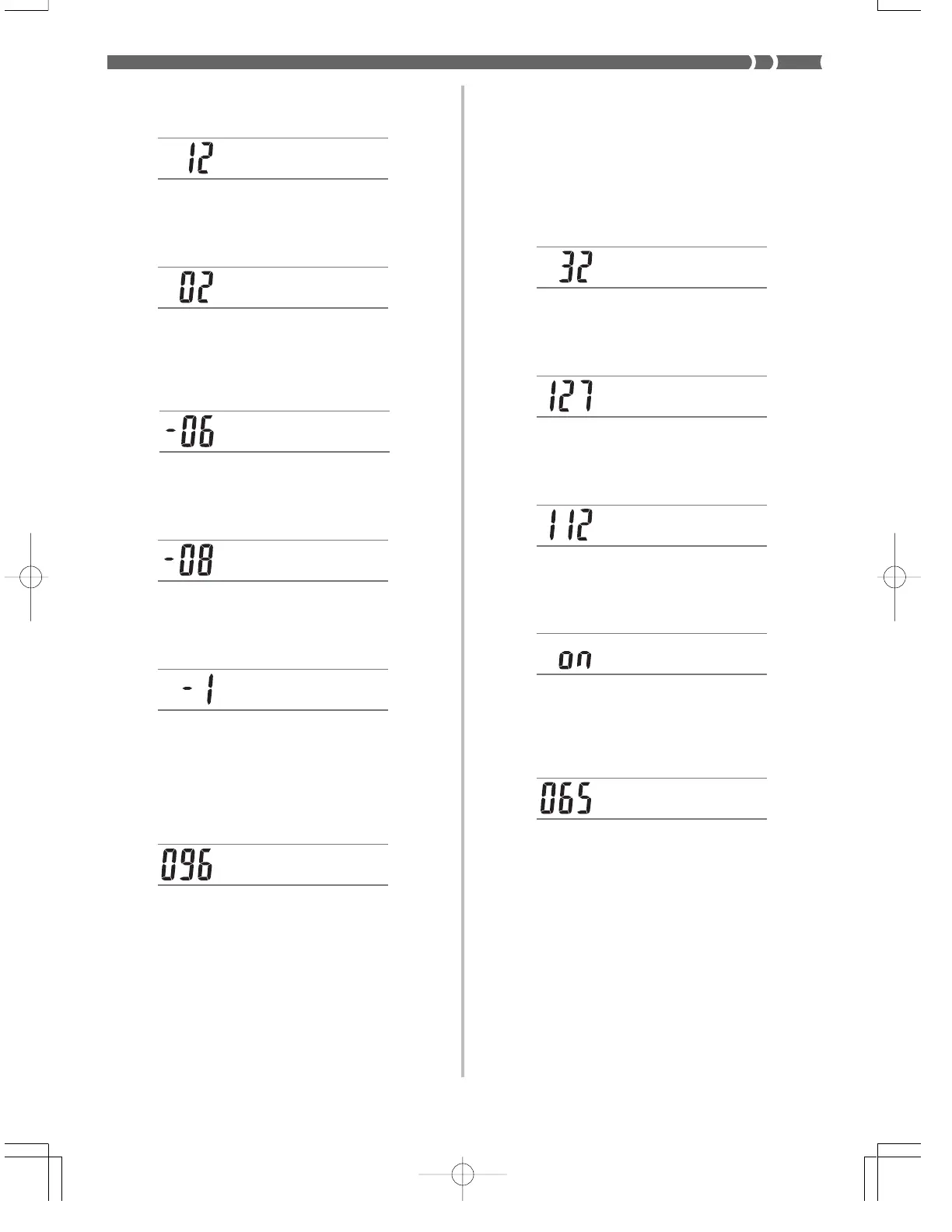E-41
703A-E-043A
■
Vib.Depth (Vibrato Depth) (Range: –64 to 00 to +63)
Depth of the vibrato effect
■
Vib.Rate (Vibrato Rate) (Range: –64 to 00 to +63)
Rate (speed) of the vibrato effect
■
Cut Off Freq. (Cutoff frequency)
(Range: –64 to 00 to +63)
High-band cutoff for the harmonic components of the tone
■
Resonance (Range: –64 to 00 to +63)
Resonance of the tone
■
Oct.Shift (Octave Shift) (Range: –2 to 0 to +2)
Up/down octave shift
■
Level (Range: 000 to 127)
This parameter controls the overall volume of the tone. The
greater the value, the greater the volume. Setting a level of
zero means that the tone does not sound at all. This parame-
ter can be set in a range of 000 to 127.
V i b D e
p
t h
V i b . R a t e
C - o f f F r
q
R e s o n a n
O c t S h i f t
L e v e l
T c h S e n s e
■
Touch Sensitivity (Range: –64 to 00 to +63)
This parameter controls changes in the volume of the tone in
accordance with the pressure applied to the keyboard keys.
A greater positive value increases the volume of the output
as pressure increases, while a negative value decreases vol-
ume with increased keyboard pressure. A setting of zero spec-
ifies no change in output volume in accordance with key-
board pressure. This parameter can be set in a range of –64 to
+63.
■
Reverb Send (Range: 000 to 127)
This parameter adjusts reverb.
■
Chorus Send (Range: 000 to 127)
This parameter adjusts chorus.
■
DSP Line (Settings: on, oFF)
This parameter controls whether or not the DSP effect is used.
■
DSP Type (Range: 000 to 109)
This parameter specifies a type when a DSP effect is being
used.
■
DSP Parameter
This setting specifies DSP parameters. See “DSP Parameters”
on page E-25, “Effect List” on page A-10, and “DSP Algo-
rithm List” on page A-12 for more information.
❚
NOTE
• If you store an original tone with the DSP line turned on (see
next page), simply recalling the tone automatically changes
the DSP line, DSP type, and DSP parameter settings. This sim-
plifies the recall of original tones that include a DSP effect.
• An indicator appears next to DSP on the display while you are
making DSP type or DSP parameter settings.
R v b S e n d
C h o S e n d
D S P L i n e
O v r d r i v e
