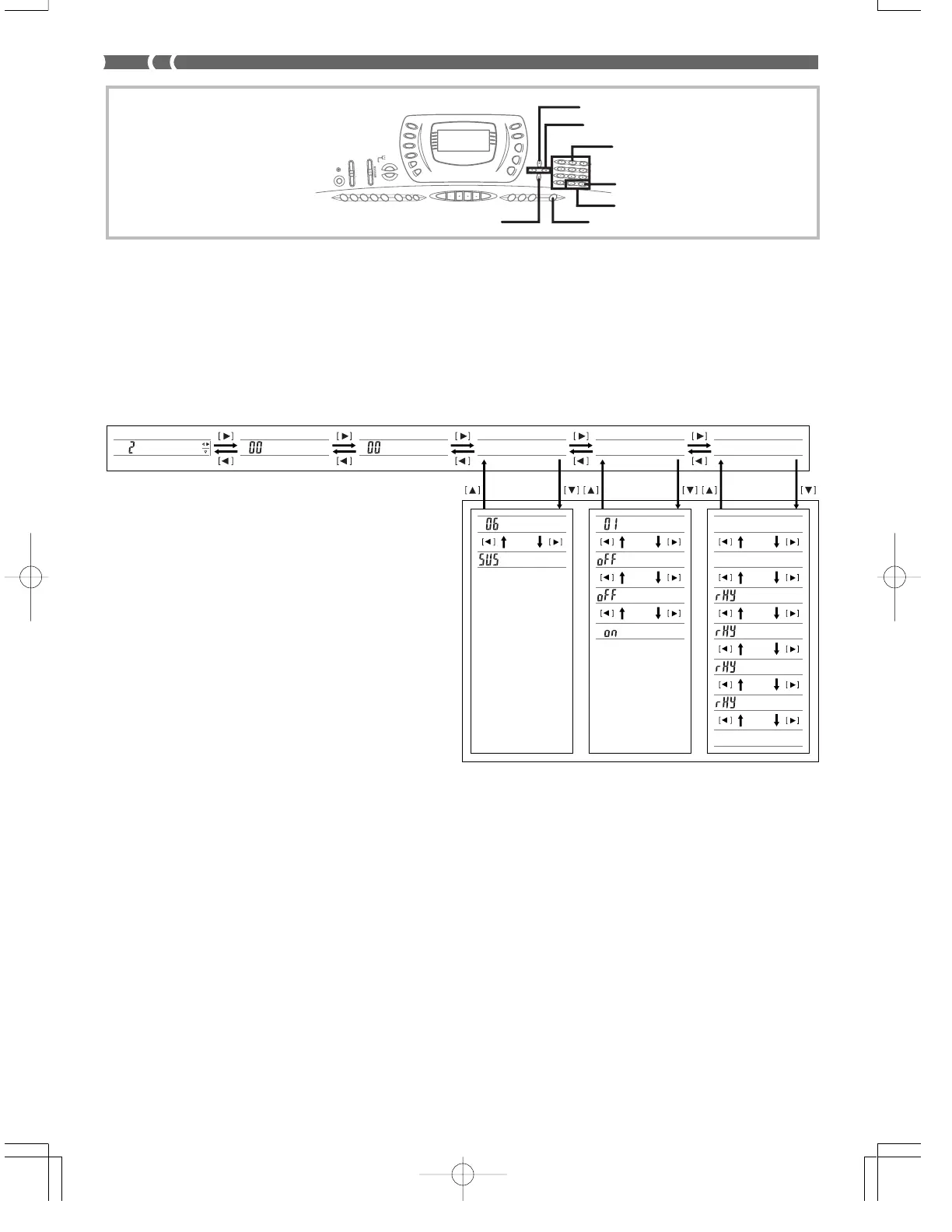E-64
703A-E-066B
To use the keyboard settings menu
1. Press the TOUCH/TRANSPOSE/SETTING button.
2. Use the [왗] and [왘] (CURSOR) buttons, and the [왖] (EXIT) and [왔] (ENTER) buttons to recall the items
whose settings you want to change.
K e
y
b d C hC o n t r a s t
J a c k C h o r d
A c o m
p
O u t
L o c a l
I n i t M i x ?
I n i t P a r ?
1 0 0 D e l ?
1 0 1 D e l ?
1 0 2 D e l ?
1 0 3 D e l ?
I n i t S
y
s ?
T o u c h
T r a n s . T u n e L CD / J a c k M I D I I n i t / D e l
MAIN MENU
SUB MENU
EXIT ENTEREXIT ENTER
EXIT
ENTER
3-1.
Use the [+] and [–] buttons or the number buttons to change the values.
• Settings you make are applied even if you do not press the [왔] (ENTER) button.
• See the following section titled “Setting Menu Items” for details on each setting.
■
In case of an initialize or delete procedure
3-2.
Press the YES button.
• This causes the message “Sure?” to appear, confirming whether you really want to perform the initialize or delete opera-
tion.
3-3.
Press the YES button to complete the operation.
• This performs the initialize or delete operation and returns to the tone or rhythm selection screen.
4. After making the settings you want, press the TOUCH/TRANSPOSE/SETTING button or [왖] (EXIT) button to
return to the tone or rhythm selection screen.
TOUCH/TRANSPOSE/SETTING
[+]/[–]
YES
[왗]/[왘] CURSOR
[왖] EXIT
[왔] ENTER
Number buttons
