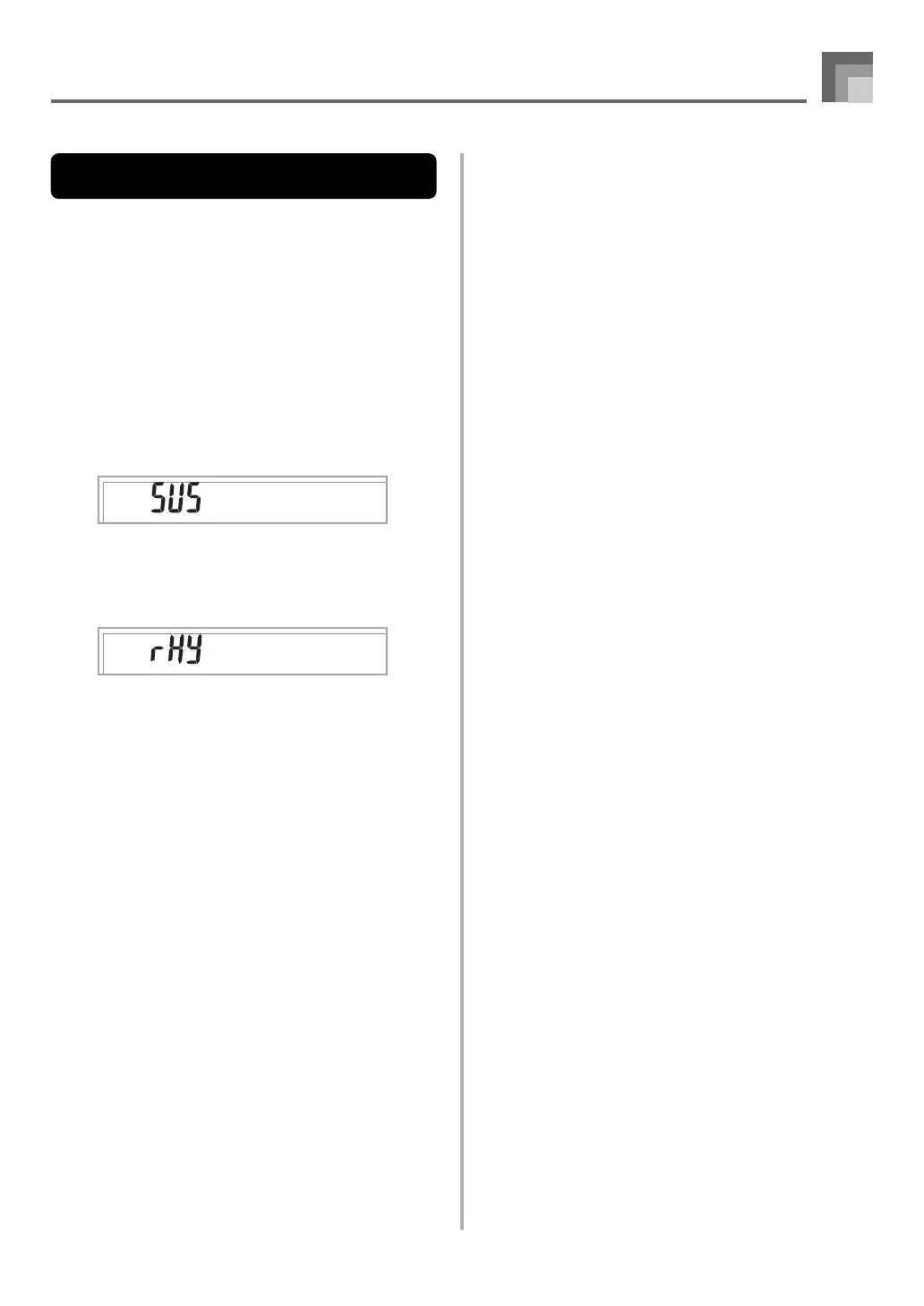E-53
Connection to a Computer
SUSTAIN/ASSIGNABLE JACK
(Default: SUS)
SUS(sustain): Specifies a sustain*
1
effect when the pedal is
depressed.
SoS (sostenuto): Specifies a sostenuto*
2
effect when the
pedal is depressed.
SFt (soft): Specifies reduction of the sound’s volume when
the pedal is depressed.
rHy (rhythm): Specifies START/STOP button operation
when the pedal is depressed.
1
Press the TRANSPOSE/SETTING button until the
SUSTAIN/ASSIGNABLE JACK screen appears.
Example: When sustain is currently set
2
Use the [+] and [–] or [0], [1], [2], and [3] buttons
to change the setting.
Example: To select rhythm
*1 Sustain
With piano tones and other sounds that decay, the pedal acts
as a damper pedal, with sounds being sustained longer when
the pedal is depressed. With organ tones and other continuous
sounds, notes played on the keyboard continue to sound until
the pedal is released. In either case, the sustain effect is also
applied to any notes that are played while the pedal is
depressed.
*2 Sostenuto
This effect performs the same way as sustain, except that it is
applied only to notes that are sounding already when the
pedal is depressed. It does not affect notes that are played
after the pedal is depressed.
Jack
Jack